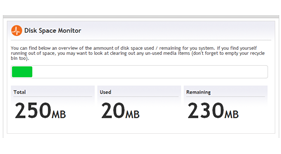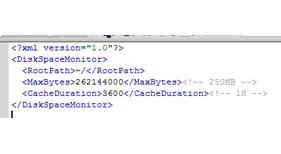6 votes
Disk Space Monitor
Disk Space Monitor is a dashboard control to display the amount of used space by a website. The total allowed disk space is configurable, so it's perfect for use on sites on shared hosting where disk space can be limited.
How to Use
Simply install the package, then update the MaxBytes setting in config/DiskSpaceMonitor.config and it should be good to go.
You can also define which folder to monitor (default being the root ~/) by setting the RootPath option, and you can also set the amount of time to cache a result by setting the CacheDuration option.
System Requirements
- Umbraco 4.5+
- .NET Framework 3.5+
Changelog
v1.0
- Initial release
- Package Files
- Documentation
- Archived Files