But I can't seem to get any doctypes to show up, i have the doctype option when adding content to the grid, but i keep getting the "There are no allowed document types available for creating content here. " message.
I tried allowing the doctypes as child notes in both the types themselves, and on the doctype containing the grid editor.
I installed it using NuGet, and I added my doctype alias in the allowedDocTypes:
Yep that's right - for anyone else looking for this answer, you need to go to the Permissions tab of the document type, and select the "Is an Element type" option.
Hi,
I have a similar issue. I had 2 plugins working as expected in desired grid layouts etc.
I've now added a third, and the other two have disappeared.
I see the "there are no allowed document types..." message in content editor.
The package manifest definitions are copy paste, and reset the name and allowedDocTypes settings
The content blocks are setup as elements.
The views exist, with the correct name in the Partials folder, bound to the correct models
I don't see all 3 blocks available to add to the desired grid configuations. i.e. some are for full width for example, others just on 2/3 etc.
I've refreshed and rebuilt models builder.
Cleared cache etc.
Any ideas! I thought I had the pattern sorted and was just gearing up to build the rest of the elements, then this strangeness.
To add to my confusion, I've changed the names in the Grid Editor Manifest, the name change is reflected for 1 item in the available editors list on the grid config, for another, it remains as before, and the third item is just not listed.
How can I be sure that these are refreshed when I restart site after making changes to the manifest. Have tried ctrl f5 etc, the usual...
No allowed content in Umbraco 8.2
Hi.
I'm trying to get the doctype grid editor working following the developer guide here: https://github.com/skttl/umbraco-doc-type-grid-editor/blob/develop/docs/developers-guide.md
But I can't seem to get any doctypes to show up, i have the doctype option when adding content to the grid, but i keep getting the "There are no allowed document types available for creating content here. " message.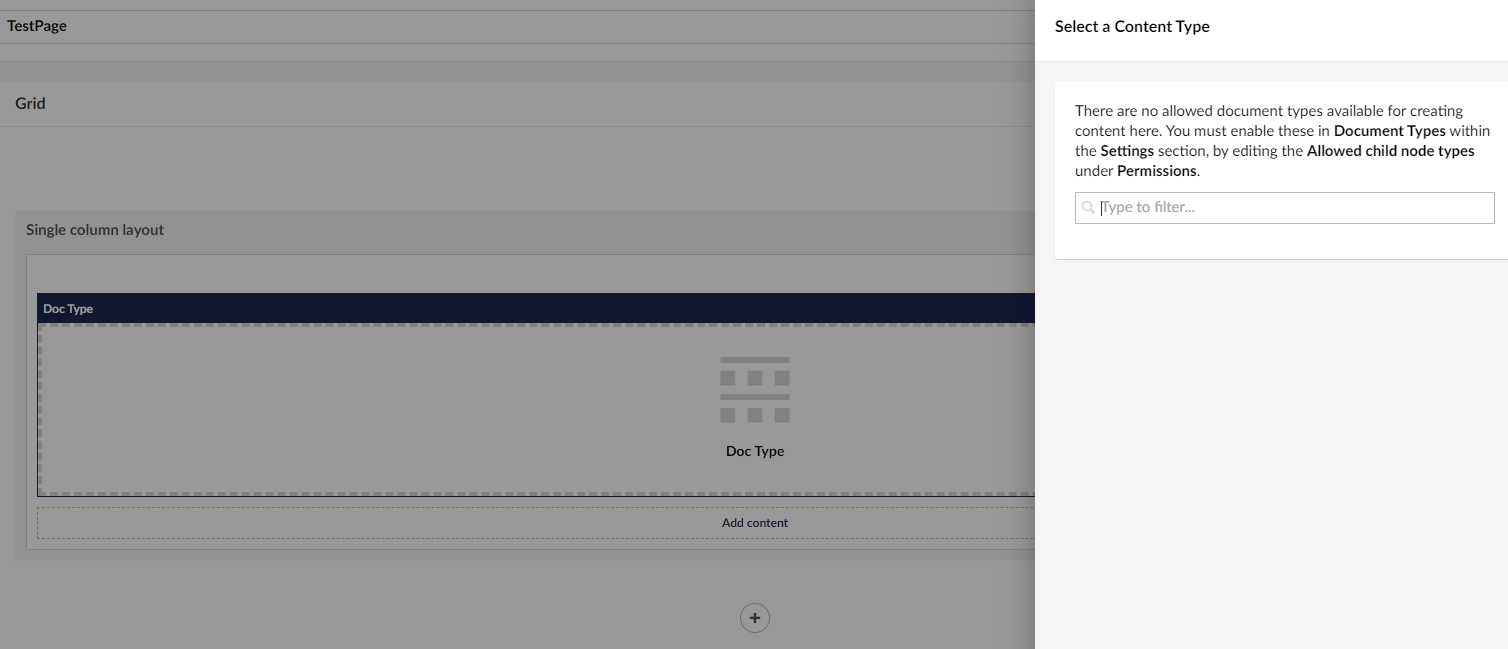
I tried allowing the doctypes as child notes in both the types themselves, and on the doctype containing the grid editor.
I installed it using NuGet, and I added my doctype alias in the allowedDocTypes:
The doctype i'm trying to add is this:
I'm using Umbraco 8.2, and i notice this says untestet here https://our.umbraco.com/packages/backoffice-extensions/doc-type-grid-editor/
Can anyone confirm that it doesn't work on 8.2 or am i doing something wrong ?
Turns out the doctype has to be an element, then it shows correctly.
Yep that's right - for anyone else looking for this answer, you need to go to the Permissions tab of the document type, and select the "Is an Element type" option.
Hi, I have a similar issue. I had 2 plugins working as expected in desired grid layouts etc. I've now added a third, and the other two have disappeared.
I see the "there are no allowed document types..." message in content editor.
The package manifest definitions are copy paste, and reset the name and allowedDocTypes settings
The content blocks are setup as elements. The views exist, with the correct name in the Partials folder, bound to the correct models
I don't see all 3 blocks available to add to the desired grid configuations. i.e. some are for full width for example, others just on 2/3 etc.
I've refreshed and rebuilt models builder. Cleared cache etc.
Using Ver 8.6.1
Grid Editor manifest..
Any ideas! I thought I had the pattern sorted and was just gearing up to build the rest of the elements, then this strangeness.
To add to my confusion, I've changed the names in the Grid Editor Manifest, the name change is reflected for 1 item in the available editors list on the grid config, for another, it remains as before, and the third item is just not listed.
How can I be sure that these are refreshed when I restart site after making changes to the manifest. Have tried ctrl f5 etc, the usual...
Thanks.
David
is working on a reply...
This forum is in read-only mode while we transition to the new forum.
You can continue this topic on the new forum by tapping the "Continue discussion" link below.