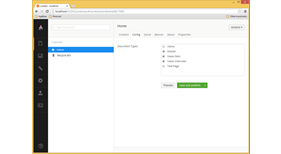Document Type Picker for v7
The Document Type Picker package allows editors to choose a list of Document Types to be saved against a content page. This could be used for things like site map exclusions or navigation lists. The current version of this package is only compatible with version 7 of Umbraco.
If you'd like to contribute to the package, please visit https://bitbucket.org/rbdigital/umbraco-documenttype-picker, fork the repository and send a pull request.
Set Up
Create a new data type using the RB.DocumentTypePicker property editor. Add a new property to a document type using the new data type you have just created. Once you have created your new property, you should be able to choose from a list of current document types present within your Umbraco solution.
Converter
When using a property value on a template, add the following code to return and use a list of document type aliases.
@{
IEnumerable<string> documentTypes = CurrentPage.GetPropertyValue<IEnumerable<string>>("alias");
}Once converted, you will be able to select or loop through each document type. For example:
@{
// Loop through each alias
foreach (var documentType in documentTypes)
{
@documentType;
}
}- Package Files
- Documentation
- Archived Files