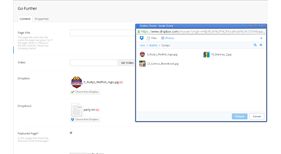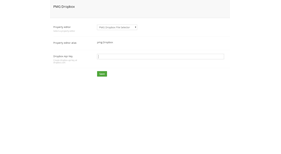2 votes
Dropbox Selector
This package contains two data types.
1. PMG Dropbox Selector: used to browse a users dropbox and user can select a file. The file info is saved in umbraco.
2. PMG Dropbox Save: allows a user to save a media item to dropbox. For now this ONLY works on images inside of the media section because I haven't figured out how to generate the public url for a node using the umbraco angular services.
You will need to sign up for a dropbox dropins api key here: https://www.dropbox.com/developers/apps/create
Enter your api key on the data type.
PMG Dropbox Selector
Add the data type to your document type and you can now select a file from dropbox.
The information is stored in the following format (JSON):
{
// Name of the file.
name: "filename.txt",
// URL to access the file, which varies depending on the linkType specified when the
// Chooser was triggered.
link: "https://...",
// Size of the file in bytes.
bytes: 464,
// URL to a 64x64px icon for the file based on the file's extension.
icon: "https://...",
// A thumbnail URL generated when the user selects images and videos.
// If the user didn't select an image or video, no thumbnail will be included.
thumbnailLink: "https://...?bounding_box=75&mode=fit",
}
Assuming you have a document property named "dropbox", you can extract the json info like this:
var dropBoxFile = Json.Decode<Dictionary<string, string>>(Umbraco.Field("dropbox").ToString());
...
<h1>@dropBoxFile["name"]</h1>
PMG Dropbox Save
Just add it to a media type and the user can click to save their media image file to dropbox. This won't work from localhost.
******************
Notes:
You need to sign up for an api key
You must touch the web.config/flush cache after installing.
This package uses the dropbox dropin javascript component. It doesn't allow much configuration of how it looks when it opens.
Credits
icon for package: http://www.iconspedia.com/icon/dropbox-flat-circle-icon-41089.html
- Package Files
- Documentation
- Archived Files