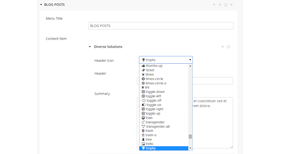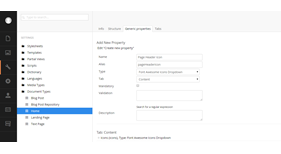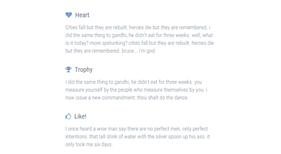This package is marked as retired
This package is no longer being maintained or updated. It will remain available for reference and legacy projects, but no new features or fixes will be released. Thank you to everyone who used and supported this plugin over the years!
FontAwesome Icons Dropdown
FontAwesome Icons Dropdown Datatype. The labels display as Unicode characters, while the values store the class names.
Instructions :
1) Install the package on your Umbraco CMS by downloading it manually or via NuGet:
Install-Package FontAwesomeIconsDropdown2) Add "Font Awesome Icons" property to your document type.
V7 Code Sample :
<i class="fa @Model.Content.GetPropertyValue("yourAlias")"></i>V8 Code Sample :
<i class="fa @Model.Value("yourAlias")"></i>Expected Output :
<i class="fa fa-heart" aria-hidden="true"></i>*Example uses the heart icon.*
**Notes :**
This plugin uses Font Awesome CSS and fonts (v4.6.3).
https://fortawesome.github.io/Font-Awesome/cheatsheet/
No copyright infringement intended.
If this package violates any rights or you have feedback or suggestions, please raise an issue in this repo so I can take appropriate action.
This project and its developer are not affiliated in any way with the Font Awesome team.
### Acknowledgements
- 5-11-19: Thanks to *Heather F.* for reminding me to update for Umbraco 8.
- 9-5-18: Thanks to *Mike B.* for the generous donation—it really helps!
- 10-17-16:** Special thanks to *Bjarne F.* for correcting the Razor sample.
- Package Files
- Documentation
- Archived Files
Archived files
-
Font_Awesome_Icons_Dropdown_1.2.zipuploaded 26/09/2016 by Christopher Pascual
For Umbraco: Version 7.5.x, Version 7.4.x, Version 7.3.x, Version 7.2.x, Version 7.1.x, Version 7.0.x & .NET Version: nan -
Font_Awesome_Icons_Dropdown_1.4.zipuploaded 26/09/2016 by Christopher Pascual
For Umbraco: Version 7.5.x, Version 7.4.x, Version 7.3.x, Version 7.2.x, Version 7.1.x, Version 7.0.x & .NET Version: nan -
Font_Awesome_Icons_Dropdown_1.1.zipuploaded 15/09/2015 by Christopher Pascual
For Umbraco: Version 7.3.x, Version 7.2.x, Version 7.1.x, Version 7.0.x & .NET Version: 4.0