I have created a Formulate Form that on Submission saves the data in MySql database. With reference to your notes, we have created a submission handler for the same. However, we are not able to see the data in the database although the success submission message "Your request has been received!" is displayed.
I have the below questions -
1. How is the connection to the required database established i.e. where are the database credentials passed?
2. How to link the field data to the corresponding table?
Hi Nick, when trying to add the data source in Formulate, I see the message that the data sources feature is not yet implemented. So how do I configure Formulate fields to store data to MySQL database?
Thanks Nick for all your help till date.
Will you help to create a section like this and another section must be Added by clicking on Add another button.
Unable to save data into Mysql Database
Hello Nick
I have created a Formulate Form that on Submission saves the data in MySql database. With reference to your notes, we have created a submission handler for the same. However, we are not able to see the data in the database although the success submission message "Your request has been received!" is displayed.
I have the below questions - 1. How is the connection to the required database established i.e. where are the database credentials passed? 2. How to link the field data to the corresponding table?
How have you determined that the data is not stored in the database?
Formulate uses the same connection string as Umbraco. If you have configured Umbraco to run from MySql, Formulate will also store data to MySql.
I'm not really sure what you mean by "link the field data" in this sentence. Can you clarify?
Hi Nick, when trying to add the data source in Formulate, I see the message that the data sources feature is not yet implemented. So how do I configure Formulate fields to store data to MySQL database?
As I said:
Are you using MySql for Umbraco? If so, Formulate will use it too.
Just add the "Store Data" form handler, and then view the submissions by choosing your form from the "Submissions" node:
Thanks Nick for all your help till date. Will you help to create a section like this and another section must be Added by clicking on Add another button.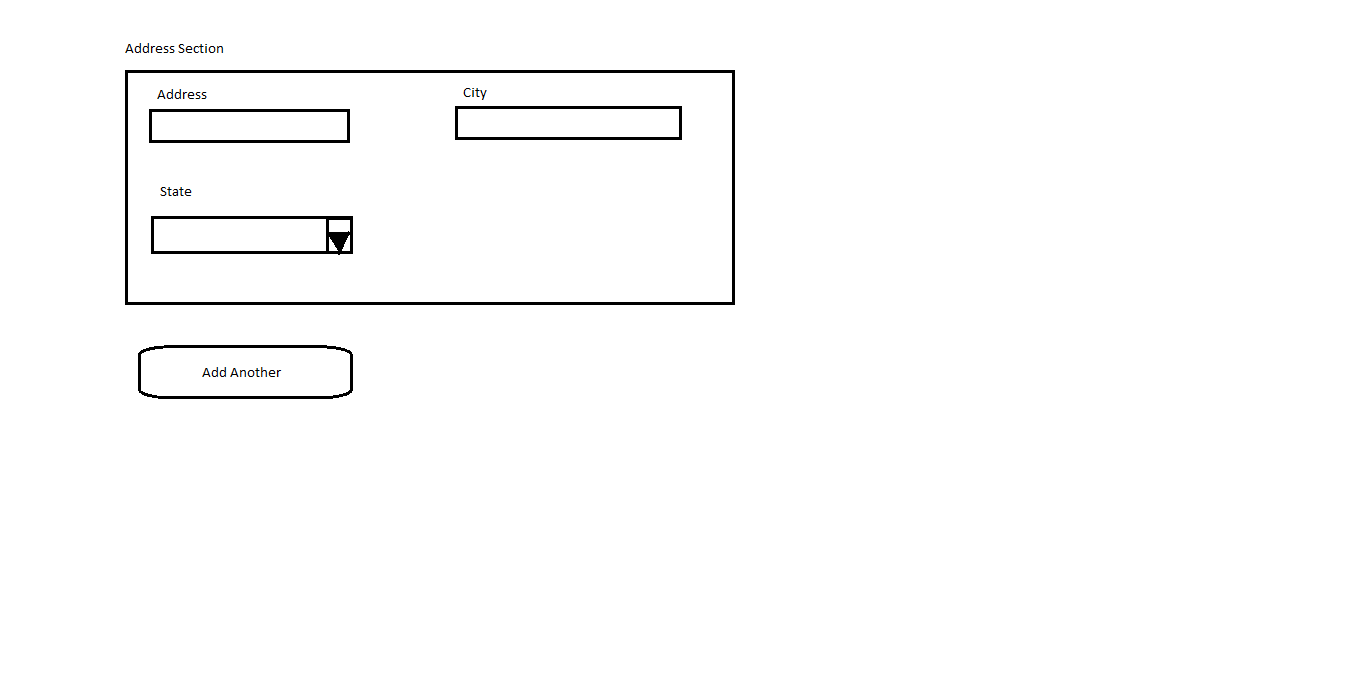
You can find a discussion on repeated groups of fields here: https://our.umbraco.org/projects/backoffice-extensions/formulate/formulate-questions/86473-custom-repeatable-date-field
is working on a reply...
This forum is in read-only mode while we transition to the new forum.
You can continue this topic on the new forum by tapping the "Continue discussion" link below.