First of all great plugin, really nice way to render simple contact forms within Umbraco.
I am a fairly new to Umbraco and have just installed Formulate on my Umbraco version 7.12.2 assembly: 1.0.6820.12881 site. I've followed your integration instruction using the Responsive.Plain JavaScript.cshtml, form is rendering fine within the browser (see image)
Probably some simple setting I have missed, but whereabouts do you config the form submit button, I can't see it anyway? If you could point me in the right direction that would be great.
There is a "Button" field type that is like any other field type. Add that to your form and your layout and you'll be in business.
The nice thing about this is that you have some extra choice as to where to place the button and the text to use (e.g., "Submit" or "Subscribe to Newsletter").
Rendering Submit Button
Hi Nick,
First of all great plugin, really nice way to render simple contact forms within Umbraco.
I am a fairly new to Umbraco and have just installed Formulate on my Umbraco version 7.12.2 assembly: 1.0.6820.12881 site. I've followed your integration instruction using the Responsive.Plain JavaScript.cshtml, form is rendering fine within the browser (see image)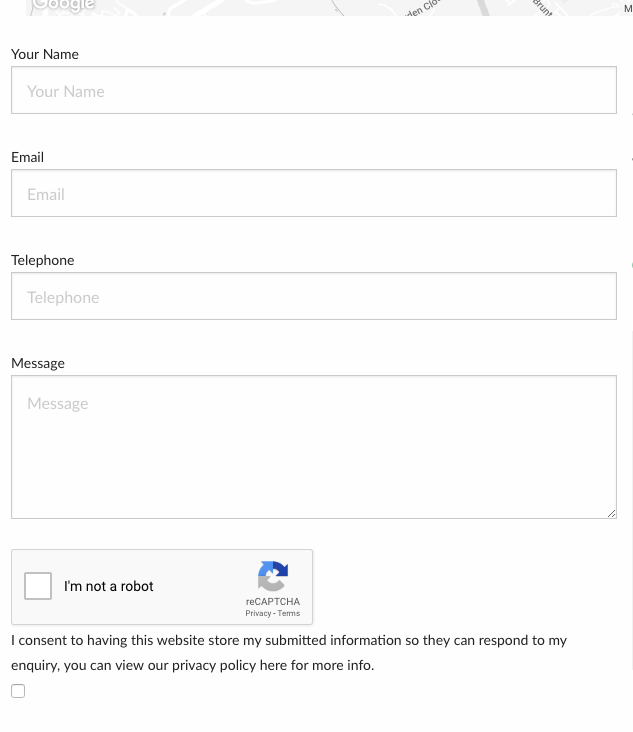
Probably some simple setting I have missed, but whereabouts do you config the form submit button, I can't see it anyway? If you could point me in the right direction that would be great.
Kind regards
Nick
There is a "Button" field type that is like any other field type. Add that to your form and your layout and you'll be in business.
The nice thing about this is that you have some extra choice as to where to place the button and the text to use (e.g., "Submit" or "Subscribe to Newsletter").
Doh!
Many thanks, it was staring me in the face all the time, was working a late night, so will put it down to that and lack of coffee :-)
Thanks again for your response.
Cheers
Nick
is working on a reply...
This forum is in read-only mode while we transition to the new forum.
You can continue this topic on the new forum by tapping the "Continue discussion" link below.