I use Umbraco v7.12.2/Formulate v2.4.3. I setup formulate forms, handlers, layouts, configs, etc. I can send email but received emails gives character error in MacOS. Windows works correctly.
I think it is character encoding error. I would be very glad if you help.
Hmmm, I'm not exactly sure why that would be, but I have an idea.
Maybe whatever Windows email client you are using is detecting the encoding, but the macOS email client is not.
Perhaps the MailMessage can be set with a BodyEncoding of UTF8. Might help.
If you submit a pull request, I can get this out much quicker. And that would have the benefit that you can test it with whatever email content you like to ensure it will work.
Sorry, I'm late. I installed Formulate 2.4.5 version and I also tried on a couple of MacOS computers. Unfortunately, it is not still working. If you tried correctly please send me your project. I am open your all suggestions.
Chracater Error
Hello,
I use Umbraco v7.12.2/Formulate v2.4.3. I setup formulate forms, handlers, layouts, configs, etc. I can send email but received emails gives character error in MacOS. Windows works correctly.
I think it is character encoding error. I would be very glad if you help.
Thanks in advance, Ahmet
MacOS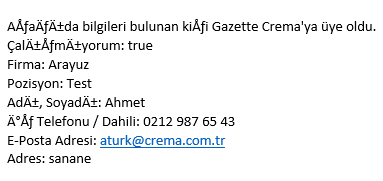
Windows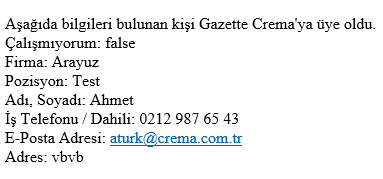
Hmmm, I'm not exactly sure why that would be, but I have an idea.
Maybe whatever Windows email client you are using is detecting the encoding, but the macOS email client is not.
Perhaps the MailMessage can be set with a BodyEncoding of UTF8. Might help.
If you submit a pull request, I can get this out much quicker. And that would have the benefit that you can test it with whatever email content you like to ensure it will work.
If you would like me to look into a fix, please create an issue here: https://github.com/rhythmagency/formulate/issues
Might be a few weeks before I can get to it.
For anybody who is curious, this should be fixed: https://github.com/rhythmagency/formulate/issues/141
Hopefully Ahmet can confirm this is the case.
Hi Nicholas,
Sorry, I'm late. I installed Formulate 2.4.5 version and I also tried on a couple of MacOS computers. Unfortunately, it is not still working. If you tried correctly please send me your project. I am open your all suggestions.
Thanks for everything, Ahmet
is working on a reply...
This forum is in read-only mode while we transition to the new forum.
You can continue this topic on the new forum by tapping the "Continue discussion" link below.