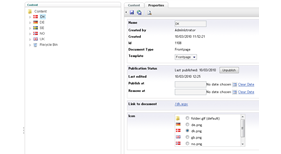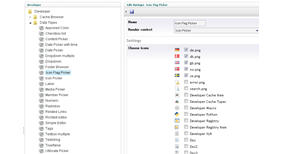16 votes
Icon Picker
Description
The Icon Picker package makes it possible to have multiple icons to choose from in your documents.
After installing
After you have installed the package a Icon Picker Datatype will be available. To use the Icon Picker add the new Datatype to a Documenttype with the alias "umbracoIcon".
You select what icons the Icon Picker should contain under "Developer > Datatypes > Icon Picker".
If you want to add your own icons you can upload them either directly to or in a subfolder to "\umbraco\images\umbraco".
Before unintalling
Remember to remove the IconPicker Datatype from any Documenttype before uninstalling.
- Package Files
- Documentation
- Source code
- Archived Files