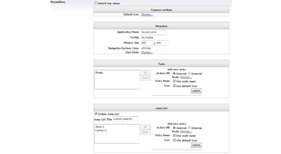IE9 Extensions
Summary
========================================
Enables IE9 Pinned Sites for an umbraco website. Editors are able to customize metadata, tasks and jump list items. (please note, IE9 only allows a maximum of 5 tasks to display)
How To Use
========================================
Install, then add a property of IE9ExtPinnedSites datatype to the document types were you want to enable this functionality. Typically this is the root node of your website only. All child nodes will inherit this, so you don't need to worry about those.
Consider using a new tab on this document type for this property as it's layout is quite big.
In the content section, customize the values for the added property.
In the master template, add the render macro in the <head> section:
<umbraco:Macro Alias="IE9ExtPinnedSites" runat="server"></umbraco:Macro>
Finally, in IE9 drag the favicon to the taskbar to pin it. Make sure you are NOT in the admin section of the website, or you'll get the tasks for the admin section.
System Requirements
========================================
- Umbraco 4.5.x
- IIS7
Change Log
========================================
1.1.2
- 2 Minor fixes in xslt (alert was forgotten in catch; now checking for msIsSiteMode())
1.1
- Removed Matt's work (pinned sites for the admin section), as this is now part of Umbraco 4.7.
- Added pinned sites for the frontend.
1.0.2
- Added additional null checking
1.0.1
- Fixed "object reference not set to an instance of an object" error
- Compiled against .NET3.5
- Package Files
- Documentation
- Archived Files