"Failed to retrieve datatype" in Backoffice, when trying to edit a grid editor
Hi, i have a problem with my grid editors, after upgrading to 7.5.6.
They still render out content in my site, but in umbraco backoffice, when trying to edit a grid editor from leblender, it just tells me that it failed to retrieve the datatype.
Server error: Contact administrator, see log for full details.
Failed to retrieve datatype
The error looks like this: ( i apologize for the danish)
I'm using LeBlender v. 1.0.8.4, from NuGet.
Does anyone know what could be causing this? Or have any ideas as to where to look?
I have tried to test a non-LeBlender grid editor, and it works fine.
I have checked the Umbraco Logfile for errors related to this, but it doesn't write to the log when this error occurs.
If it's any help, it seems like when i have a grid editor with two properties, like a title and a body text, that it writes out the error twice. Like once per property. Grid editors with more properties failed more times, according to the number of properties they have.
Any help/hints/ideas are very much welcome. Thnx in advance.
I think i have been able to reproduce your error by first creating a datatype in Developer->datatype, adding that datatype to the leblender and then deleting the datatype again. It doesnt update the editor.config if you delete it.
So you can check two things:
Check if the datatypes of the properties using the editor exist in the Data type section
Check if the datatype unique id is equal to the one in the database. (I wonder if this one is faster than recreating it though..)
Manually editing the editor.config file did indeed work.
It is odd, that it fails to retrieve the others though, since its just an extra grid editor config object lying in the file. Its not even malformed syntax or anything.
I guess the plugin should be updated, to either delete the config object in the editor.config file, or skip it, when trying to load it, so it doesnt break the rest of the plugin in the backoffice part.
"Failed to retrieve datatype" in Backoffice, when trying to edit a grid editor
Hi, i have a problem with my grid editors, after upgrading to 7.5.6.
They still render out content in my site, but in umbraco backoffice, when trying to edit a grid editor from leblender, it just tells me that it failed to retrieve the datatype.
The error looks like this: ( i apologize for the danish)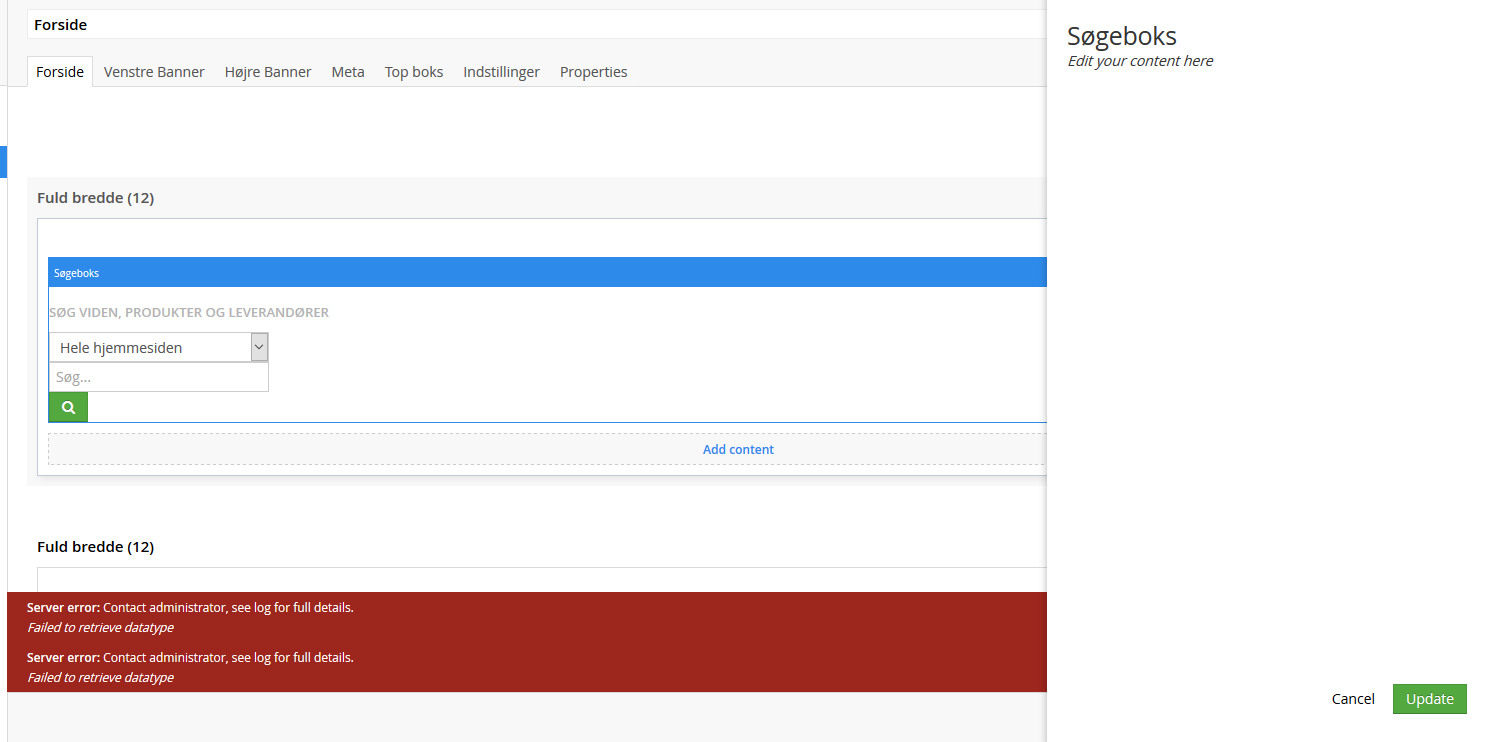
I'm using LeBlender v. 1.0.8.4, from NuGet.
Does anyone know what could be causing this? Or have any ideas as to where to look?
I have tried to test a non-LeBlender grid editor, and it works fine. I have checked the Umbraco Logfile for errors related to this, but it doesn't write to the log when this error occurs.
If it's any help, it seems like when i have a grid editor with two properties, like a title and a body text, that it writes out the error twice. Like once per property. Grid editors with more properties failed more times, according to the number of properties they have.
Any help/hints/ideas are very much welcome. Thnx in advance.
Best regards
Daniel
Hi Daniel,
Looking into the requesthelper service of leblender it shows that the request that raises this error has caching.
Have you tried clearing the cache of your umbraco website?
You can do this by deleting the TEMP folder in APPDATA and touching the webconfig folder (add a spacebar and remove it again).
If that's not it, can you place your code from the grid.editor.config.js located in config folder?
Best regards,
Peter
Hi,
I have tried multiple times to delete the cache, and have it rebuild it. Both for this problem, and other unrelated problems.
The problem still persists, and im gonna try to rewrite all the grid editors i made through this plugin.
Not my favourite task, having to redo stuff that should work. But at least i know it will work that way.
An solution would still be nice though. Also for anyone else encountering the same problem. Here is the grid.editor.config.js file:
]
Hi Daniel,
I think i have been able to reproduce your error by first creating a datatype in Developer->datatype, adding that datatype to the leblender and then deleting the datatype again. It doesnt update the editor.config if you delete it.
So you can check two things: Check if the datatypes of the properties using the editor exist in the Data type section
Check if the datatype unique id is equal to the one in the database. (I wonder if this one is faster than recreating it though..)
Manually editing the editor.config file did indeed work. It is odd, that it fails to retrieve the others though, since its just an extra grid editor config object lying in the file. Its not even malformed syntax or anything. I guess the plugin should be updated, to either delete the config object in the editor.config file, or skip it, when trying to load it, so it doesnt break the rest of the plugin in the backoffice part.
Best regards Daniel
is working on a reply...
This forum is in read-only mode while we transition to the new forum.
You can continue this topic on the new forum by tapping the "Continue discussion" link below.