Why can't I use the my custom grid editors I created with LeBlender in a full-width or Article layout. They only seem to be available when I select Three Column layouts.
I have a new Umbraco 7.12.4 installation and added the LeBlender 1.0.8.4 from the Developer -> Packages back end. I add my editors under the Developer -> Grid Editors directory, but they only show up when I select a "Three Column" layout.
Is there any setting that would allow them under full width layouts?
It turns our there are settings on the grid control definition itself to indicate which grid controls are allowed. It is not obvious but you have to click the grid section to select which grid controls are allowed.
And click on the section again in the next page.
You should then see:
Which will allow the selection of the grid editors.
LeBlender editors not available
Why can't I use the my custom grid editors I created with LeBlender in a full-width or Article layout. They only seem to be available when I select Three Column layouts.
I have a new Umbraco 7.12.4 installation and added the LeBlender 1.0.8.4 from the Developer -> Packages back end. I add my editors under the Developer -> Grid Editors directory, but they only show up when I select a "Three Column" layout.
Is there any setting that would allow them under full width layouts?
It turns our there are settings on the grid control definition itself to indicate which grid controls are allowed. It is not obvious but you have to click the grid section to select which grid controls are allowed.
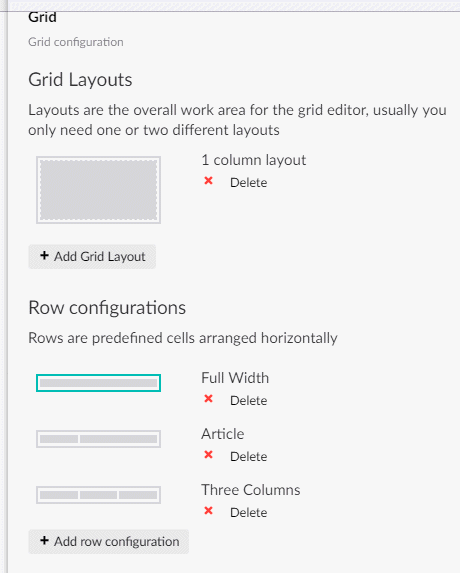
And click on the section again in the next page. You should then see:
Which will allow the selection of the grid editors.
is working on a reply...
This forum is in read-only mode while we transition to the new forum.
You can continue this topic on the new forum by tapping the "Continue discussion" link below.