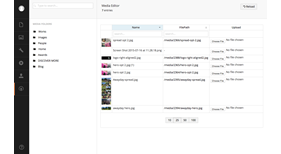Media editor
Find and update media items in an easy way
Umbraco MediaEditor is an Umbraco application that helps you edit multiple media items and keep the existing links to them.
Currently in Umbraco, it's not easy to edit an existing media without loosing the link to it on an existing content. You have to manually select the media and click on "remove file" then re-upload a new file to overwrite it. And you have to do it one by one.
This application helps you to find and update easily multiple files in the media section.
Asynchronous upload: Upload multiple files in a queue
Just select all the files that you want to update and they go in a queue. You can then click on "upload all" and just grab a coffee and relax when your media are uploading (asynchronous multiple file upload).
The original name will be kept and the file behind each media will be replace. This is particularly usefull for those who are creating a "download center" on their website and for those of you who have a lot of links to media elements in your content pages.
This is based on two angular plugins:
- Angular File Upload https://github.com/nervgh/angular-file-upload
- ngTable
Demo
Download the demo:
https://github.com/mrflo/Umbraco-MediaEditor/archive/master.zip
(umbraco 7.2.3 with SQL CE login: admin admin)
Setup instructions
- Install the plugin through the package repository or upload it manually (https://our.umbraco.org/wiki/how-tos/packages-and-projects/how-to-install-a-package)
- Give rights to your user to access the plugin. Then you will see a new icon in the left umbraco menu and that's it!
Updates
- V1.3 15-11-16 Added fix to avoid 404 + test on empty media
- V1.2 15-08-07 Added thumbnail on images and link to media
- V1.1 15-08-04 Added support for media cropper
- V1.0 15-07-26 initital release
- Package Files
- Documentation
- Archived Files
Package files
-
MediaEditor_1.3.zipuploaded 16/11/2015 by MrFlo
For Umbraco: Version 7.3.x, Version 7.2.x, Version 7.1.x, Version 7.0.x & .NET Version: 4.5 -
MediaEditor_1.1.zipuploaded 04/08/2015 by MrFlo
For Umbraco: Version 7.2.x, Version 7.1.x, Version 7.0.x & .NET Version: -
MediaEditor_1.2.zipuploaded 07/08/2015 by MrFlo
For Umbraco: Version 7.2.x, Version 7.1.x, Version 7.0.x & .NET Version: