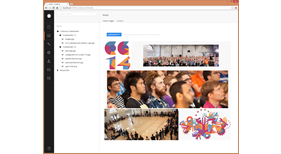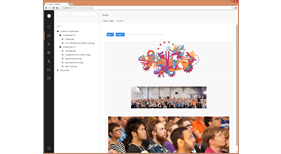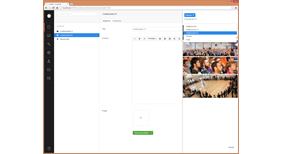Media tagger
Media Tagger for Umbraco 7 (BETA)
This package allows you to add tags on Media Images. It
comes with a dashboard and a media picker property editor allowing
you to lookup medias filtered by tags.
Roadmap
-
New configuration option that allows to specify which examine index should be used.
-
New configuration option that allows to specify the tag group to use.
-
New configuration option that allows to specify the number of media items displayed in each page.
Installation
Install the package through the backoffice like any other Umbraco package.
The installer will add new dasboard called "Media Tagger" in the Media section of your backoffice and a new datatype called “Media picker (by tags)”.
The dashboard will display all media images existing in the Media gallery (taking in account the StartMediaId for the current user, what means that users will only see images they are allowed to). At the top there is textbox that allows users to filter the images by tags.
The media picker datatype behaves like the standard media picker except that the dialog to pick the image will behave like the dashboard we just described.
Demo
It is an Umbraco Visual Studio Project (Umbraco v7.2.2) running on SQL CE.
Updates
- v0.1.1 [2015-04-06]
- Remove properly all files when uninstalling
-
v0.1.0 [2015-03-08]
- Initial release
- Package Files
- Documentation
- Archived Files