Or in your local project you can go to /Umbraco/Config/Lang/it.xml - But I can't remember if it's recommended to do the translation from english to italian in here or if your own translations should be done in /config/lang/it-IT.user.xml though
As you can see there still are some untranslated items in the file so you might need to add more translations to one of the mentioned files.
If you feel like it you can also submit som pull requests to the core project so these fields will be translated for everyone else too. If you do and the translations are accepted then you will get a nice "C-Trib" badge on your forum profile :-)
So I just played around with how translations work if you need to overwrite the default translation, which as mentioned before is found in the /Umbraco/Config/Lang folder.
If you want to add your own translations to the backoffice this is not the file where you should do it.
You can find the element or elements that needs to be translated and then copy them to the file in /config/lang/yourlanguage.xml - In your case that's of course the it-IT.user.xml file.
So in order to add an italian translation for the "Add content" button the content in the above mentioned file should look like this
As you can probably tell from the translation I'm no good at italian - This is what Google translate suggested for me ;-). But I think you get the idea.
When you have done that make sure to recycle the app pool - One way of doing it is to touch the web.config. That way the change will be picked up when you access the Umbraco backoffice again.
Please note that you can of course add as many translations that you would like. Just copy over the area and then the key elements for that area.
Firstly I wanna thank both of you for your kindness. Then I think, editing /config/lang/ita.user.xml is more reasonable for the maintenance issue. So I'm going for that solution.
And seens a good number of lables are without translation, I definitely submit a pull request with ita translations.
Nested Content Multi-language
Hii,
Is nested content support multi-language? How can I configure or change default labels in other language?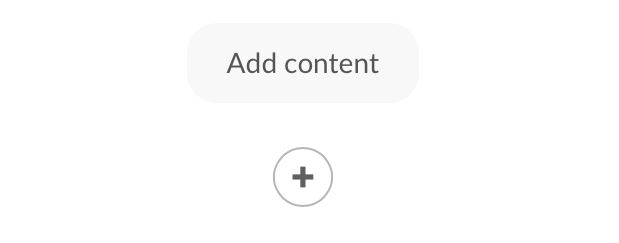
Es: I wanna "Add content" label in italian.
Hi Zihadul,
Yes, the "Add content" label is re-using a label from the Grid called
grid_addElement.Here's the entry for the Italian translations file...
https://github.com/umbraco/Umbraco-CMS/blob/dev-v7/src/Umbraco.Web.UI/umbraco/config/lang/it.xml#L744
I hope this helps.
Cheers,
- Lee
Hi Zihadul
At a quick glance in the italian translation file for the Umbraco backoffice it appears that the "Add content" text has not yet been translated into Italian - You can see the file here https://github.com/umbraco/Umbraco-CMS/blob/7ee510ed386495120666a78c61497f58ff05de8f/src/Umbraco.Web.UI/umbraco/config/lang/it.xml
Or in your local project you can go to /Umbraco/Config/Lang/it.xml - But I can't remember if it's recommended to do the translation from english to italian in here or if your own translations should be done in /config/lang/it-IT.user.xml though
As you can see there still are some untranslated items in the file so you might need to add more translations to one of the mentioned files.
If you feel like it you can also submit som pull requests to the core project so these fields will be translated for everyone else too. If you do and the translations are accepted then you will get a nice "C-Trib" badge on your forum profile :-)
/Jan
Hello again
So I just played around with how translations work if you need to overwrite the default translation, which as mentioned before is found in the /Umbraco/Config/Lang folder.
If you want to add your own translations to the backoffice this is not the file where you should do it.
You can find the element or elements that needs to be translated and then copy them to the file in /config/lang/yourlanguage.xml - In your case that's of course the it-IT.user.xml file.
So in order to add an italian translation for the "Add content" button the content in the above mentioned file should look like this
As you can probably tell from the translation I'm no good at italian - This is what Google translate suggested for me ;-). But I think you get the idea.
When you have done that make sure to recycle the app pool - One way of doing it is to touch the web.config. That way the change will be picked up when you access the Umbraco backoffice again.
Please note that you can of course add as many translations that you would like. Just copy over the area and then the key elements for that area.
I hope this makes sense!
/Jan
Arh, too slow - Lee beat me to it :)
Yours is the better answer though! :-)
Hii,
Firstly I wanna thank both of you for your kindness. Then I think, editing /config/lang/ita.user.xml is more reasonable for the maintenance issue. So I'm going for that solution.
And seens a good number of lables are without translation, I definitely submit a pull request with ita translations.
-thanks ;)
Hi Zihadul
Awesome that you will do a pull reguest to the core h5yr! :)
/Jan
is working on a reply...
This forum is in read-only mode while we transition to the new forum.
You can continue this topic on the new forum by tapping the "Continue discussion" link below.