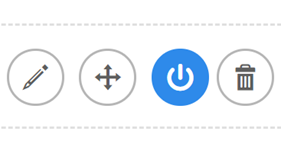10 votes
Nesting Contently
Add a disable/enable toggle to Nested Content items.
Easy setup:
- Install the package
- Create a new data type using the Nesting Contently editor
- Add the new data type to a document type used in a Nested Content editor
- Ensure the property alias is `umbracoNaviHide` - that way you'll be able to use the `.IsVisible()` extension when rendering items
- Update your views to exclude disabled items
- Celebrate
- Seek me out and shower me in praise and riches
For more details, check out the GitHub page => https://github.com/nathanwoulfe/NestingContently.
Version 2 targets Umbraco 8, version 1 targets Umbraco 7. Nothing will explode if you install the wrong version, it just won't nest as contently as you might hope.
** Umbraco 8.4+ requires Nesting Contently 2.1.0
*** Nesting Contently 4.0.0 targets Umbraco 8 and 9 and is the preferred version going forward.
- Package Files
- Documentation
- Archived Files
Package files
-
Nesting_Contently_Value_Converters_3.1.0.zipuploaded 07/10/2020 by Nathan Woulfe
For Umbraco: Version 8.5.x & .NET Version: 4.7.2 Note that the minimum version required to install this package is 8.7.0 -
Nesting_Contently_3.1.4.zipuploaded 07/10/2020 by Nathan Woulfe
For Umbraco: Version 8.5.x & .NET Version: 4.7.2 Note that the minimum version required to install this package is 8.0.0 -
Nesting_Contently_2.1.1.zipuploaded 10/01/2020 by Nathan Woulfe
For Umbraco: Version 8.4.x & .NET Version: 4.7.2 -
Nesting_Contently_1.0.6.zipuploaded 24/10/2018 by Nathan Woulfe
For Umbraco: Version 7.12.x, Version 7.11.x, Version 7.10.x, Version 7.9.x, Version 7.8.x, Version 7.7.x & .NET Version: 4.6.0
Archived files
-
Nesting_Contently_2.1.2.zipuploaded 20/04/2020 by Nathan Woulfe
For Umbraco: Version 8.6.x & .NET Version: 4.7.2 -
Nesting_Contently_3.1.0.zipuploaded 06/10/2020 by Nathan Woulfe
For Umbraco: Version 8.5.x & .NET Version: 4.7.2 -
Nesting_Contently_3.1.1.zipuploaded 06/10/2020 by Nathan Woulfe
For Umbraco: Version 8.5.x & .NET Version: 4.7.2 -
Nesting_Contently_3.1.2.zipuploaded 06/10/2020 by Nathan Woulfe
For Umbraco: Version 8.5.x & .NET Version: 4.7.2 -
Nesting_Contently_3.1.3.zipuploaded 07/10/2020 by Nathan Woulfe
For Umbraco: Version 8.5.x & .NET Version: 4.7.2 -
Nesting_Contently_2.1.0.zipuploaded 17/12/2019 by Nathan Woulfe
For Umbraco: Version 8.4.x & .NET Version: 4.7.2 -
Nesting_Contently_2.0.2.zipuploaded 01/08/2019 by Nathan Woulfe
For Umbraco: Version 8.1.x, Version 8.0.x & .NET Version: 4.7.2 -
Nesting_Contently_2.0.1.zipuploaded 28/06/2019 by Nathan Woulfe
For Umbraco: Version 8.0.x & .NET Version: 4.7.2 -
Nesting_Contently_1.0.3.zipuploaded 26/08/2018 by Nathan Woulfe
For Umbraco: Version 7.12.x, Version 7.11.x, Version 7.10.x, Version 7.9.x, Version 7.8.x, Version 7.7.x & .NET Version: 4.6.0 -
Nesting_Contently_1.0.5.zipuploaded 27/08/2018 by Nathan Woulfe
For Umbraco: Version 7.12.x, Version 7.11.x, Version 7.10.x, Version 7.9.x, Version 7.8.x, Version 7.7.x & .NET Version: 4.6.0