Failed to load resource: the server responded with a status of 417 (Missing token)
Sample code:
using System;
using System.Collections.Generic;
using System.Linq;
using System.Web;
using nuPickers.Shared.EnumDataSource;
namespace Umbraco.Extensions.Enums
{
public enum Name
{
[EnumDataSource(Label = "name12")]
Name,
}
}
Hi, this is a guess, but looking up "the server responded with a status of 417 (Missing token)" there are some posts about Umbraco and client side cookies - does clearing these fix the issue ?
Hi, this is a guess, but looking up "the server responded with a status of 417 (Missing token)" there are some posts about Umbraco and client side cookies - does clearing these fix the issue ?
Hi, thanks for your reply, deleting the browser cache don't help. (Chrome and Firefox)
It was related to an actual server error. I finally rememberd already talking about it with Hendy. If you install Umbraco through NuGet you get the dummy.txt file in the App_Code folder. If you have that file there the Assembly and Enum prevalues from the Enum DropDown Picker don't work.
Enum Dropdown Picker no options
When i'm trying to add a Enum Dropdown Picker i can't setup the assembly and Enum.
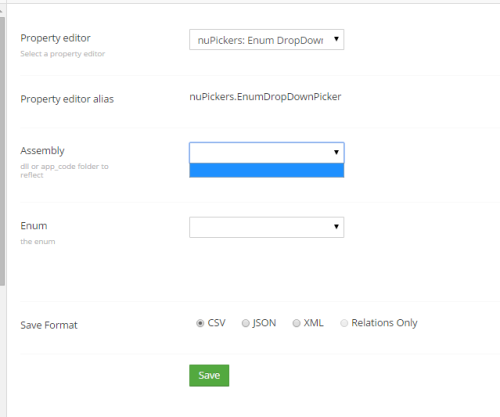
Backoffice:
We have done this the same way as an other project (where it is working). When i take a look at the Console i see the following:
Console:
GET http://www.projectname.local/umbraco/backoffice/nuPickers/EnumDataSourceApi/GetAssemblyNames
500 (Internal Server Error)
When opening that url in a new window:
Sample code:
Things we've tried:
Versions:
Umbraco 7.2.1
NuPickers 1.2.1.0
Could someone help me out? Thanks ;)
Hi, this is a guess, but looking up "the server responded with a status of 417 (Missing token)" there are some posts about Umbraco and client side cookies - does clearing these fix the issue ?
Hi, thanks for your reply, deleting the browser cache don't help. (Chrome and Firefox)
could you provide a other solution?
Hi Runnic,
Had you applied the updated ClientDependency fix from the recent Umbraco security bulletin?
If so, then that will be the reason that nuPickers no longer works.
The current solutions are:
Enable debug mode in your Web.config:
<compilation ... debug="true" ...>This will may have a small performance impact on your website.Add your domain/hostname to the list of
bundleDomainsin theClientDependency.config. See this forum answer for the full solution.I hope this helps.
Cheers,
- Lee
Hi Lee, this solution has no affect for me..
Even with or without the ClientDependency fix i get the same error as mentioned in my first post.
Just to clarify, did you apply the ClientDependency security fix? (I'd like to rule out of the issue)
Thanks,
- Lee
It was related to an actual server error. I finally rememberd already talking about it with Hendy. If you install Umbraco through NuGet you get the dummy.txt file in the App_Code folder. If you have that file there the Assembly and Enum prevalues from the Enum DropDown Picker don't work.
Also created an issue for it here: https://github.com/uComponents/nuPickers/issues/72
For now a quick fix is to just remove the dummy.txt file.
Jeroen
I've just installed the nuPickers package via nuGet in Umbraco 7.5.3. It didn't create an App_Code folder.
Updating the clientDependency version number in the ClientDependency.config fixed my problem.
is working on a reply...
This forum is in read-only mode while we transition to the new forum.
You can continue this topic on the new forum by tapping the "Continue discussion" link below.