Dang! That looks like the good old "typed and saved as UTF-8 but being displayed by a webpage that claims ISO-8859-1" encoding problem...
If you're not using the Custom Labels feature, you probably have to take a look at the source to check if somewhere in the pipeline, someone's taking a shortcut, encoding-wise :-)
The strange thing is if i copy the generated json and put it in a static text file, and use that as a source, it works fine. So one would have the suspicion, that its the encoding of the view... Can i force that to be utf-8 encoded?
You should be able to, yes - most texteditors give you the option when saving as UTF-8, to include the Byte Order Mark (BOM - a couple of bytes that start the file) - e.g., in TextMate I get this dialog:
I've fixed some issues with Masterpages that way before, so probably works...
Bad encoding on characters from json
Im using the json checkbox, but having trouble with danish characters getting "mangled" somewhere between the json and the umbraco ui...
My code:
The json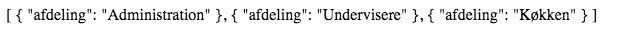 The UI
The UI
Is this a bug, or how can i avoid it?
Hi Claus,
Dang! That looks like the good old "typed and saved as UTF-8 but being displayed by a webpage that claims ISO-8859-1" encoding problem...
If you're not using the Custom Labels feature, you probably have to take a look at the source to check if somewhere in the pipeline, someone's taking a shortcut, encoding-wise :-)
/Chriztian
The strange thing is if i copy the generated json and put it in a static text file, and use that as a source, it works fine. So one would have the suspicion, that its the encoding of the view... Can i force that to be utf-8 encoded?
You should be able to, yes - most texteditors give you the option when saving as UTF-8, to include the Byte Order Mark (BOM - a couple of bytes that start the file) - e.g., in TextMate I get this dialog:
I've fixed some issues with Masterpages that way before, so probably works...
/Chriztian
is working on a reply...
This forum is in read-only mode while we transition to the new forum.
You can continue this topic on the new forum by tapping the "Continue discussion" link below.