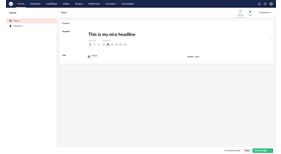ourHtagEditor
H-tag editor is a simple property editor that lets the editor pick a desired heading size (H1 down to H6) and the text-alignment (left, center or right). Perfect for use in a Block Editor, where the editor can place the block in different combinations and letting them control the h-tag type.
Installation
Install ourHtagEditor via NuGet: Install-Package ourHtagEditor.
After restarting your site, you'll be able to create a new data type that uses the Headline property editor.
Using the Tag Helper
Browse to /Views/_ViewImports.cshtml in your Umbraco project and add the following line at the bottom
@addTagHelper *, OurHtagEditorThis will make it possible to use the following in your views:
<headline htag="@Model.Headline" />Depending on your chosen settings on the property editor, it could render:
<h2 style="text-align: left;">This is my nice headline</h2>The tag helper accepts the attributes class and link.
The link attribute accepts the model Link, coming from the Multi URL Picker.
Using both attributes could look like this:
<headline htag="@Model.Headline" class="css-class" link="@Model.Link" />Which will render:
<a href="https://umbraco.com/" title="Visit Umbraco.com" target="_blank" rel="noopener">
<h2 style="text-align: left;" class="css-class">This is my nice headline</h2>
</a>