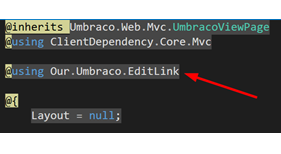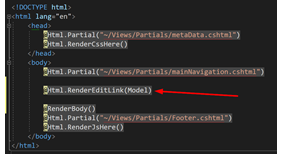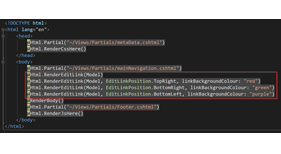2 votes
Our.Umbraco.EditLink
This package is useful on sites with lots of content, where you just need to edit a page that you can find easily on the front end of the site, but it is harder to find in the backoffice.
With this package installed, if you are logged into the Umbraco backoffice whilst browsing the front end of the site, you will see a link to edit the page.
When you click the link it will open the page in a new tab.
Dev Instructions
In your master view add
@using Our.Umbraco.EditLink
Then inside the body tag somewhere, just add
@Html.RenderEditLink(Model)
You can pass in different parameters to override these defaults:
EditLinkPosition position = EditLinkPosition.TopLeft,
bool applyInlineLinkStyles = true,
string editMessage = "Edit",
string linkColour = "#fff",
string linkBackgroundColour = "#1b264f",
int fontSize = 16,
int linkPadding = 10,
int borderRadius = 6,
string linkClassName = "edit-link-inner",
bool applyInlineOuterElementStyles = true,
int margin = 10,
int zindex = 10000,
string umbracoEditContentUrl = "/umbraco#/content/content/edit/",
string outerClassName = "edit-link-outer",
string outerPosition = "fixed",
string linkPosition = "absolute"
This package only works on v8 and above. If you are looking for one for v7, have a look at this one: Edit Link
- Package Files
- Documentation
- Archived Files