I have a strange issue and i cant figure out what the problem is.
When adding a block, the default element type dosnet appear after adding the block. Instead i get a add content link which opens a dialog where i can choose between available element types.
At some point it worked, but now it dosnt.
This image shows that i need to click 'Add content'
I should get this option
Can you point me in the direction to where the problem is?
Unfortunately every block needs to be put in their own data type. So you cannot use only 1 data type for all blocks.
I agree it would be easier if it is possible for ContentBlocks to use that 1 datatype which has all the blocks listed but I haven't looked into that yet.
Default element type not showing
Hi,
I have a strange issue and i cant figure out what the problem is.
When adding a block, the default element type dosnet appear after adding the block. Instead i get a add content link which opens a dialog where i can choose between available element types.
At some point it worked, but now it dosnt. This image shows that i need to click 'Add content'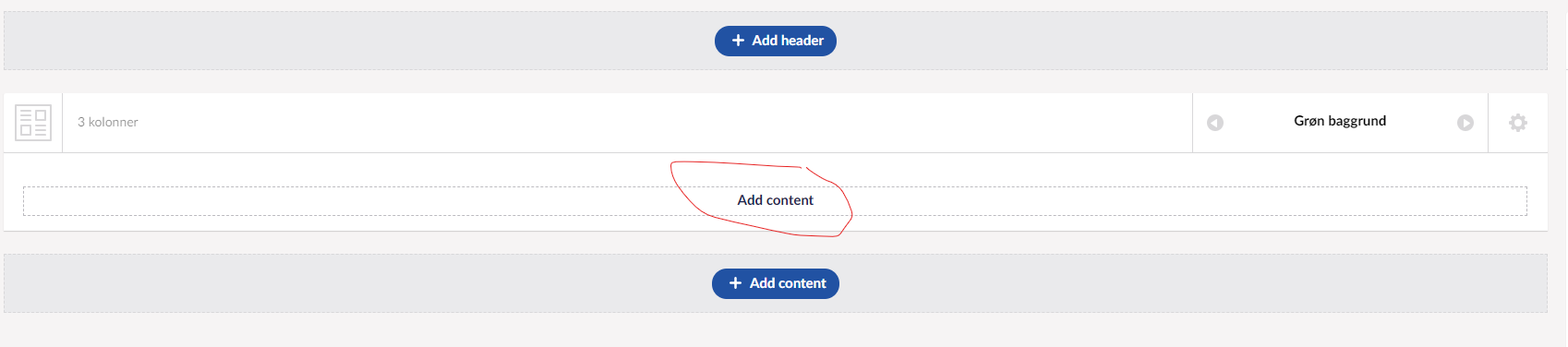
I should get this option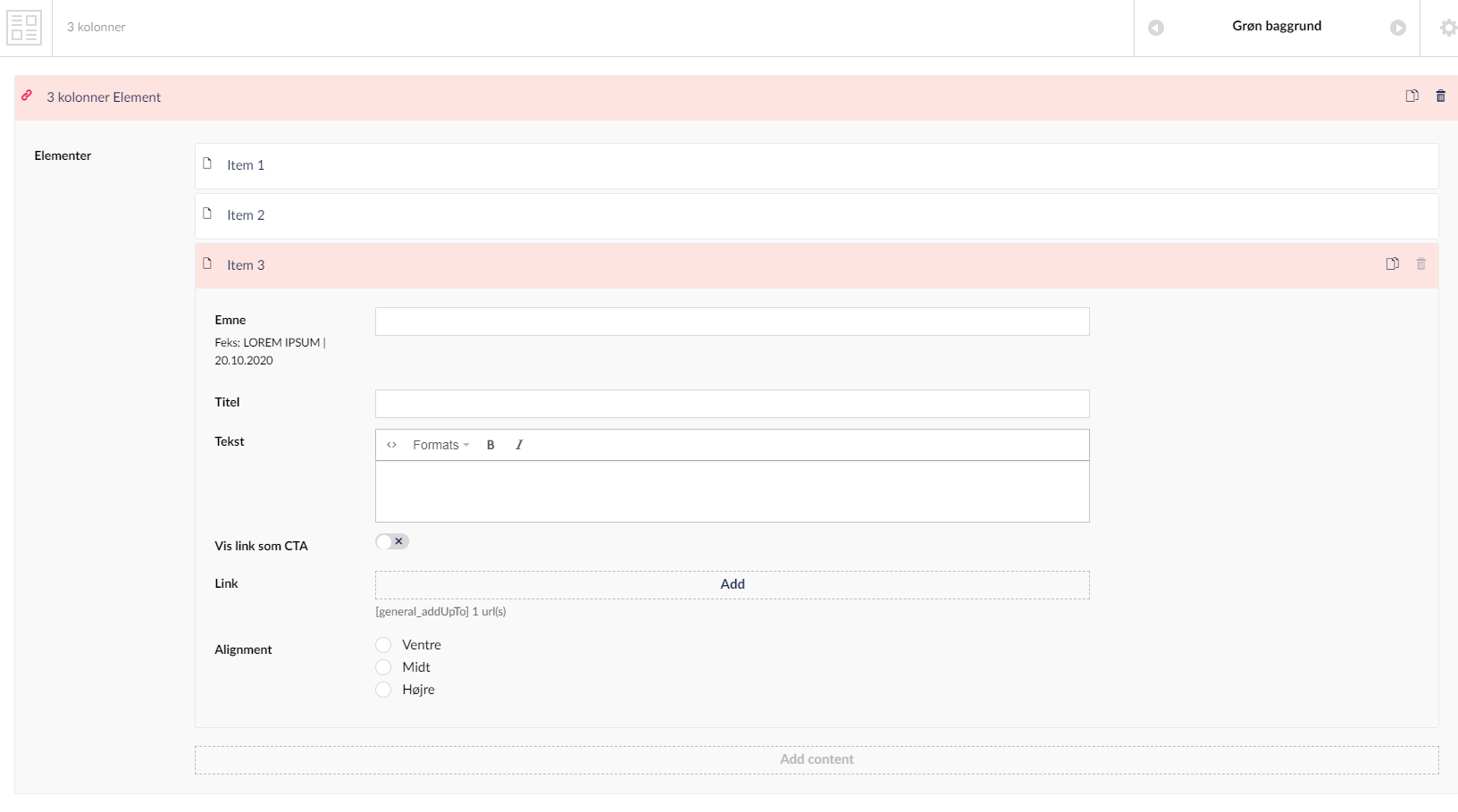
Can you point me in the direction to where the problem is?
And thanks for at great product. Its so sweet
Hi Peter,
Sounds like the datatype settings may need some changes. Can you have a look at Settings > DataTypes > (your content block data type)?
Let me know if that works :)
HI,
Yes, if my datatype has these settings, i get the default element type. But how to add all the other element types then?
Thought is should be something like this
Unfortunately every block needs to be put in their own data type. So you cannot use only 1 data type for all blocks.
I agree it would be easier if it is possible for ContentBlocks to use that 1 datatype which has all the blocks listed but I haven't looked into that yet.
Ok, Thats fine, i just didnt get how it was connected. But i get it now. Thanks for the quick response.
is working on a reply...
This forum is in read-only mode while we transition to the new forum.
You can continue this topic on the new forum by tapping the "Continue discussion" link below.