The setup was very easy, got everything up and running, but one question. Why I can only select one block? When I picked a block the option to add another one does not show up.
*Edit: when I copy the initial block , I can paste this to get another block. But it should not work like this according documenation.
That sounds very strange. I just did a fresh installation of Umbraco 8.17.1 + ContentBlocks 2.1.1 and I cannot reproduce this behavior. Please provide some additional info so I can try to reproduce this.
Which version of Perplex.ContentBlocks are you using?
Which version of Umbraco are you using?
Which browser are you using? Did you try others?
Which buttons do you see when the editor is empty?
You should see a "+ Add header" button. If you add a header, a "+ Add content" button should appear. After adding content, the "+ Add content" button should remain visible so you can keep adding blocks. Which step fails exactly?
What is the value of the "Structure" setting of the datatype? Make sure it is not set to "Header". Default is "Header + Blocks".
Considering this "$ctrl.disableAddContent" was removed in an earlier version it seems to me you are not looking at the HTML from 2.1.1. It was removed in 2.1.0-rc.1 already (see here), so most likely you are still loading old HTML? Please make sure to to disable your cache by opening DevTools and check "Disable cache" on the Network Tab.
Not sure how this could happen if you installed it in a fresh 8.17.1 installation though so perhaps I'm missing something, but the HTML from your screenshot is not from 2.1.1.
Great! What Umbraco's backoffice is showing are Umbraco packages (installed from Our), so perhaps you installed both the NuGet version and Umbraco version, and the Umbraco version is indeed 1.9. v2.0+ is NuGet only.
~ Actually for v8 we can still upload the package to Our so I just uploaded 2.1.1 to Our. v9 should be installed via NuGet.
Multiple content blocks, not supported
The setup was very easy, got everything up and running, but one question. Why I can only select one block? When I picked a block the option to add another one does not show up.
*Edit: when I copy the initial block , I can paste this to get another block. But it should not work like this according documenation.
Hi Peter,
That sounds very strange. I just did a fresh installation of Umbraco 8.17.1 + ContentBlocks 2.1.1 and I cannot reproduce this behavior. Please provide some additional info so I can try to reproduce this.
Hi Daniel,
Thanks for your response.
I am on a fresh install as well, 8.17.1 and ContentBlocks 2.1.1. I am working in Chrome. (localhost)
Without any block added, it seems all ok and both buttons are available.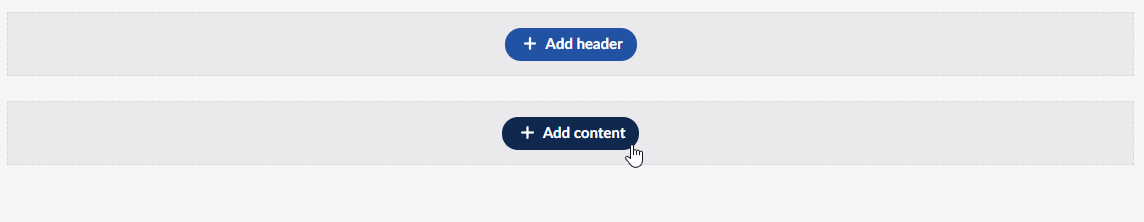
When I add a block, the add content button is not available any more.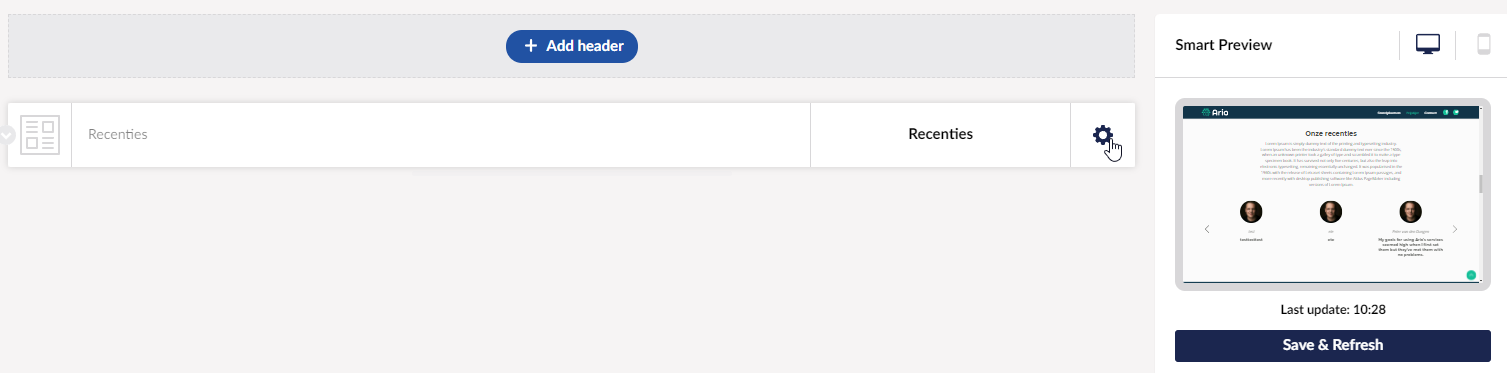
When I hover with my cursor over the block, a gray area shown up. Here should the add button appear, right?
When inspecting this area, I see things like 'p-editoremptyhover' and 'disableAddContent', so it feels like a configuration to me.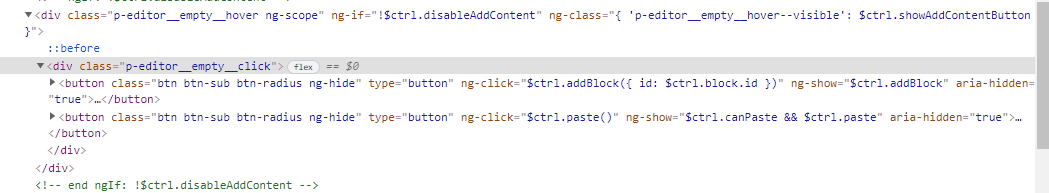
Considering this "$ctrl.disableAddContent" was removed in an earlier version it seems to me you are not looking at the HTML from 2.1.1. It was removed in 2.1.0-rc.1 already (see here), so most likely you are still loading old HTML? Please make sure to to disable your cache by opening DevTools and check "Disable cache" on the Network Tab.
Not sure how this could happen if you installed it in a fresh 8.17.1 installation though so perhaps I'm missing something, but the HTML from your screenshot is not from 2.1.1.
I have installed it via nuGet (2.1.1) but in Umbraco's BO I see package version 1.9.
I uninstalled the package, uninstalled nuGet packages and did a fresh install. (by nuGet)
Problem is solved, thanks Daniel!
Great! What Umbraco's backoffice is showing are Umbraco packages (installed from Our), so perhaps you installed both the NuGet version and Umbraco version, and the Umbraco version is indeed 1.9. v2.0+ is NuGet only.
~ Actually for v8 we can still upload the package to Our so I just uploaded 2.1.1 to Our. v9 should be installed via NuGet.
is working on a reply...
This forum is in read-only mode while we transition to the new forum.
You can continue this topic on the new forum by tapping the "Continue discussion" link below.