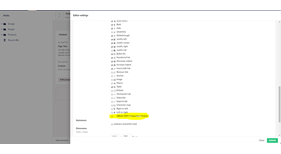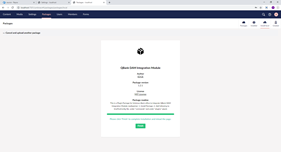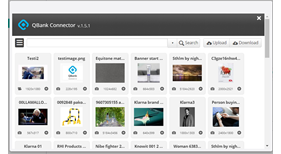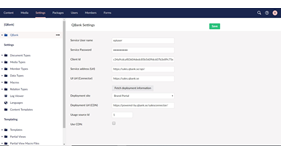QBank DAM Integration Module
QBank - DAM
QBank DAM is a web-based Digital Asset Management (DAM) software that offers a wide range of features, including powerful search capabilities, metadata structures, rights management, responsive websites and comprehensive customizing options.
Digital Asset Management
Managing all your digital assets can be difficult and time-consuming without a proper solution. QBank DAM enables your company to store all images, videos and documents in one place, and publish them in various channels such as web, intranet, social media and also printed material. It provides structure and enables consistent brand communication. And it can be customized for your specific communication needs.
QBank DAM Integration Module for Umbraco CMS
With the QBank DAM Integration Module for Umbraco you can reach your files stored in QBank, within the Umbraco interface. The most substantial features in the latest update, include CDN support for Images inserted to websites. The built-in support for cropping and resizing images ensures a flexible and powerful tool for editors. And the open API makes it easy for developers to work with QBank.
File Management Integration
The QBank DAM Integration Module is integrated with the media handler in Umbraco CMS 8. Assets stored in QBank can be published from within Umbraco , either in the TinyMCE editor, or as a separate Grid Editor or Property Editor.
Users of Umbraco CMS can search for assets in QBank and drag them directly into webpages. QBank is fully integrated which makes it possible to use all built-in media functions such as image tagging, scaling, resizing, etc.
The selection of your assets is found in the interface where you usually add and manage media. The Integration Module also supports usage of multiple websites.
Other benefits
Manage all your digital assets in a centralized database – QBank supports all types of files. It is also compatible with other communications tools and platforms through Integration Module (PIM, CMS, Sharepoint, Office, ERP, etc.).
Find out more about QBank - Digital Asset Management Solution here
Important:- the following steps are needed in order to get QBank DAM Integration Module to work:
- Add ' <command alias="qbank" name="QBank DAM Integration Module" mode="Insert" /> ' into config/tinyMceConfig between <commands></commands> tags.
- Add ' <plugin>qbank</plugin> ' into config/tinyMceConfig between <plugins></plugins> tags.
- Package Files
- Documentation
- Archived Files
Package files
-
QBank_DAM_Integration_Module_1.3.4.zipuploaded 11/10/2022 by QBank DAM
For Umbraco: Version 8.14.x, Version 8.13.x, Version 8.12.x, Version 8.11.x, Version 8.10.x, Version 8.9.x, Version 8.8.x, Version 8.7.x, Version 8.6.x, Version 8.5.x, Version 8.4.x, Version 8.3.x, Version 8.2.x, Version 8.1.x, Version 8.0.x & .NET Version: 4.7.2 Note that the minimum version required to install this package is 8.14.1 -
QBank_DAM_Integration_Module_1.2.1.zipuploaded 21/08/2019 by QBank DAM
For Umbraco: Version 8.0.x & .NET Version: 4.7.2 Note that the minimum version required to install this package is 8.0.0 -
QBank_DAM_Integration_Module_0.2.20.zipuploaded 03/12/2021 by QBank DAM
For Umbraco: Version 7.12.x & .NET Version: 4.6.1 Note that the minimum version required to install this package is 7.12.0
Archived files
-
QBank_-_DAM_1.3.2.zipuploaded 05/10/2022 by QBank DAM
For Umbraco: Version 8.14.x, Version 8.13.x, Version 8.12.x, Version 8.11.x, Version 8.10.x, Version 8.9.x, Version 8.8.x, Version 8.7.x, Version 8.6.x, Version 8.5.x, Version 8.4.x, Version 8.3.x, Version 8.2.x, Version 8.1.x, Version 8.0.x & .NET Version: 4.7.2 -
QBank_DAM_Integration_Module_1.3.2.zipuploaded 06/10/2022 by QBank DAM
For Umbraco: Version 8.14.x, Version 8.13.x, Version 8.12.x, Version 8.11.x, Version 8.10.x, Version 8.9.x, Version 8.8.x, Version 8.7.x, Version 8.6.x, Version 8.5.x, Version 8.4.x, Version 8.3.x, Version 8.2.x, Version 8.1.x, Version 8.0.x & .NET Version: 4.7.2 -
QBank_DAM_Integration_Module_0.2.0 (1).zipuploaded 12/09/2019 by QBank DAM
For Umbraco: Version 7.13.x, Version 7.12.x & .NET Version: 4.6.1 -
QBank_DAM_Integration_Module_0.2.1.zipuploaded 20/09/2019 by QBank DAM
For Umbraco: Version 7.13.x, Version 7.12.x & .NET Version: 4.6.1 -
QBank_DAM_Integration_Module_0.1.0.zipuploaded 30/08/2019 by QBank DAM
For Umbraco: Version 7.12.x & .NET Version: 4.6.1 -
QBank_DAM_Integration_Module_0.2.3.zipuploaded 10/11/2019 by QBank DAM
For Umbraco: Version 7.12.x & .NET Version: 4.6.1 -
QBank_DAM_Integration_Module_0.2.4.zipuploaded 11/11/2019 by QBank DAM
For Umbraco: Version 7.12.x & .NET Version: 4.6.1 -
QBank_DAM_Integration_Module_0.2.5.zipuploaded 27/11/2019 by QBank DAM
For Umbraco: Version 7.12.x & .NET Version: 4.6.1 -
QBank_DAM_Integration_Module_0.2.8.zipuploaded 12/12/2019 by QBank DAM
For Umbraco: Version 7.12.x & .NET Version: 4.6.1 -
QBank_DAM_Integration_Module_0.2.11.zipuploaded 02/01/2020 by QBank DAM
For Umbraco: Version 7.12.x & .NET Version: 4.6.1 -
QBank_DAM_Integration_Module_0.2.13.zipuploaded 24/01/2020 by QBank DAM
For Umbraco: Version 7.12.x & .NET Version: 4.6.1 -
QBank_DAM_Integration_Module_0.2.12 (3).zipuploaded 24/01/2020 by QBank DAM
For Umbraco: Version 7.12.x & .NET Version: 4.6.1 -
QBank_DAM_Integration_Module_0.2.12 (4).zipuploaded 24/01/2020 by QBank DAM
For Umbraco: Version 7.12.x & .NET Version: 4.6.1 -
QBank_DAM_Integration_Module_0.2.13.zipuploaded 05/02/2020 by QBank DAM
For Umbraco: Version 7.12.x & .NET Version: 4.6.1 -
QBank_DAM_Integration_Module_0.2.14 (2).zipuploaded 06/03/2020 by QBank DAM
For Umbraco: Version 7.12.x & .NET Version: 4.6.1 -
QBank_DAM_Integration_Module_0.2.15.zipuploaded 04/09/2020 by QBank DAM
For Umbraco: Version 7.12.x & .NET Version: 4.6.1 -
QBank_DAM_Integration_Module_0.2.15.1.zipuploaded 29/09/2020 by QBank DAM
For Umbraco: Version 7.12.x & .NET Version: 4.6.1 -
QBank_DAM_Integration_Module_0.2.16.zipuploaded 17/11/2020 by QBank DAM
For Umbraco: Version 7.12.x & .NET Version: 4.7.2 -
QBank_DAM_Integration_Module_0.2.17.zipuploaded 18/01/2021 by QBank DAM
For Umbraco: Version 7.12.x & .NET Version: 4.6.1 -
QBank_DAM_Integration_Module_0.2.18.zipuploaded 06/07/2021 by QBank DAM
For Umbraco: Version 7.12.x & .NET Version: 4.6.1 -
QBank_DAM_Integration_Module_0.2.19.zipuploaded 02/12/2021 by QBank DAM
For Umbraco: Version 7.12.x & .NET Version: 4.6.1