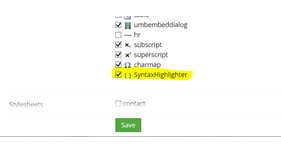This package is marked as retired
There is a built-in Code Syntax Highlighter in the Umbraco 8 RichText Editor, it just needs to be activated (see Umbraco documentation)
Syntax Highlighter for Umbraco 7
Add SyntaxHighlighter to your Blog Posts in Umbraco 7 with this RichText Editor plugin.
Based on Alex Gorbatchev's work, this plugin enables you to paste your code into the TinyMCE based Rich Text Editor while setting common options along the way.
Although this package automatically installs SyntaxHighlighter into your /scripts folder, you will still need to include the SyntaxHighlighter scripts and configure it in your Views.
More information on the SyntaxHighlighter is available here:
http://alexgorbatchev.com/SyntaxHighlighter/
Code pasted in is wrapped in <pre> tags with the appropriate brush and options required by SyntaxHighlighter.
Features:
- Umbraco 7 Dialog for pasting code and setting the brush and options
- Validation - code can only be inserted once a Brush is selected.
Additional Steps
-----------------------
To complete installation you will need to do two things:
- Update the /config/tinyMceConfig.config to register the plugin
- Edit the Richtext Editor Data Type to include the new Toolbar item
- Update your View to include the SyntaxHighlighter stylesheets and JavaScript.
These steps are detailed on the product page at http://digitalsmith.com.au/code/syntax-highlighter-for-umbraco-7.
- Package Files
- Documentation
- Archived Files