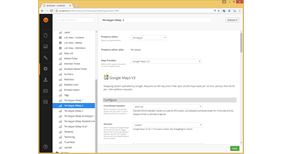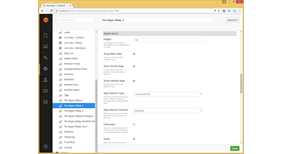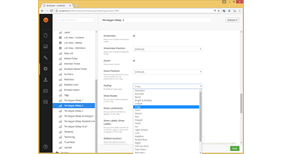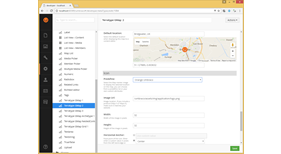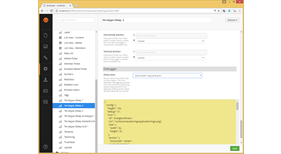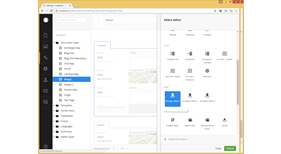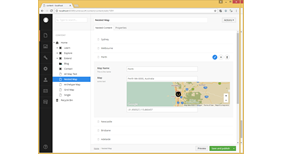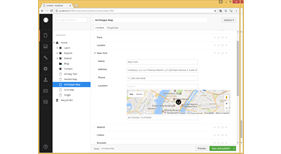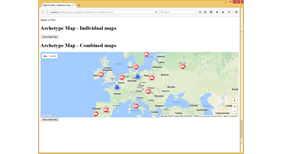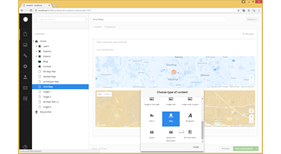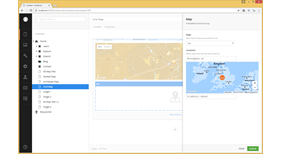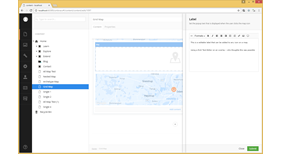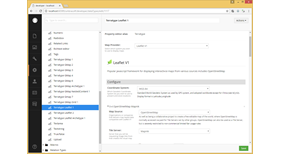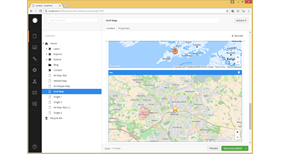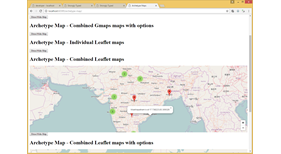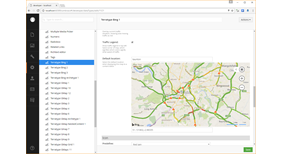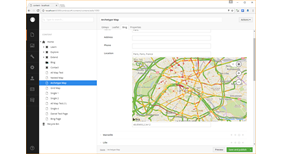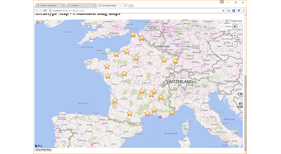Terratype
# README #
### Purpose ###
Map datatype for Umbraco V7
### Why? ###
Wish to give your content editors or grid editors easy Maps to set real world locations.
See https://umbraco.com/apps/terratype/ for more details
### Usage ###
1. Install Terratype framework package via Nuget
https://www.nuget.org/packages/Terratype/
2. Install the Map Providers you would like to use
https://www.nuget.org/packages/Terratype.GoogleMapsV3
https://www.nuget.org/packages/Terratype.LeafletV1
https://www.nuget.org/packages/Terratype.BingMapsV8
3. Create a new data type based off this the newly added Terratype property Editor. You may need to obtain any API Keys that are necessary
4. Add this new data type to a document type
5. Create new content based off this document type
### Reference ###
https://github.com/Joniff/Terratype/blob/master/docs/manual.pdf
### Render ###
@using Terratype;
@Html.Terratype(Options, Map, @<text>Label</text>)
### Log ###
**1.0.21**
Fixed Grid Label error
**1.0.20**
Fixed missing resource files for Bing & Leaflet
Updated to use Leaflet version 1.3.4
**1.0.19**
Complete rewrite of how providers are loaded
Amend to GMaps rendering to allow bypass of failback when first rendering or resizing
**1.0.18**
Removed Minifier dependancy
**1.0.17**
Fixed error converting old properties (https://bit.ly/2HEgf4x)
Fixed no click event for some markers in JS client library
Fixed rendering issue in IE11 for Bing and Leaflet maps
Fixed loading Generic providers
Added distance calculation for positions using Haversine formula
Minified & bundle js files
**1.0.16**
Fixed custom icons in GMaps when rendering
Custom Position setting for map fixed when rendering
**1.0.15**
Updated markercluster for GMaps
Fixed error converting model when using ModelsBuilder
Added 3 more Google map styles
Added Javascript event library
Added AutoFit, AutoShowLabel & AutoRecenterAfterRefresh to options
**1.0.14**
Updated GMaps versions
Fixed custom icon error (ronaldbarendse)
**1.0.13**
Terratype model now includes height
Extra handling for GMaps when resize doesn't call idle event afterwards
Improved code to detect when Rendered map is being shown
Now with jQuery monitoring
**1.0.12**
All providers use .NET Framework 4.5
Added Icon to Options, to be able to render custom icons
Fixed label issue for multiple Rendered GMaps
**1.0.11**
Fix for when providers are missing their default values
Fixed Minor spelling mistakes
Leaflet Map Icon is now static when rendered in razor
**1.0.10**
Render error with map height and zoom in option
**1.0.9**
Added Bing Maps
Leaflet not displaying
Switching between providers in config now smoother
**1.0.8**
Fixed option error in FireFox
**1.0.7**
@Html.Terratype() now handles dynamic values
Added Leaflet Provider
Remove labels from frontend when no label is present
Improved provider loading
**1.0.6**
Error when creating Google Maps without an API Key present
**1.0.5**
Added native Grid editor to allow terratype maps to be added/edited and rendered inside grids (With no coding required)
Added native Datum values to each Coordinate System
**1.0.4**
Fixed error with Null types in assemblies
Fixed error with map height for IE in Umbraco backend only
Added content editable Labels to maps
**1.0.3**
Error checking for providers fixed
**1.0.2**
Removed reliance on terratype map provider having to be same version as terratype
**1.0.1**
Removed hardcoded /umbraco/ references
**1.0.0**
Complete rewrite based from AngularGoogleMaps.
### Future development ###
Current Roadmap
Include stylised maps for Leaflet, using own Tile Servers (Likely to be free or paid for service depending on your data usage)
Adding an ArcGIS and CartoDB providers - likely to charge for these providers, to recupe development and cover maintance costs (My thinking is better to have working providers for money, than broken providers for free)
### Source code ###
### Test Variants ###
**1.0.18.1**
Is a test build just for @HotChilliLtd to test a variant of Plugin Loader
**1.0.18.2**
Is a different test build just for @callumbwhyte to test another variant of Plugin Loader
If you have problems loading Terratype plugins then feel free to install these variants. 1.0.18.2 is more revolutionary, and so more prone to issues, but if it works will be the code that is used going forward.
- Package Files
- Documentation
- Archived Files
Package files
-
Terratype_1.0.21.zipuploaded 03/08/2019 by Jonathan Richards
For Umbraco: Version 7.14.x, Version 7.13.x, Version 7.12.x, Version 7.11.x, Version 7.10.x, Version 7.9.x, Version 7.8.x, Version 7.7.x, Version 7.6.x, Version 7.5.x & .NET Version: 4.5 Note that the minimum version required to install this package is 7.5.14 -
Terratype_1.0.20.zipuploaded 04/09/2018 by Jonathan Richards
For Umbraco: Version 7.12.x, Version 7.11.x, Version 7.10.x, Version 7.9.x, Version 7.8.x, Version 7.7.x, Version 7.6.x, Version 7.5.x & .NET Version: 4.5 Note that the minimum version required to install this package is 7.5.14 -
Terratype_1.0.19.zipuploaded 09/07/2018 by Jonathan Richards
For Umbraco: Version 7.11.x, Version 7.10.x, Version 7.9.x, Version 7.8.x, Version 7.7.x, Version 7.6.x, Version 7.5.x & .NET Version: 4.5 Note that the minimum version required to install this package is 7.5.14 -
Terratype_1.0.18.zipuploaded 01/05/2018 by Jonathan Richards
For Umbraco: Version 7.10.x, Version 7.9.x, Version 7.8.x, Version 7.7.x, Version 7.6.x, Version 7.5.x, Version 7.4.x, Version 7.3.x, Version 7.2.x, Version 7.1.x, Version 7.0.x & .NET Version: 4.5 Note that the minimum version required to install this package is 7.0.0 -
Terratype_1.0.18.1.zipuploaded 08/05/2018 by Jonathan Richards
For Umbraco: Version 7.10.x, Version 7.9.x, Version 7.8.x, Version 7.7.x, Version 7.6.x, Version 7.5.x, Version 7.4.x, Version 7.3.x, Version 7.2.x, Version 7.1.x, Version 7.0.x & .NET Version: 4.5 Note that the minimum version required to install this package is 7.0.0 -
Terratype_1.0.18.2.zipuploaded 29/05/2018 by Jonathan Richards
For Umbraco: Version 7.10.x, Version 7.9.x, Version 7.8.x, Version 7.7.x, Version 7.6.x, Version 7.5.x & .NET Version: 4.5 Note that the minimum version required to install this package is 7.5.14
Archived files
-
Terratype_1.0.14.zipuploaded 21/11/2017 by Jonathan Richards
For Umbraco: Version 7.7.x, Version 7.6.x, Version 7.5.x, Version 7.4.x, Version 7.3.x, Version 7.2.x, Version 7.1.x, Version 7.0.x & .NET Version: 4.5 -
Terratype_1.0.16.zipuploaded 23/01/2018 by Jonathan Richards
For Umbraco: Version 7.7.x, Version 7.6.x, Version 7.5.x, Version 7.4.x, Version 7.3.x, Version 7.2.x, Version 7.1.x, Version 7.0.x & .NET Version: 4.5 -
Terratype_1.0.12.zipuploaded 30/04/2017 by Jonathan Richards
For Umbraco: Version 7.6.x, Version 7.5.x, Version 7.4.x, Version 7.3.x, Version 7.2.x, Version 7.1.x, Version 7.0.x & .NET Version: 4.5 -
Terratype_1.0.13.zipuploaded 21/05/2017 by Jonathan Richards
For Umbraco: Version 7.6.x, Version 7.5.x, Version 7.4.x, Version 7.3.x, Version 7.2.x, Version 7.1.x, Version 7.0.x & .NET Version: 4.5 -
Terratype_1.0.0.zipuploaded 07/02/2017 by Jonathan Richards
For Umbraco: Version 7.5.x, Version 7.4.x, Version 7.3.x, Version 7.2.x, Version 7.1.x, Version 7.0.x & .NET Version: 4.5 -
Terratype_1.0.1.zipuploaded 07/02/2017 by Jonathan Richards
For Umbraco: Version 7.5.x, Version 7.4.x, Version 7.3.x, Version 7.2.x, Version 7.1.x, Version 7.0.x & .NET Version: 4.5 -
Terratype_1.0.1.zipuploaded 07/02/2017 by Jonathan Richards
For Umbraco: Version 7.5.x, Version 7.4.x, Version 7.3.x, Version 7.2.x, Version 7.1.x, Version 7.0.x & .NET Version: 4.5 -
Terratype_1.0.2.zipuploaded 07/02/2017 by Jonathan Richards
For Umbraco: Version 7.5.x, Version 7.4.x, Version 7.3.x, Version 7.2.x, Version 7.1.x, Version 7.0.x & .NET Version: 4.5 -
Terratype_1.0.3.zipuploaded 08/02/2017 by Jonathan Richards
For Umbraco: Version 7.5.x, Version 7.4.x, Version 7.3.x, Version 7.2.x, Version 7.1.x, Version 7.0.x & .NET Version: 4.5 -
Terratype_1.0.4.zipuploaded 14/02/2017 by Jonathan Richards
For Umbraco: Version 7.5.x, Version 7.4.x, Version 7.3.x, Version 7.2.x, Version 7.1.x, Version 7.0.x & .NET Version: 4.5 -
Terratype_1.0.5.zipuploaded 16/02/2017 by Jonathan Richards
For Umbraco: Version 7.5.x, Version 7.4.x, Version 7.3.x, Version 7.2.x, Version 7.1.x, Version 7.0.x & .NET Version: 4.5 -
Terratype_1.0.6.zipuploaded 17/02/2017 by Jonathan Richards
For Umbraco: Version 7.5.x, Version 7.4.x, Version 7.3.x, Version 7.2.x, Version 7.1.x, Version 7.0.x & .NET Version: 4.5 -
Terratype_1.0.7.zipuploaded 22/02/2017 by Jonathan Richards
For Umbraco: Version 7.5.x, Version 7.4.x, Version 7.3.x, Version 7.2.x, Version 7.1.x, Version 7.0.x & .NET Version: 4.5 -
Terratype_1.0.8.zipuploaded 04/03/2017 by Jonathan Richards
For Umbraco: Version 7.5.x, Version 7.4.x, Version 7.3.x, Version 7.2.x, Version 7.1.x, Version 7.0.x & .NET Version: 4.5 -
Terratype_1.0.8.zipuploaded 04/03/2017 by Jonathan Richards
For Umbraco: Version 7.5.x, Version 7.4.x, Version 7.3.x, Version 7.2.x, Version 7.1.x, Version 7.0.x & .NET Version: 4.5 -
Terratype_1.0.9.zipuploaded 13/03/2017 by Jonathan Richards
For Umbraco: Version 7.5.x, Version 7.4.x, Version 7.3.x, Version 7.2.x, Version 7.1.x, Version 7.0.x & .NET Version: 4.5 -
Terratype_1.0.10.zipuploaded 14/03/2017 by Jonathan Richards
For Umbraco: Version 7.5.x, Version 7.4.x, Version 7.3.x, Version 7.2.x, Version 7.1.x, Version 7.0.x & .NET Version: 4.5 -
Terratype_1.0.11.zipuploaded 10/04/2017 by Jonathan Richards
For Umbraco: Version 7.5.x, Version 7.4.x, Version 7.3.x, Version 7.2.x, Version 7.1.x & .NET Version: 4.5 -
Terratype_1.0.19.zipuploaded 09/07/2018 by Jonathan Richards
For Umbraco: Version 7.11.x, Version 7.10.x, Version 7.9.x, Version 7.8.x, Version 7.7.x, Version 7.6.x, Version 7.5.x & .NET Version: 4.5 -
Terratype_1.0.15.zipuploaded 07/01/2018 by Jonathan Richards
For Umbraco: Version 7.0.x & .NET Version: 4.5
Documentation
Source code
Forums
Bugs / Questions
Ask away