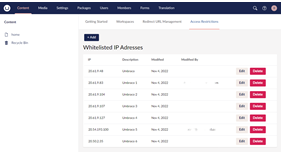TFE.Umbraco.AccessRestriction
TFE.Umbraco.AccessRestriction is a IP access restriction manager for Umbraco. The package features a dashboard and editor that let's users manage whitelisted IP addresses from within the Umbraco backoffice. IP's can be added with a description and have both a creation and modified date and user.
Getting started
Licence: MIT
Umbraco: 10
Target Framework: .NET 6
Package Installation
The Umbraco 10 version of this package is only available via NuGet. To install the package, you can use either .NET CLI:
dotnet add package TFE.Umbraco.AccessRestriction --version 10.3.2.2
or the older NuGet Package Manager:
NuGet\Install-Package TFE.Umbraco.AccessRestriction -Version 10.3.2.2
Umbraco Installation
Before the Umbraco middleware, add the IPAccessRestrictionMiddleware to Startup.cs:
app.UseMiddleware<IPAccessRestrictionMiddleware>();
Add the necessary usings to Startup.cs:
using TFE.Umbraco.AccessRestriction.Middleware;
Add these settings to appsettings.json
"TFE.Umbraco.AccessRestriction": {
"disable": true,
"logBlockedIP": false,
"excludePaths": "/umbraco, /App_Plugins",
"localHost": "127.0.0.1"
}
Umbraco Cloud Installation
When installed on Umbraco Cloud make sure to add your Umbraco Cloud IP Addresses. Replace the following excludePaths property in appsettings.json :
"excludePaths": "/umbraco, /App_Plugins, /umbraco-signin-oidc, /sb",
Features
- Global dashboard for listing all whitelisted IP addresses.
- Package only handles IP addresses added manually by a user with admin rights.
- logBlockedIP enables you to see all blocked IP addresses in the Umbraco log.
Contribution guidelines
To raise a new bug, create an issue on the GitHub repository. To fix a bug or add new features, fork the repository and send a pull request with your changes. Feel free to add ideas to the repository's issues list if you would like to discuss anything related to the library.
Who do I talk to?
This project is maintained by Rutger Dijkstra and contributors. If you have any questions about the project please raise a issue on GitHub.