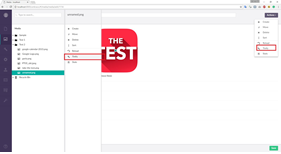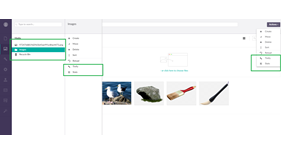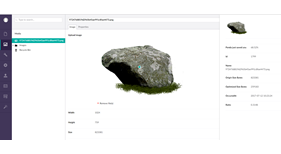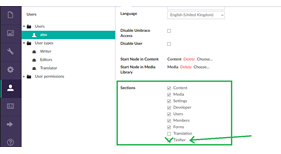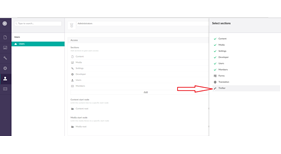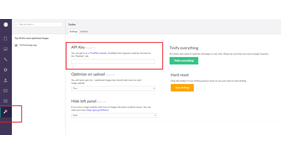Tinifier
Tinifier is a free Umbraco package for image compression that removes files size limits, supports Azure and is among top 50 Umbraco packages. It allows to dramatically reduce the size of PNG and JPEG images which positively influence on a page loading time and visitors loyalty.
News: We're trying to make some big changes here at Tinifier, but we want to know your thoughts first. Can you take this super-quick questionnaire
TinyPNG uses smart lossy compression techniques to reduce the file size of your PNG files. By selectively decreasing the number of colors in the image, fewer bytes are required to store the data. The effect is nearly invisible, but it makes a huge difference in file size.
Subscribe us to get the latest news and releases.
Limitations & Requirements
Minimum Umbraco version: 7.3.0.
TinyPNG provides an API which allows compressing images programmatically. 500 successful requests per month are available for free usage. It can be not enough for large enterprise websites, so check prices on the TinyPNG website before the start.
For Tinifier V1.2 you should add Tinifier section to your user in Users section (see screens).
Quick Start (download .pdf with screens)
- Install Tinifier package
- Register account in the TinyPNG and get the API key
- If you don`t see Tinifier section, please, find our screenshot with instruction (Add Tinifier section to your user in Users section)
- Go to the Tinifier settings and set API key
- Tinify (compress) an appropriate image
- Your visitors are happy with fast loading pages!
Features
- Individual images optimization
- Bulk images optimization
- Image optimization on upload
- Folders optimization
- Supported image formats: PNG and JPEG
- Optimized image stats
- Total savings widget
- API requests widget
- Azure blob storage
- Top 50 optimized image
- Umbraco 7.3 - 7.12 support
- Save metadata
- Optimization of cropped images (Image Cropper support)
- “Sort all media by folders” feature
- Tinify everything (all media and crops)
- Undo Tinify
To Upgrade
Download the Tinifier_x.x.zip and unzip all files to the corresponding location in your Umbraco instance - overwriting the older files.
Or you can just uninstall your old version and install the newest one from Umbraco package repository.
However you should know, that we store your keys and statistic, so after updating you don`t need to create them again. If you need to remove them, please, delete all tables with prefix "Tinifier" from the Umbraco database.
License
Copyright © Backend Devs.
During installation, you agree that we store a total number of images optimized for you.
- Package Files
- Documentation
- Archived Files
Package files
-
Tinifier_1.3.2.zipuploaded 19/10/2017 by SSA Backend
For Umbraco: Version 7.7.x, Version 7.6.x, Version 7.5.x, Version 7.4.x, Version 7.3.x & .NET Version: 4.5.2 -
Tinifier_1.4.1.zipuploaded 09/02/2018 by SSA Backend
For Umbraco: Version 7.7.x, Version 7.6.x, Version 7.5.x, Version 7.4.x, Version 7.3.x & .NET Version: 4.5.2 -
Tinifier_1.4.3.zipuploaded 22/03/2018 by SSA Backend
For Umbraco: Version 7.7.x, Version 7.6.x, Version 7.5.x, Version 7.4.x, Version 7.3.x & .NET Version: 4.5.2 -
Tinifier_1.5.1.zipuploaded 22/08/2018 by SSA Backend
For Umbraco: Version 7.12.x, Version 7.11.x, Version 7.10.x, Version 7.9.x, Version 7.8.x, Version 7.7.x, Version 7.6.x, Version 7.5.x, Version 7.4.x, Version 7.3.x & .NET Version: 4.5.2 -
Tinifier_1.6.zipuploaded 06/11/2018 by SSA Backend
For Umbraco: Version 7.12.x, Version 7.11.x, Version 7.10.x, Version 7.9.x, Version 7.8.x, Version 7.7.x, Version 7.6.x, Version 7.5.x, Version 7.4.x, Version 7.3.x & .NET Version: 4.5.2 Note that the minimum version required to install this package is 0.0.0
Archived files
-
Tinifier_1.2.zipuploaded 04/09/2017 by SSA Backend
For Umbraco: Version 7.7.x, Version 7.6.x, Version 7.5.x, Version 7.4.x, Version 7.3.x & .NET Version: 4.5.2 -
Tinifier_1.3-beta.zipuploaded 10/10/2017 by SSA Backend
For Umbraco: Version 7.7.x, Version 7.6.x, Version 7.5.x, Version 7.4.x, Version 7.3.x & .NET Version: 4.5.2 -
Tinifier_1.3-beta.zipuploaded 10/10/2017 by SSA Backend
For Umbraco: Version 7.7.x, Version 7.6.x, Version 7.5.x, Version 7.4.x, Version 7.3.x & .NET Version: 4.5.2 -
Tinifier_1.3-beta.zipuploaded 10/10/2017 by SSA Backend
For Umbraco: Version 7.7.x, Version 7.6.x, Version 7.5.x, Version 7.4.x, Version 7.3.x & .NET Version: 4.5.2 -
Tinifier_1.3.zipuploaded 17/10/2017 by SSA Backend
For Umbraco: Version 7.7.x, Version 7.6.x, Version 7.5.x, Version 7.4.x, Version 7.3.x & .NET Version: 4.5.2 -
Tinifier_1.3.zipuploaded 17/10/2017 by SSA Backend
For Umbraco: Version 7.7.x, Version 7.6.x, Version 7.5.x, Version 7.4.x, Version 7.3.x & .NET Version: 4.5.2 -
Tinifier_1.3.1.zipuploaded 18/10/2017 by SSA Backend
For Umbraco: Version 7.7.x, Version 7.6.x, Version 7.5.x, Version 7.4.x, Version 7.3.x & .NET Version: 4.5.2 -
Tinifier_1.3.1.zipuploaded 18/10/2017 by SSA Backend
For Umbraco: Version 7.7.x, Version 7.6.x, Version 7.5.x, Version 7.4.x, Version 7.3.x & .NET Version: 4.5.2 -
Tinifier_1.3.1.zipuploaded 18/10/2017 by SSA Backend
For Umbraco: Version 7.7.x, Version 7.6.x, Version 7.5.x, Version 7.4.x, Version 7.3.x & .NET Version: 4.5.2 -
Tinifier_1.3.2.zipuploaded 19/10/2017 by SSA Backend
For Umbraco: Version 7.7.x, Version 7.6.x, Version 7.5.x, Version 7.4.x, Version 7.3.x & .NET Version: 4.5.2 -
Tinifier_1.3.2.zipuploaded 19/10/2017 by SSA Backend
For Umbraco: Version 7.7.x, Version 7.6.x, Version 7.5.x, Version 7.4.x, Version 7.3.x & .NET Version: 4.5.2 -
Tinifier_1.4.zipuploaded 02/02/2018 by SSA Backend
For Umbraco: Version 7.7.x, Version 7.6.x, Version 7.5.x, Version 7.4.x, Version 7.3.x & .NET Version: 4.5.2 -
Tinifier_1.4.zipuploaded 02/02/2018 by SSA Backend
For Umbraco: Version 7.7.x, Version 7.6.x, Version 7.5.x, Version 7.4.x, Version 7.3.x & .NET Version: 4.5.2 -
Tinifier_1.4.1.zipuploaded 09/02/2018 by SSA Backend
For Umbraco: Version 7.7.x, Version 7.6.x, Version 7.5.x, Version 7.4.x, Version 7.3.x & .NET Version: 4.5.2 -
Tinifier_1.4.3.zipuploaded 22/03/2018 by SSA Backend
For Umbraco: Version 7.7.x, Version 7.6.x, Version 7.5.x, Version 7.4.x, Version 7.3.x & .NET Version: 4.5.2 -
Tinifier.zipuploaded 27/06/2017 by SSA Backend
For Umbraco: Version 7.6.x, Version 7.5.x, Version 7.4.x, Version 7.3.x & .NET Version: 4.5.2 -
Tinifier.zipuploaded 29/06/2017 by SSA Backend
For Umbraco: Version 7.6.x, Version 7.5.x, Version 7.4.x, Version 7.3.x & .NET Version: 4.5.2 -
Tinifier.zipuploaded 29/06/2017 by SSA Backend
For Umbraco: Version 7.6.x, Version 7.5.x, Version 7.4.x, Version 7.3.x & .NET Version: 4.5.2 -
Tinifier_0.9.zipuploaded 05/07/2017 by SSA Backend
For Umbraco: Version 7.6.x, Version 7.5.x, Version 7.4.x, Version 7.3.x & .NET Version: 4.5.2 -
Tinifier_0.9.zipuploaded 11/07/2017 by SSA Backend
For Umbraco: Version 7.6.x, Version 7.5.x, Version 7.4.x, Version 7.3.x & .NET Version: 4.5.2 -
Tinifier_0.9.zipuploaded 12/07/2017 by SSA Backend
For Umbraco: Version 7.6.x, Version 7.5.x, Version 7.4.x, Version 7.3.x & .NET Version: 4.5.2 -
Tinifier_1.0.zipuploaded 12/07/2017 by SSA Backend
For Umbraco: Version 7.6.x, Version 7.5.x, Version 7.4.x, Version 7.3.x & .NET Version: 4.5.2 -
Tinifier_0.9.zipuploaded 12/07/2017 by SSA Backend
For Umbraco: Version 7.6.x, Version 7.5.x, Version 7.4.x, Version 7.3.x & .NET Version: 4.5.2 -
Tinifier_1.0 .zipuploaded 14/07/2017 by SSA Backend
For Umbraco: Version 7.6.x, Version 7.5.x, Version 7.4.x, Version 7.3.x & .NET Version: 4.5.2 -
Tinifier_1.0.zipuploaded 14/07/2017 by SSA Backend
For Umbraco: Version 7.6.x, Version 7.5.x, Version 7.4.x, Version 7.3.x & .NET Version: 4.5.2 -
Tinifier_1.0.zipuploaded 15/07/2017 by SSA Backend
For Umbraco: Version 7.6.x, Version 7.5.x, Version 7.4.x, Version 7.3.x & .NET Version: 4.5.2 -
Tinifier_1.0.zipuploaded 15/07/2017 by SSA Backend
For Umbraco: Version 7.6.x, Version 7.5.x, Version 7.4.x, Version 7.3.x & .NET Version: 4.5.2 -
Tinifier_1.0.zipuploaded 15/07/2017 by SSA Backend
For Umbraco: Version 7.6.x, Version 7.5.x, Version 7.4.x, Version 7.3.x & .NET Version: 4.5.2 -
Tinifier_1.1.zipuploaded 19/07/2017 by SSA Backend
For Umbraco: Version 7.6.x, Version 7.5.x, Version 7.4.x, Version 7.3.x & .NET Version: 4.5.2 -
Tinifier_1.1.zipuploaded 19/07/2017 by SSA Backend
For Umbraco: Version 7.6.x, Version 7.5.x, Version 7.4.x, Version 7.3.x & .NET Version: 4.5.2 -
Tinifier_1.5.zipuploaded 20/08/2018 by SSA Backend
For Umbraco: Version 7.12.x, Version 7.11.x, Version 7.10.x, Version 7.9.x, Version 7.8.x, Version 7.7.x, Version 7.6.x, Version 7.5.x, Version 7.4.x, Version 7.3.x & .NET Version: 4.5.2 -
Tinifier_1.5.zipuploaded 21/08/2018 by SSA Backend
For Umbraco: Version 7.12.x, Version 7.11.x, Version 7.10.x, Version 7.9.x, Version 7.8.x, Version 7.7.x, Version 7.6.x, Version 7.5.x, Version 7.4.x, Version 7.3.x & .NET Version: 4.5.2