OpenAI Api Translation connector - Validation error: segment is missing
Hi,
We are trying to translate a norwagian page to polish Using OpenAI Api Translation connector. but getting error (attached screenshot). we followed the documentation but we are stuck. any help would be appreciated.
Are you using our OpenApi connector, or are you some how passing the translated xliff files to OpenApi and then uploading them back (the screenshot is from our Xliff Connector, which handles the files).
the error in the screenshot indicates that the file you have uploaded is missing at least one <target> tag.
Xliff files contain a load of <source> tags that contain the text for translation. Translation software then puts the translated values in a matching <target> tag which is where the content is then taken from and put back into Umbraco.
if one of those targets is missing , the default behavior is above, to tell you that the file you think has all the translations in, doesn't .
there are settings to override this behavior (and for example use the values in the source as the translated values) but this isn't recommended as it can lead to things not really being ready or translated when you think they are.
If you want to use OpenApi - you should try the openApi connector direclty - the APIs are ever updating but we can tweak the connector as needed if you find any issues with it.
I've double checked, but i don't think you are using our OpenAi translation connector correctly here.
When you install it you should see the OpenAi connector appear on the list on the right in settings.
when you click on this you are prompted to enter the key, and all your openAI model settings etc.
then from content when "you send to translation" you will need to make sure you are using the OpenAi connector to send the content it will look something like this :(it might be this bit - you are missing?)
After that, Translation manager sends the content to OpenAi and bring all the translations back, when you view the job, you don't see the file dialog, and all the content is translated for you - you can approve it and put it back into the job.
We have now installed the open API connector, but do we have to purchase the license to test it local. we just want to test it with few languages first. is it possible to acquire a trial version? or can we use other connectors like "The Google Cloud Translation API" or "Microsoft Translator Text API" listed under connectors section.
The google and Microsoft connectors are simiar in that they require API keys from the respective 'developer' and azure dashboard to work. although in both of these cases i think there is a reasonbly generous free teir you can use before you hit any costs.
OpenAI Api Translation connector - Validation error: segment is missing
Hi, We are trying to translate a norwagian page to polish Using OpenAI Api Translation connector. but getting error (attached screenshot). we followed the documentation but we are stuck. any help would be appreciated.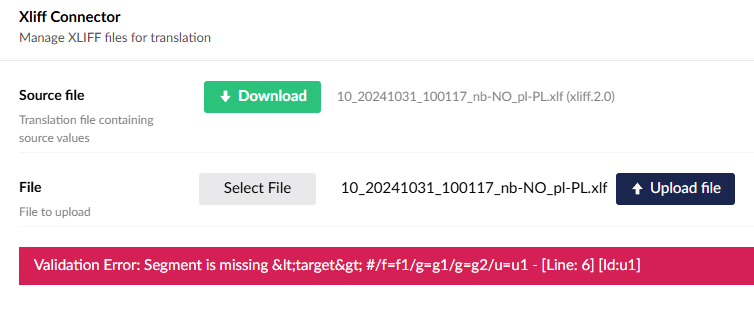
Hi,
Are you using our OpenApi connector, or are you some how passing the translated xliff files to OpenApi and then uploading them back (the screenshot is from our Xliff Connector, which handles the files).
the error in the screenshot indicates that the file you have uploaded is missing at least one
<target>tag.Xliff files contain a load of
<source>tags that contain the text for translation. Translation software then puts the translated values in a matching<target>tag which is where the content is then taken from and put back into Umbraco.if one of those targets is missing , the default behavior is above, to tell you that the file you think has all the translations in, doesn't .
there are settings to override this behavior (and for example use the values in the source as the translated values) but this isn't recommended as it can lead to things not really being ready or translated when you think they are.
If you want to use OpenApi - you should try the openApi connector direclty - the APIs are ever updating but we can tweak the connector as needed if you find any issues with it.
Hi,
Yes we are using OpenApi connector, and no while we are upploading the xliff file we got the error we sent you earlier.
We have tried every step that is given in the documentation, but we are still getting target missing error.
Can you please helps us find out what we are doing wrong?
Hi Simon,
I've double checked, but i don't think you are using our OpenAi translation connector correctly here.
When you install it you should see the OpenAi connector appear on the list on the right in settings.
when you click on this you are prompted to enter the key, and all your openAI model settings etc.
then from content when "you send to translation" you will need to make sure you are using the OpenAi connector to send the content it will look something like this :(it might be this bit - you are missing?)
After that, Translation manager sends the content to OpenAi and bring all the translations back, when you view the job, you don't see the file dialog, and all the content is translated for you - you can approve it and put it back into the job.
Hei Kevin,
Thanks for the detailed reply.
We have now installed the open API connector, but do we have to purchase the license to test it local. we just want to test it with few languages first. is it possible to acquire a trial version? or can we use other connectors like "The Google Cloud Translation API" or "Microsoft Translator Text API" listed under connectors section.
Hi,
You can test any of the connectors with source and target language (for example English -> French).
They will only appear in the list when they are configured (so you'll need an OpenAI api key in the config (our docs have a very brief guide on how to get to that on your openAI account)
The google and Microsoft connectors are simiar in that they require API keys from the respective 'developer' and azure dashboard to work. although in both of these cases i think there is a reasonbly generous free teir you can use before you hit any costs.
is working on a reply...
This forum is in read-only mode while we transition to the new forum.
You can continue this topic on the new forum by tapping the "Continue discussion" link below.