Thank you for the advice, you are correct that 'empty' elements were present in the output file.
I have removed these empty elements (I had three through out the file), and now the file imports, but nothing has changed with the dictionary items. I have restarted IIS, just incase.
For this process to complete successfully, do I have to be running on the domain I have a licence for - I'm running it on a local dev domain that maps to 127.0.0.1.
I did make a backup of the database before the import, so I can roll back, but right now its not listing this translation set anymore, so I am unable to retry the import again (without the DB rollback).
Is there anything I can do to fix this ?
Cheers
Jonathan
ps. I guessing through my ignorance, I'm misusing the package, but regardless: kudos for the work you have done to make Umbraco a better corporate product.
It 'should' work fine on localhost - but I would say rather then removing the blank source values - add a blank target - because there might need to be something there to set (even if it's blank).
When you say nothing has changed - once you have uploaded the file - the job should move to 'received' and you can see what has been imported in the items list below ?
If it stayed in submitted then that might be because it hasn't detected all the elements as translated - equally you can go in to the items and see what has been imported back.
once the job is in received, you should have the 'Approve & Publish' option at the bottom of the screen- this is the thing that actually puts the values back into umbraco - so until that bit is done you won't see any changes in umbraco values.
Great news, Once I had done the 'Approve & Publish' option, all but three Dictionary items, out of about 150, have imported.
I'm happy that it was three blank items original in the file and now three missing from the dictionary.
Of the three, one is my mistake, Its a dictionary item where nothing has been set for EN-US, so it would have been impossible to translate an empty string.
The other two were both requests for 'First Name'. As I created a unique dictionary item for every occurrence of a text string on a form/webpage.
Some dictionary items contain the same words in English, The text 'First Name' appeared 8 times (because its used in different places through out the site), 2 of those 8 were missing.
As I can fix these myself, I am happy. I do have another set of translation files to import, but will leave this thread as fixed, completed and very happy with the process.
Error When Uploading
Hi Kevin,
I have sent, and now received two xlf files (one content, other dictionary items), both error when I try and import.
For the Dictionary translation, this is a snippit of the content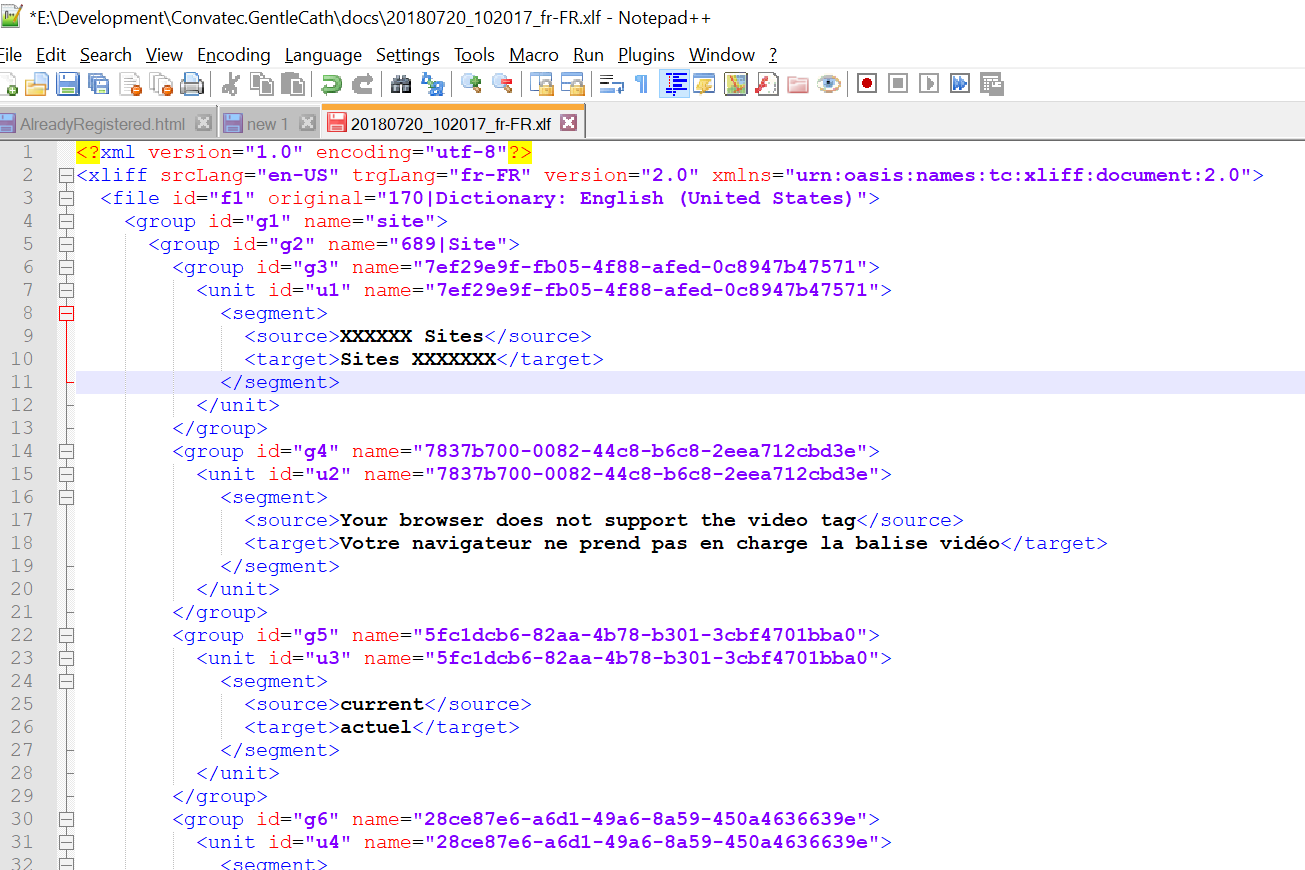
But when I try to import this back, I get an error
What can I do to fix this ?
Cheers
Jonathan
Hi
have a search for "u65" in the file I suspect that value is missing the
<target>node.Kevin
Hi Kevin,
Thank you for the advice, you are correct that 'empty' elements were present in the output file.
I have removed these empty elements (I had three through out the file), and now the file imports, but nothing has changed with the dictionary items. I have restarted IIS, just incase.
For this process to complete successfully, do I have to be running on the domain I have a licence for - I'm running it on a local dev domain that maps to 127.0.0.1.
I did make a backup of the database before the import, so I can roll back, but right now its not listing this translation set anymore, so I am unable to retry the import again (without the DB rollback).
Is there anything I can do to fix this ?
Cheers
Jonathan
ps. I guessing through my ignorance, I'm misusing the package, but regardless: kudos for the work you have done to make Umbraco a better corporate product.
Hi Jonathan,
It 'should' work fine on localhost - but I would say rather then removing the blank source values - add a blank target - because there might need to be something there to set (even if it's blank).
When you say nothing has changed - once you have uploaded the file - the job should move to 'received' and you can see what has been imported in the items list below ?
If it stayed in submitted then that might be because it hasn't detected all the elements as translated - equally you can go in to the items and see what has been imported back.
once the job is in received, you should have the 'Approve & Publish' option at the bottom of the screen- this is the thing that actually puts the values back into umbraco - so until that bit is done you won't see any changes in umbraco values.
Hi Kevin,
Great news, Once I had done the 'Approve & Publish' option, all but three Dictionary items, out of about 150, have imported.
I'm happy that it was three blank items original in the file and now three missing from the dictionary.
Of the three, one is my mistake, Its a dictionary item where nothing has been set for EN-US, so it would have been impossible to translate an empty string.
The other two were both requests for 'First Name'. As I created a unique dictionary item for every occurrence of a text string on a form/webpage. Some dictionary items contain the same words in English, The text 'First Name' appeared 8 times (because its used in different places through out the site), 2 of those 8 were missing.
As I can fix these myself, I am happy. I do have another set of translation files to import, but will leave this thread as fixed, completed and very happy with the process.
Thank you
Jonathan
woot !
is working on a reply...
This forum is in read-only mode while we transition to the new forum.
You can continue this topic on the new forum by tapping the "Continue discussion" link below.