Error in Umbraco 7.13.2 and Translation Manager 2.3
Hi Kevin,
OK, I was having an issue with Translation Manager v2.3 with Umbraco 7.13.2 with my existing project
But as it seemed to be failing immediately and also to make this bug report really simple. I've actually started with a brand new installation of Umbraco + Translation Manager, I've added nothing that I've not listed. I've created 2 doctypes and used 1 property.
Create empty VS solution in Visual Studio 2017 version 15.9.16
Create empty ASP.NET Web Application (.NET Framework) using .NET Framework 4.7.2
Installed, using NuGet, Umbraco CMS version 7.13.2, use SqlServerCE, with no Starter Kit
Install Translation Manager version 2.3
I created a Site doctype that is allowed to be placed in the content Root
I created a Text doctype, with only the Richtext editor (This is the one that comes as default with Umbraco, I haven't changed or amended this property editor at all). I allowed this Text Doctype to be a child of Site doctype
Next I create and publish a USA content node in the root of the content tree.
Within the USA site, I created and published one child content node. I filled the only property editor that exists with some dummy text.
I then created and published a Denmark Content node in the root using the site DocType
I added the Danish language to the Umbraco Instance, along with the default EN-US
Next I set the Culture and Hostnames of USA site to EN-US, and DA-DK for the Denmark site
In Translation Settings, created Translation set called Standard with Master set to USA site node and Sites containing Denmark site node. Nothing else was altered in the translation set.
USA site is then Send to translation, I select Danish and include all children (There is only 1 child present, it is published)
In Pending of Translation Manager, I create a Translation Job by selecting All content and selecting XLIFF File as the Provider (I have tried the Translator Dashboard and receive same bug). I complete the task by pressing Submit Translation Job
15. Under Submitted, I selected the file that was created in the previous step
16. I then click Upload file and I always receive an error that points to the first property.
Below is the xlf file, which I never amend or edit in anyway
This issue has appeared in a pre existing site that I have updated to Umbraco 7.13.2 and Translation Manager 2.3, I've only replicated this issue on a new clean site to show its not something specific to my real site. I'm happy to share the above Umbraco instance with yourself, but honest it contains nothing more than I've listed above.
Error in Umbraco 7.13.2 and Translation Manager 2.3
Hi Kevin,
OK, I was having an issue with Translation Manager v2.3 with Umbraco 7.13.2 with my existing project
But as it seemed to be failing immediately and also to make this bug report really simple. I've actually started with a brand new installation of Umbraco + Translation Manager, I've added nothing that I've not listed. I've created 2 doctypes and used 1 property.
I created a Text doctype, with only the Richtext editor (This is the one that comes as default with Umbraco, I haven't changed or amended this property editor at all). I allowed this Text Doctype to be a child of Site doctype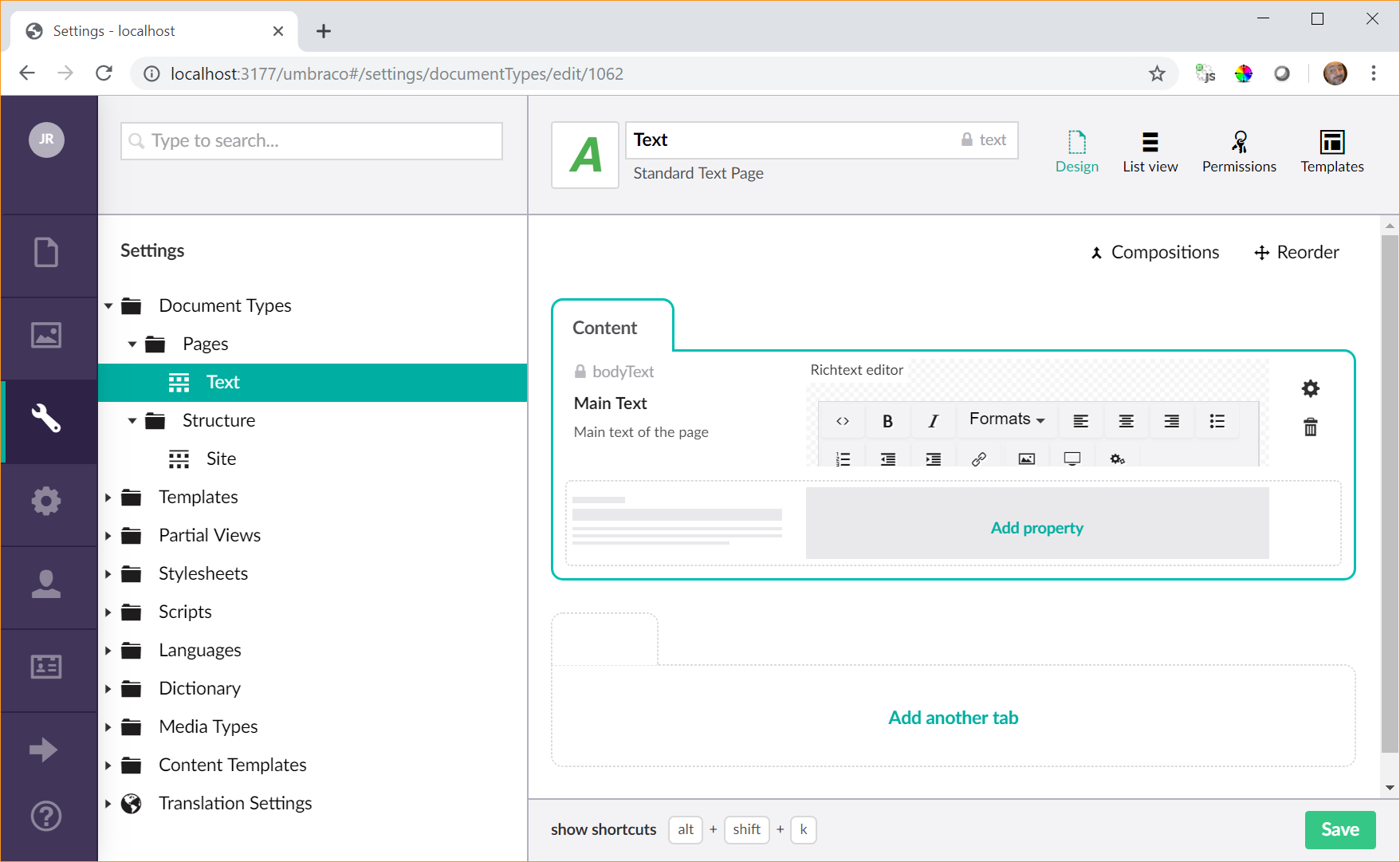
Next I create and publish a USA content node in the root of the content tree.
Within the USA site, I created and published one child content node. I filled the only property editor that exists with some dummy text.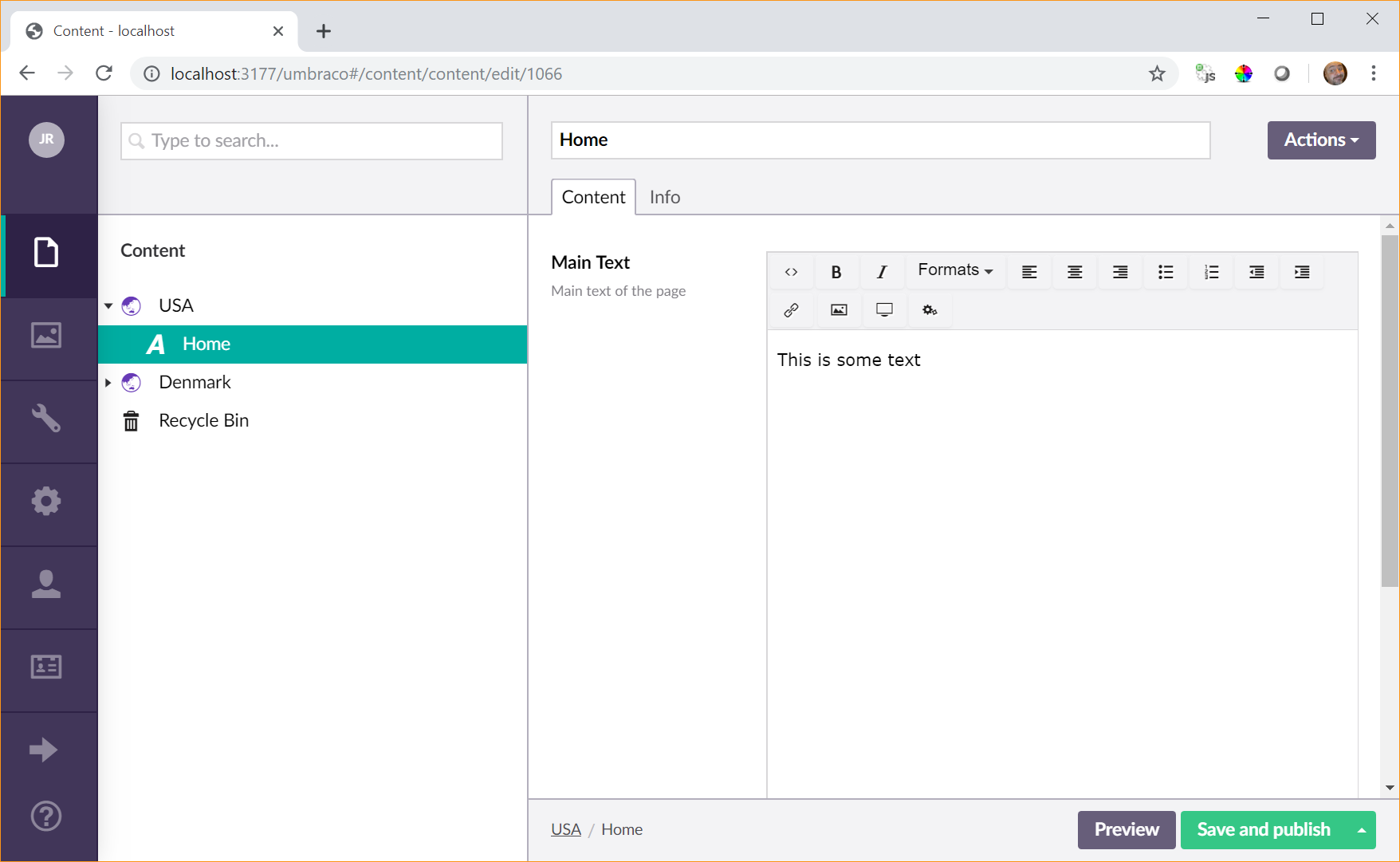
I then created and published a Denmark Content node in the root using the site DocType
Below is the xlf file, which I never amend or edit in anyway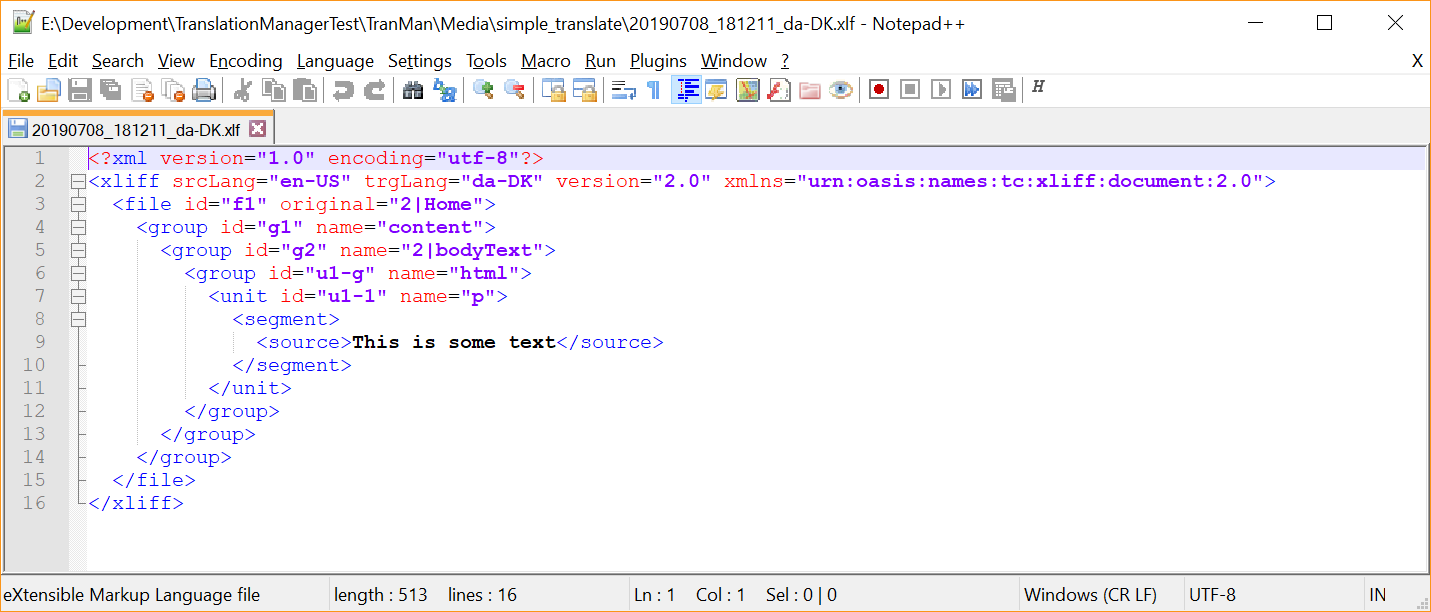
This issue has appeared in a pre existing site that I have updated to Umbraco 7.13.2 and Translation Manager 2.3, I've only replicated this issue on a new clean site to show its not something specific to my real site. I'm happy to share the above Umbraco instance with yourself, but honest it contains nothing more than I've listed above.
Cheers
Jonathan Richards
Hi Jonathan
I'll take a look, but real quick - what happens if you copy the source value in the xliff to a taregt one ?
e.g.
when a translator translated the files with their software this is what it does (and its the error in the last screenshot).
but I will just replicate your setup to see if i can see anything else
Hi Kevin,
I was unaware I needed the file to be amended, that does make the issue go away.
Thanks for your help
Cheers
Jonathan Richards
is working on a reply...
This forum is in read-only mode while we transition to the new forum.
You can continue this topic on the new forum by tapping the "Continue discussion" link below.