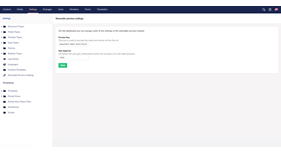TruePeople.SharePreview
Share preview URLs with non-Umbraco users!
It supports multi-cultural and single-culture sites.
We are working on supporting segments as well!
After installation you will see a new button next to the 'Save and publish' buttons on your content nodes. This button is only enabled when there’s an active non-published version. Clicking this button in a single-culture environment will directly copy the preview-link to your clipboard, when you click the button in a multi-cultural environment it will open a popup where you see all variants with a non-published version.
Settings
In the settings section you will see a new tree node called 'Shareable Preview settings', here you can manage the encryption key that is used to generate the shareable preview URL. You can also manage the URL a user will get redirected to when the link isn't valid anymore.
For help and more information, take a look at our GitHub page.
- Package Files
- Documentation
- Archived Files
Package files
-
TruePeople_SharePreview_1.0.3.zipuploaded 30/03/2021 by Joep
For Umbraco: Version 8.12.x, Version 8.11.x, Version 8.10.x, Version 8.9.x, Version 8.8.x, Version 8.7.x, Version 8.6.x, Version 8.5.x, Version 8.4.x, Version 8.3.x, Version 8.2.x & .NET Version: 4.7.2 Note that the minimum version required to install this package is 8.2.0 -
TruePeople.SharePreview_1.0.5.zipuploaded 14/12/2021 by Joep
For Umbraco: Version 8.12.x, Version 8.11.x, Version 8.10.x, Version 8.9.x, Version 8.8.x, Version 8.7.x, Version 8.6.x, Version 8.5.x, Version 8.4.x, Version 8.3.x, Version 8.2.x & .NET Version: 4.7.2 Note that the minimum version required to install this package is 8.2.0
Archived files
-
TruePeople_SharePreview_1.0.1.zipuploaded 23/11/2020 by Joep
For Umbraco: Version 8.9.x, Version 8.8.x, Version 8.7.x, Version 8.6.x, Version 8.5.x, Version 8.4.x, Version 8.3.x, Version 8.2.x & .NET Version: 4.7.2 -
TruePeople_SharePreview_1.0.2.zipuploaded 09/12/2020 by Joep
For Umbraco: Version 8.9.x, Version 8.8.x, Version 8.7.x, Version 8.6.x, Version 8.5.x, Version 8.4.x, Version 8.3.x, Version 8.2.x & .NET Version: 4.7.2 -
TruePeople_SharePreview_1.0.0.zipuploaded 08/10/2020 by Joep
For Umbraco: Version 8.7.x, Version 8.6.x, Version 8.5.x, Version 8.4.x, Version 8.3.x, Version 8.2.x & .NET Version: 4.7.2 -
TruePeople.SharePreview_1.0.5.zipuploaded 14/12/2021 by Joep
For Umbraco: Version 8.11.x & .NET Version: 4.7.2