Problems with MultiNode Tree Picker used into media node
Umbraco v4.7.1.1 - ASP.NET 4.0 - Windows Server 2008 R2 - IIS 7.5 -
Hi to all, I have a big problem with your MNTP (Multi Node Tree Picker) used into a media node.
This is the scenario: @Content Section: I have a node with a MNTP to select a list of banners or sets (groups) of banners @Media Section: I have a media folder with media all single banners nodes. In another media folder, I have the media banners "sets" nodes. These are nodes which have a MNTP property to select the banners. @Developer Section: I have a Razor Macro (ListBanners.cshtml) to show the list of banners (attach file).
In the content node with banners MNTP I can select singles banner or a set of banners. If I select a set of banner I need to read the MNTP into the Media Node and retrieve the banners selected. This is the problem!!! In this media node I cannot retrieve in MNTP field, the list of banners I selected. I have only the content of the field as string.
Can anyone help me to manage the MNTP in media node as a dynamicXML to resolve the issue? Thank you in advance
The RAZOR Code: @{ // ### ListBanners.cshtml ### int iCountMediaBanner = 0; if (@Model.HasProperty("caBanners") && @Model.GetProperty("caBanners").Value != String.Empty) { <div class="dvBanners"> <ul> @foreach (var item in Model.caBanners) { var banNode = @Model.MediaById(@item.InnerText);
if (@banNode.NodeTypeAlias == "caMediaBanner") { iCountMediaBanner++; // Accertarsi che la configurazione del datatype UrlPicker sia in JSON altrimenti con Razor // non sarà possibile tirar fuori i dati var urlPicker = uComponents.Core.DataTypes.UrlPicker.Dto.UrlPickerState.Deserialize(@banNode.caBannerUrl); <li> <!--@urlPicker.Title // Title @urlPicker.Mode // Tipologia di dato: Content/URL/Media @urlPicker.Url // URL (Valorizzato con tipi: URL/Media @urlPicker.NodeId // Id del nodo (Valorizzato con tipo: Content) @urlPicker.NewWindow // _blank--> @switch((string)@urlPicker.Mode.ToString()) { case "Content": <a href="@Model.NodeById(int.Parse(@urlPicker.NodeId.ToString()))" title="@banNode.caBannerTitle"> <img src="@Model.MediaById(@banNode.Id).caBannerImage" alt="@banNode.caBannerTitle" width="90%" /> </a> break;
case "URL": case "Media": default: <a href="@urlPicker.Url" title="@banNode.caBannerTitle"> <img src="@Model.MediaById(@banNode.Id).caBannerImage" alt="@banNode.caBannerTitle" width="90%" /> </a> break; } </li> } if (@banNode.NodeTypeAlias == "caMediaBannerSet") { if (@banNode.HasProperty("caBannersSet") && @banNode.GetProperty("caBannersSet").Value != String.Empty) { foreach (var itemBanner in banNode.caBannersSet) { var banNodeSet = Library.MediaById(@item.InnerText); <li>@banNodeSet.Id</li> } } } } </ul> </div> } }
Problems with MultiNode Tree Picker used into media node
Umbraco v4.7.1.1 - ASP.NET 4.0 - Windows Server 2008 R2 - IIS 7.5 -
Hi to all,
I have a big problem with your MNTP (Multi Node Tree Picker) used into a media node.
This is the scenario:
@Content Section:
I have a node with a MNTP to select a list of banners or sets (groups) of banners
@Media Section:
I have a media folder with media all single banners nodes.
In another media folder, I have the media banners "sets" nodes. These are nodes which have a MNTP property to select the banners.
@Developer Section:
I have a Razor Macro (ListBanners.cshtml) to show the list of banners (attach file).
In the content node with banners MNTP I can select singles banner or a set of banners. If I select a set of banner I need to read the MNTP into the Media Node and retrieve the banners selected.
This is the problem!!!
In this media node I cannot retrieve in MNTP field, the list of banners I selected. I have only the content of the field as string.
Can anyone help me to manage the MNTP in media node as a dynamicXML to resolve the issue?
Thank you in advance
Adriano
Media Section:

Content Section:
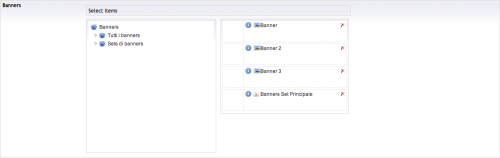
Developer Section:

The RAZOR Code:
@{
// ### ListBanners.cshtml ###
int iCountMediaBanner = 0;
if (@Model.HasProperty("caBanners") && @Model.GetProperty("caBanners").Value != String.Empty)
{
<div class="dvBanners">
<ul>
@foreach (var item in Model.caBanners)
{
var banNode = @Model.MediaById(@item.InnerText);
if (@banNode.NodeTypeAlias == "caMediaBanner")
{
iCountMediaBanner++;
// Accertarsi che la configurazione del datatype UrlPicker sia in JSON altrimenti con Razor
// non sarà possibile tirar fuori i dati
var urlPicker = uComponents.Core.DataTypes.UrlPicker.Dto.UrlPickerState.Deserialize(@banNode.caBannerUrl);
<li>
<!--@urlPicker.Title // Title
@urlPicker.Mode // Tipologia di dato: Content/URL/Media
@urlPicker.Url // URL (Valorizzato con tipi: URL/Media
@urlPicker.NodeId // Id del nodo (Valorizzato con tipo: Content)
@urlPicker.NewWindow // _blank-->
@switch((string)@urlPicker.Mode.ToString())
{
case "Content":
<a href="@Model.NodeById(int.Parse(@urlPicker.NodeId.ToString()))" title="@banNode.caBannerTitle">
<img src="@Model.MediaById(@banNode.Id).caBannerImage" alt="@banNode.caBannerTitle" width="90%" />
</a>
break;
case "URL":
case "Media":
default:
<a href="@urlPicker.Url" title="@banNode.caBannerTitle">
<img src="@Model.MediaById(@banNode.Id).caBannerImage" alt="@banNode.caBannerTitle" width="90%" />
</a>
break;
}
</li>
}
if (@banNode.NodeTypeAlias == "caMediaBannerSet")
{
if (@banNode.HasProperty("caBannersSet") && @banNode.GetProperty("caBannersSet").Value != String.Empty)
{
foreach (var itemBanner in banNode.caBannersSet)
{
var banNodeSet = Library.MediaById(@item.InnerText);
<li>@banNodeSet.Id</li>
}
}
}
}
</ul>
</div>
}
}
is working on a reply...
This forum is in read-only mode while we transition to the new forum.
You can continue this topic on the new forum by tapping the "Continue discussion" link below.