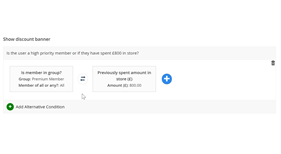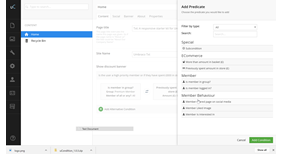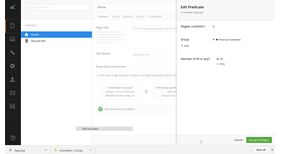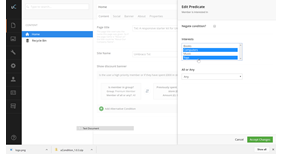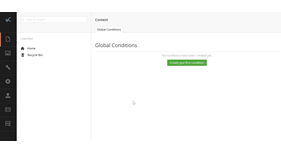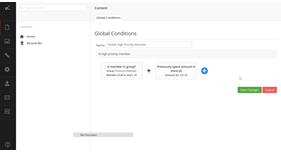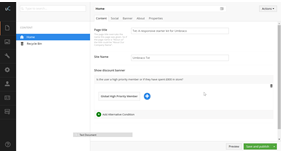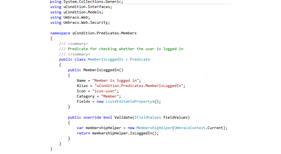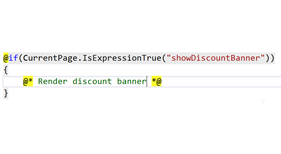5 votes
uCondition
uCondition is a rule-based expression property type for Umbraco. It allows content editors to control business logic directly within the Umbraco CMS. It can be used to provide a more personalised experience to your customer, or to determine whether an action is permitted, or where ever you want to put the rules in to the hands of a content editor. Developers can easily start creating their own predicate types within minutes.
Why should I use uCondition?
- Approach decision making in a rich interactive way.
- Be more agile with your business rules
- Create simple and very complex expressions easily
- Conditions are built up from reusable predicate types
- Conditions can be created globally, and controlled at a global level
- Develop only the predicate types content editors require
- Use it to personalise your customers experience
- Use it to show applicable content to your customers
- Go live with your changes within seconds
- Avoid nasty checkboxes and other similar approaches that can cause headaches for developers and content editors
Premade Predicate Types:
https://github.com/base33/uCondition-Predicates
Documentation
Developer Documentation: http://www.ucondition.co.uk/documentation/for-developers/
User Documentation: http://www.ucondition.co.uk/documentation/for-users/
Support:
Report a bug or request support: https://our.umbraco.org/projects/backoffice-extensions/ucondition/bugs-and-support/
New features and suggestion
https://our.umbraco.org/projects/backoffice-extensions/ucondition/feature-requests-and-suggestions/
Post Installation via Umbraco Package
Once you've installed the Umbraco package, add the following to ~/config/dashboard.config
<section alias="uCondition">
<areas>
<area>content</area>
</areas>
<tab caption="Global Conditions">
<control>
/app_plugins/ucondition/controlpanels/globalconditions/globalconditions.html
</control>
</tab>
</section>
Install via Nuget
Run 'Install-Package uCondition' and no additional actions required to get up and running.
- Package Files
- Documentation
- Archived Files