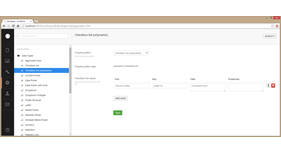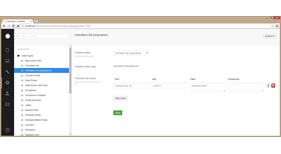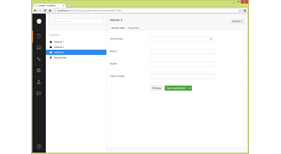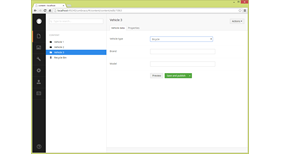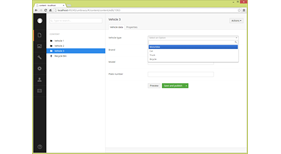uDynamic
Dynamic property editors for Umbraco 7 (BETA)
Features
-
All property editors can be used as normal Umbraco property editors (without using their dynamic feature)
-
All property editors allow you to show/hide dinamically any tab and/or property in the backoffice depending on the selected value(s).
-
Property editors:
- Checkbox list
- SQL Checkbox list
- Dropdown list
- SQL Dropdown list
- Dropdown list multiple
- Dropdown list can be rendered using the Chosen Jquery plugin
Roadmap
-
Dropdonw list with groups
-
Create an Umbraco website with some examples
Installation
Install the package through the backoffice like any other Umbraco package.
Configuration
Your can edit the values displayed by the property editors by editing their prevalues.
If you want to hide or show dinamically backoffice tabs and/or properties depending on the which value is selected by the users, then you need to specify it by adding the tab names or properties aliases as follow:
For each value displayed in the property editors you can optionally establish which tab(s) and/or property(ies) should be shown/hidden when this values is selected/checked.
Add the '+' character in front of the name(s) of the tab(s)/property(ies) to be shown
Add the '-' character in front of the name(s) of the tab(s)/property(ies) to be hidden.
When a value is unselected/unchecked then the opposite actions (show/hide) will be performed for the specified tab(s)/property(ies)
IMPORTANT: If you hide tabs or poperties with validations then it may happen that users will not be able to save the content.
Checkbox list example
Checkbox list example 1: Show the 'Consent Form' tab when the checkbox 'Person under 18' is checked, and hide the tab when unchecked.
Text Key Tabs Properties Person under 18 under18 +Consent Form
Checkbox list example 2: Show the 'Consent Form' tab when the checkbox 'Person over 18' is unchecked, and hide the tab when checked.
Text Key Tabs Properties Person over 18 over18 -Consent Form See screenshots below.
The previous examples are showing/hidding only one tab, but it could be more than one:
Text Key Tabs Properties Value 1 value1 +Tab1,+Tab2,-Tab3 +Property1,-Property2 Value 2 value2 -Tab4,-Tab5 -Property3
Dropdownlist list example:
See screenshots below.
Notes:
If you are looking for to hide backoffice tabs, properties, buttons, ... depending on the content type or the user that is logged in the backoffice, then you might be interested in the 'Backoffice Tweaking' package (http://our.umbraco.org/projects/collaboration/backoffice-tweaking)
Updates
- v0.5.3 [2015-04-06]
- Remove properly all files when uninstalling -
v0.5.1 [2015-03-21]
- Some bugs fixed
-
v0.5.0 [2015-03-14]
- SQL Checkbox list
- Dropdown list multiple
- IMPORTANT: Breaking changes in the SQL Dropdown list control.-
The 'TableName' prevalue has been removed.
-
The selected value is saved as an array of values instead of a single value (when the multiple setting is ticked)
-
Some changes in the WebApi what means you may need to reset your browser cache!
-
-
v0.4.0 [2015-03-08]
- Performance improvements- Doesn't use embedded resources anymore
(https://our.umbraco.org/forum/umbraco-7/using-umbraco-7/61145-Packages-only-work-in-debug-mode)
-
v0.3.0 [2015-02-01]
- SQL Dropdown list
- Fixed a bug regarding the Chosen Jquery plugin.
-
v0.2.0 [2015-01-25]
- Dropdown list
- Option to render the dropdownlist with the Chosen Jquery plugin
-
v0.1.0 [2015-01-25]
- Initial release
- Package Files
- Documentation
- Archived Files
Package files
Archived files
-
uDynamic_v0.1.zipuploaded 25/01/2015 by Alain
For Umbraco: Version 7.2.x, Version 7.1.x & .NET Version: 4.0 -
uDynamic_v0.1.1.zipuploaded 26/01/2015 by Alain
For Umbraco: Version 7.2.x, Version 7.1.x & .NET Version: 4.0 -
uDynamic_v0.2.0.zipuploaded 26/01/2015 by Alain
For Umbraco: Version 7.2.x, Version 7.1.x & .NET Version: 4.0 -
uDynamic_v0.3.0.zipuploaded 01/02/2015 by Alain
For Umbraco: Version 7.2.x, Version 7.1.x & .NET Version: 4.0 -
uDynamic_v0.4.0.zipuploaded 09/03/2015 by Alain
For Umbraco: Version 7.2.x, Version 7.1.x & .NET Version: 4.0 -
uDynamic_v0.5.0.zipuploaded 14/03/2015 by Alain
For Umbraco: Version 7.2.x, Version 7.1.x & .NET Version: 4.0 -
uDynamic_v0.5.1.zipuploaded 21/03/2015 by Alain
For Umbraco: Version 7.2.x, Version 7.1.x & .NET Version: 4.0