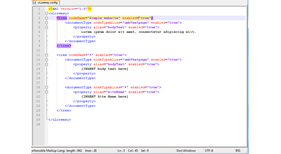uLoremsy - Property Prevalue Setter
uLoremsy allows you to set prevalues for properties.
See a demo here: http://www.screenr.com/87Ls
Prevalues are set in a simple xml file (/config/uLoremsy.config). uLoremsy allows you to define prevalues for different site roots (see example xml below).
<?xml version="1.0"?>
<uLoremsy>
<tree nodeName="Simple website" enabled="true">
<documentType nodeTypeAlias="umbTextpage" enabled="true">
<property alias="bodyText" enabled="true">
Lorem ipsum dolor sit amet, consectetur adipiscing elit.
</property>
</documentType>
<!-- example using wildcard for nodeTypeAlias -->
<documentType nodeTypeAlias="umbHomepage" enabled="true">
<property alias="siteName" enabled="true">
[INSERT Site Name]
</property>
</documentType>
</tree>
<tree nodeName="Simple website 2" enabled="true">
<documentType nodeTypeAlias="umbTextpage" enabled="true">
<property alias="bodyText" enabled="true">
[INSERT BODY TEXT HERE]
</property>
</documentType>
</tree>
</uLoremsy>
You do not have to define prevalues for all your tree roots and doctypes. Wildcards can be used.
Example 1:
Secifying a wildcard for any Tree root:
<tree nodeName="*" enabled="true">
Example 2:
Specifying a wildcard for any doctype
<documentType nodeTypeAlias="*" enabled="true">
Extra properties
Supported .Net values
- DateTime.Now
- DateTime.UtcNow
Supported Umbraco Document values
- Document.Id
- Document.DateCreated
- Document.DateUpdated
- Document.Name
- Document.NodeTypeAlias
Supports Umbraco values from ancestor Document
eg. To get the name of the parent
Document.Parent.Name
eg. To get the name of the grandparent
Document.Parent.Parent.Name
Supports Custom properties of ancestor Documents
Eg. If the parent contains a property called bodyText
Document.Parent.Properties.bodyText
Eg. If the grandparent contains a property called bodyText
Document.Parent.Parent.Properties.bodyText
Version History
v3.0.0
- For Umbraco 7
v2.0.0
- For Umbraco 6
v1.3.0
- Added comma separated doctypes
v1.2.0
- Supports specific Umbraco properties and custom properties (including from ancestors)
- Processes wildcards first.
v1.1.0
- Supports DateTime.Now and DateTime.UtcNow
- Package Files
- Documentation
- Archived Files