Not (all) uMarketingSuite modules / features / tabs are loading in Umbraco and console errors as of uMarketingSuite version 1.20
I installed umarketingSuite. Locally it works perfect, but when I deployed it on azure there is a problem.
The tab in the umbraco back office doesn’t display the content.
In the console : Error: [$controller:ctrlreg] http://errors.angularjs.org/1.8.3/$controller/ctrlreg?p0=uMarketingSuiteDashboardController
uMarketingSuite version 1.20
Umbraco 10.1.0
I removed the App_Plugins/uMarketingSuite folder on the target environment before the new deployment and it didn't help.
Any AngularJS related errors UMS should be caused by a malformed App_Plugins\uMarketingSuite folder as all AngularJS code lives there.
I see you removed the folder prio to deployment, but can you also verify what has been deployed afterwards? It should be identical to the contents of the NuGet package (uMarketingSuiteFiles\any\AppPlugins\uMarketingSuite).
The most common problem when upgrading to 1.20 is there are additional files deployed to App_Plugins\uMarketingSuite\dashboard other than the 3 files that are included in the package.
In particular, please verify your environment looks the same in these 3 locations:
1. The App_Plugins\uMarketingSuite folder itself
:
2. The App_Plugins\uMarketingSuite\dashboard folder
This folder contains the vast majority of our AngularJS code. In versions before 1.20 this contained a lot of files (~500) but in 1.20 this has all been reduced to just 3 files total. If you see any other files or folders in this folder, that's not good and you should just remove them.
Thanks for the answer. I verified my environment. It looks the same as in these 3 locations.
It doesn't work for me. Do you have any other suggestions?
You can also make sure there is no stale Smidge cache present, depending on how you configured "RuntimeMinification" in appSettings Smidge could be making a folder on disk (in <root>\Smidge\Cache\<machineName>) with some cache of old UMS files? In that case it's just a general issue that you will have with any App_Plugins changes, not UMS specific. But regardless you can check that. If there is such a folder present you either have to increase the Smidge version (I believe also in appSettings.json somewhere?) or just remove that folder entirely and restart your app.
Very strange if it works locally but not production. Can you also ensure your browser cache is not the issue here? Just check "Disable cache" in DevTools > Network.
Additionally you can check if running in "Production" mode locally (update launchSettings.json) gives you the same issue, as I imagine it should. It's probably easier to debug than on the actual production server.
Oh ... yes I run it in incognito mode and it works. It was caused by browser cache this time.
You are right. Thanks so much for help and for yours advices !
Not (all) uMarketingSuite modules / features / tabs are loading in Umbraco and console errors as of uMarketingSuite version 1.20
I installed umarketingSuite. Locally it works perfect, but when I deployed it on azure there is a problem. The tab in the umbraco back office doesn’t display the content. In the console : Error: [$controller:ctrlreg] http://errors.angularjs.org/1.8.3/$controller/ctrlreg?p0=uMarketingSuiteDashboardController
uMarketingSuite version 1.20 Umbraco 10.1.0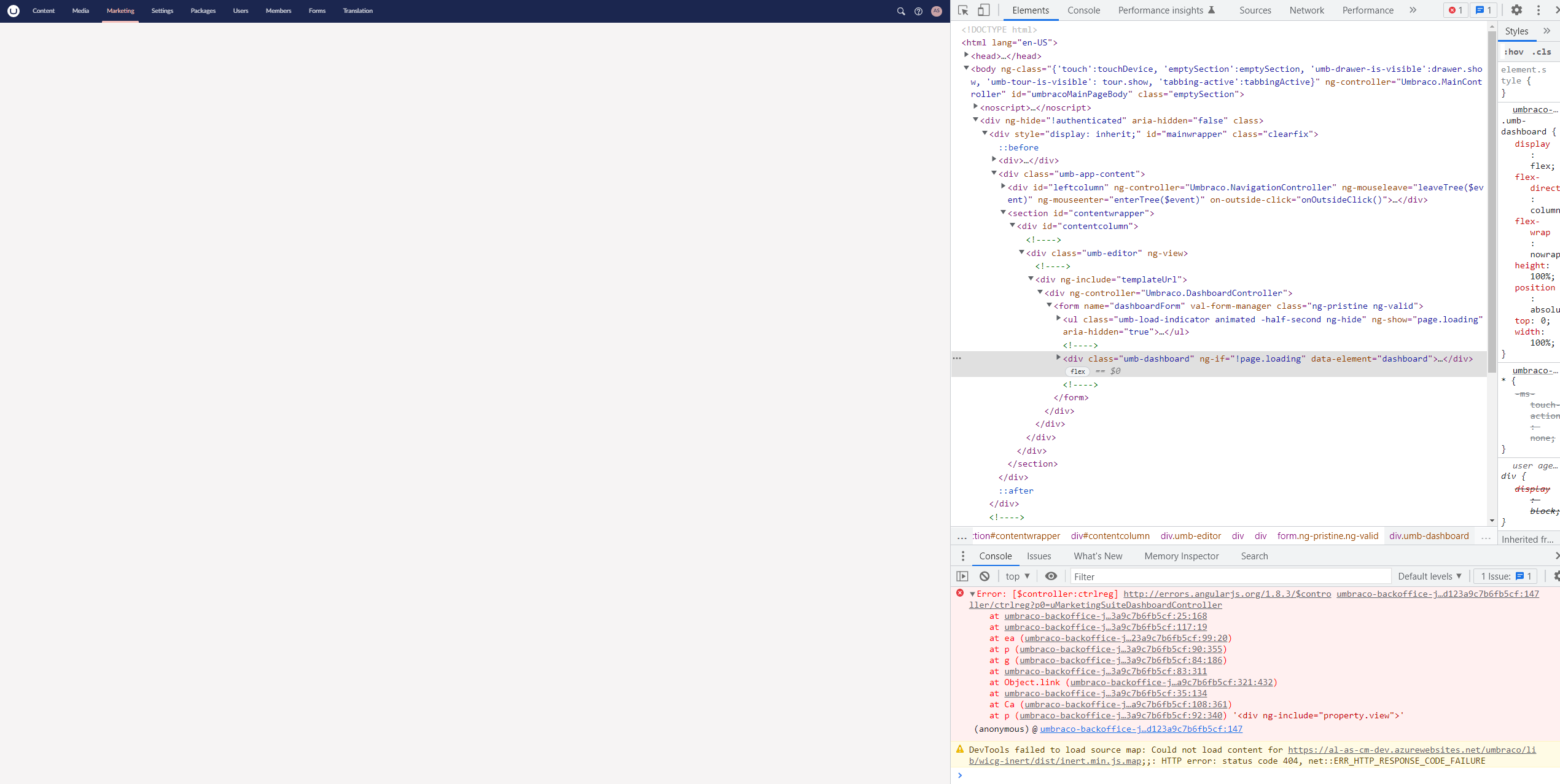
I removed the App_Plugins/uMarketingSuite folder on the target environment before the new deployment and it didn't help.
Hi Agnieszka,
Any AngularJS related errors UMS should be caused by a malformed App_Plugins\uMarketingSuite folder as all AngularJS code lives there.
I see you removed the folder prio to deployment, but can you also verify what has been deployed afterwards? It should be identical to the contents of the NuGet package (uMarketingSuiteFiles\any\AppPlugins\uMarketingSuite).
The most common problem when upgrading to 1.20 is there are additional files deployed to
App_Plugins\uMarketingSuite\dashboardother than the 3 files that are included in the package.In particular, please verify your environment looks the same in these 3 locations:
This folder contains the vast majority of our AngularJS code. In versions before 1.20 this contained a lot of files (~500) but in 1.20 this has all been reduced to just 3 files total. If you see any other files or folders in this folder, that's not good and you should just remove them.
Let me know if this helps.
Kind regards, Daniël
Hi Daniël !
Thanks for the answer. I verified my environment. It looks the same as in these 3 locations. It doesn't work for me. Do you have any other suggestions?
Best regards, Agnieszka
Hi Agnieszka,
You can also make sure there is no stale Smidge cache present, depending on how you configured "RuntimeMinification" in appSettings Smidge could be making a folder on disk (in
<root>\Smidge\Cache\<machineName>) with some cache of old UMS files? In that case it's just a general issue that you will have with any App_Plugins changes, not UMS specific. But regardless you can check that. If there is such a folder present you either have to increase the Smidge version (I believe also in appSettings.json somewhere?) or just remove that folder entirely and restart your app.Hi Daniël !
Thanks for the suggestion. I removed the Smidge folder and restarted app, but unfortunately that didn't help either.
Hi Agnieszka,
Very strange if it works locally but not production. Can you also ensure your browser cache is not the issue here? Just check "Disable cache" in DevTools > Network.
Additionally you can check if running in "Production" mode locally (update launchSettings.json) gives you the same issue, as I imagine it should. It's probably easier to debug than on the actual production server.
Oh ... yes I run it in incognito mode and it works. It was caused by browser cache this time. You are right. Thanks so much for help and for yours advices !
is working on a reply...