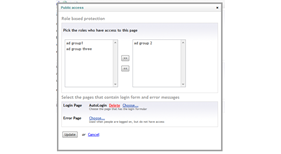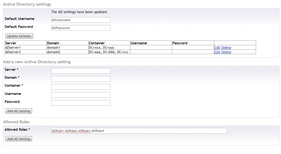Umbraco Active Directory Authentication
Achieve authentication for your intranet without prompting the user for their username or password.
With the supplied role provider and user controls (for user autologin and configuring the AD settings) and some IIS configuration you can do seamless authentication (no login) onto your Umbraco site and use the Active Directory roles inside umbraco.
This package now allows you to authenticate against multiple Active Directory controllers.
Since version 0.2, a user control is included in the Developer dashboard to configure the AD settings (updates web.config).
If you have installed version 0.1 and wish to upgrade to version 0.2 you will need to uninstall the package and update web.config to remove references to the ActiveDirectoryRoleProvider role provider. In addition, delete the WebsiteUser member type (which will delete umbraco members of that type).
Upon installing the package you will need to visit the "AD Auth Settings" tab, in the developer section, to configure the AD settings.
You will need to configure IIS to use Windows Authentication.
Once the AD settings have been configured, you should create a login page and insert the AutoLogin macro.
The login user control creates an Umbraco member for each authenticated intranet user the first time they access the site.
The Role provider allows you to use the standard umbraco public access security dialogs and only lists the groups configured in the web.config, meaning you don't get overwhelmed with groups.
- Package Files
- Documentation
- Source code
- Archived Files