I've had a play this morning, and it all seems to run ok for me. Looking at your example output, it looks as though the datatype for the "media" property is wrong, are you sure it's pointing to UMP? There is basically no way that UMP should be giving you that value, as you say, it should be:
That all looks right to me, and is the steps I took to try and reproduce. I then just output the value of the field in a textarea.
I can't in my mind think under what circumstances it could every output that value, other than it thinking it's a different datatype control than it should, but from the screenshots, it would appear that it's right.
It never occured to me to try matching the the content of $currentPage in a textarea with the ouput from XMLDump. So the problem was actually with the XMLDump package.
Weird output from the Vimeo provider
I've installed UMP and the Vimeo provider.
But I get a different output than I usually do.
The output looks like this:
And this is what I usually get
Any ideas ?
Crickey, it shouldn't be doing that.
What version of Umbraco are you using?
Matt
I'm running 4.7.1
Just tried here at home on a brand new installation but with the Issuu provider.
Same result
<?xml version="1.0"?> <UMP id="1056" parentID="1052" level="4" writerID="0" creatorID="0" nodeType="1054" template="1048" sortOrder="1" createDate="2011-11-21T23:17:06" updateDate="2011-11-21T23:17:28" nodeName="Issuu" urlName="issuu" writerName="admin" creatorName="admin" path="-1,1050,1051,1052,1056" isDoc=""> <media> <option key=""/> </media> <pagename>Issuu</pagename> <umbracoNaviHide>0</umbracoNaviHide> <xmldumpAllowedIPs/> </UMP>Hi Sebastian,
I've had a play this morning, and it all seems to run ok for me. Looking at your example output, it looks as though the datatype for the "media" property is wrong, are you sure it's pointing to UMP? There is basically no way that UMP should be giving you that value, as you say, it should be:
Matt
Hmmm ... I've attached a few screenshots, since I can't figure out what I'm doing wrong.
1. Creating the data type
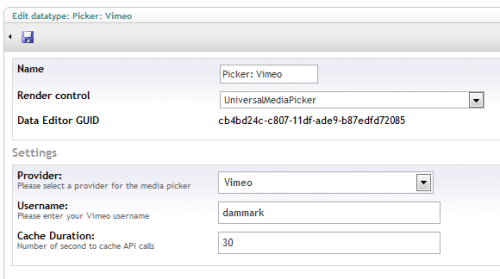
2. Creating the media property
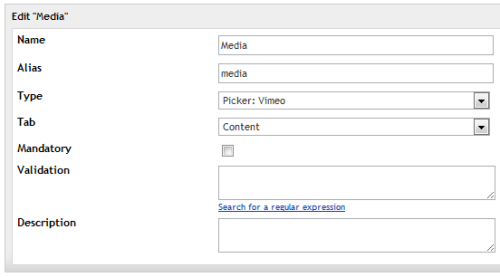
3. Selecting the media from Vimeo
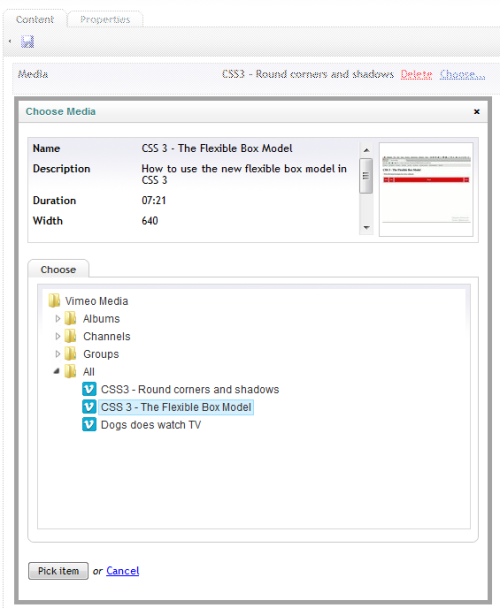
That all looks right to me, and is the steps I took to try and reproduce. I then just output the value of the field in a textarea.
I can't in my mind think under what circumstances it could every output that value, other than it thinking it's a different datatype control than it should, but from the screenshots, it would appear that it's right.
I'm really stumped on this one :(
Matt
I can give you access to the site, backend and ftp if you want ?
I can post it in a DM on twitter
Sure, I can take a look.
Matt
No worries ... I found the glitch.
It never occured to me to try matching the the content of $currentPage in a textarea with the ouput from XMLDump.
So the problem was actually with the XMLDump package.
There is nothing like the good old <textarea> :)
Phew! I'm glad you found the problem, as that was a realy weird one.
Nice debugging.
Matt
is working on a reply...
This forum is in read-only mode while we transition to the new forum.
You can continue this topic on the new forum by tapping the "Continue discussion" link below.