This is my /Config/Dashboard.config - I don't understand this as it doesn't look like it reflects my dashboard as it mentions videos, Examine management, none of which appear in my dashboard
Items which you've mentioned are responsible for specific tabs with views on your right side in each section. From what I see you've installed Backoffice Tweaking package, for example, and you should see additional tab. Is this a plugin about which we talk about?
Items in trees are generated from code-behind in DLLs. If they are not showing here it may be related with fact that package / code is not compatible with your version of Umbraco.
Can't see dashboard
Hi
I have just installed the package on our Umbraco 7.4.3 but can't see the new option in the Developer dashboard.
Files have been installed in the App_Code section, so it looks like it's there.
I have edited and saved the web.config to force aa app pool refresh but no luck.
Is there anything else I need to do?
Thanks
Hi Tim,
what package you're installing and via which way (package install, NuGet, manual installation)?
Try to check if the desired section / item is appended to /Config/Dashboard.config file first and all permissions are set up correctly for files in your app (https://our.umbraco.org/wiki/reference/files-and-folders/permissions/).
This is my /Config/Dashboard.config - I don't understand this as it doesn't look like it reflects my dashboard as it mentions videos, Examine management, none of which appear in my dashboard
although this is about StartupDeveloperDashboardSection - is this different to the normal one?
My developer section :
Items which you've mentioned are responsible for specific tabs with views on your right side in each section. From what I see you've installed Backoffice Tweaking package, for example, and you should see additional tab. Is this a plugin about which we talk about?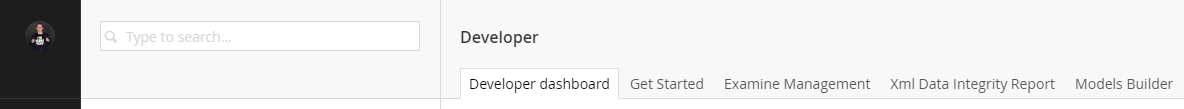 Items in trees are generated from code-behind in DLLs. If they are not showing here it may be related with fact that package / code is not compatible with your version of Umbraco.
Items in trees are generated from code-behind in DLLs. If they are not showing here it may be related with fact that package / code is not compatible with your version of Umbraco.
It should be compatiable : according to the project owner (Alain) v0.7.0 is compatible with Umbraco 7.4 which is what I am using.
Guess I will have to do without this!
Just tested this on clear v7.4.0 and new dashboard item is showing properly (see below).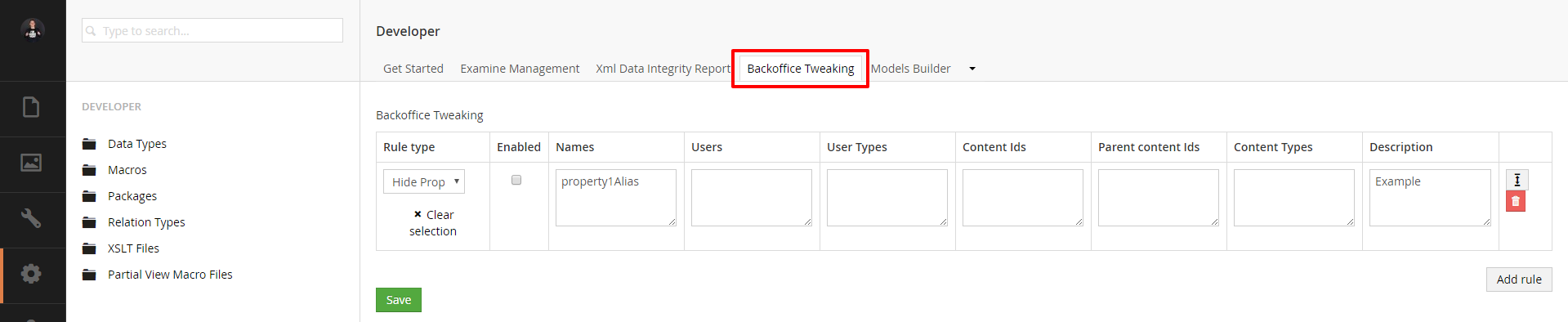
Doh!
I was looking on the left hand side menu and never spotted it at the top.
My apologies
is working on a reply...
This forum is in read-only mode while we transition to the new forum.
You can continue this topic on the new forum by tapping the "Continue discussion" link below.