Hi, i just implemented this plugin, and got a Invisible reCAPTCHA API from my customer, but the captcha is not invisible in my form.
When i enter the form-page the reCAPTCHA pops up, and there is also a badge down in the right corner of the browser. Do i need to implement some css to make it invisible?
FYI: I have implemented the InvisibleRecaptchaPublicKey and InvisibleRecaptchaPrivateKey in UmbracoForms.config :)
I asked my customer to double check the API, and they was sure it was the right key for invisible reCAPTCHA.
Ahh, i totally misunderstood the "invisible" concept. i tought it was supposed to be "smart" and not popup at any time.
I am probably spamming to much, so that's why it keeps popping up every time ;)
But according to the reCAPTCHA Terms of service (that you must have agreed), you must inform visitors about the reCAPTCHA implementation on your site :
And from the Google Terms of Service
These terms do not grant you the right to use any branding or logos used in our Services. Don’t remove, obscure, or alter any legal notices displayed in or along with our Services.
Thank you for the information.
I should probably follow the rules then :)
My solution was to inline the badge, so it doesnt render down in the corner of the browser.
In: \Views\Partials\Forms\Themes\default\Fieldtypes\FieldType.InvisibleReCAPTCHA.cshtml
I added data-badge="inline" to the "g-recaptcha"-div.
I am also trying to implement an invisible recaptcha custom field. However, there are some issues that I am facing while submitting the form. Was wondering if you remember implementing the customfield type and mind sharing it ? I am quite interested to know how did you managed to generate the form token and continue the rest of the workflow after form submission
Some context about the issue I have added an event listener on form submission which prevents the default form behaviour. However, in the data-callback when I submit the form (after a successful generation of recaptcha token) it just doesn't move forward with the default workflow.
I have tried even implementing a timer function to refresh the recaptcha token every minute. However, the image dialog always shows up after every minute which then doesn't make any sense to have an invisible recaptcha.
Hi Namrata,
I have looked for this code in some old repositories, but i cannot find it- sorry :(
This was probably for Umbraco 7 way back in the days when the umbraco forms did not have an build in recaptcha v3.
Invisible reCAPTCHA is not invisible
Hi, i just implemented this plugin, and got a Invisible reCAPTCHA API from my customer, but the captcha is not invisible in my form. When i enter the form-page the reCAPTCHA pops up, and there is also a badge down in the right corner of the browser. Do i need to implement some css to make it invisible?
FYI: I have implemented the InvisibleRecaptchaPublicKey and InvisibleRecaptchaPrivateKey in UmbracoForms.config :)
I asked my customer to double check the API, and they was sure it was the right key for invisible reCAPTCHA.
Details:
Umbraco version: 7.12.2
Umbraco forms: 7.0.4
Plugin version: 1.0.0
Hi Bengt Thomassen
Invisible means no checkbox to click. If you see a popup each submits - then you very look like spammer no this site :)
Here you can find a way to hide a badge from Google - https://stackoverflow.com/questions/44543157/how-to-hide-the-google-invisible-recaptcha-badge
Thanks,
Alex
Hi Alex,
Ahh, i totally misunderstood the "invisible" concept. i tought it was supposed to be "smart" and not popup at any time. I am probably spamming to much, so that's why it keeps popping up every time ;)
Thank you for your fast reply! h5yr! :)
For most users it's invisible, a popup shows only if your behavior or IP looks not perfect :) so the system is pretty smart and really cool.
Totally agree with you that badge looks awful thing and it's better to hide it.
But according to the reCAPTCHA Terms of service (that you must have agreed), you must inform visitors about the reCAPTCHA implementation on your site :
And from the Google Terms of Service
These terms do not grant you the right to use any branding or logos used in our Services. Don’t remove, obscure, or alter any legal notices displayed in or along with our Services.
Thank you for the information. I should probably follow the rules then :)
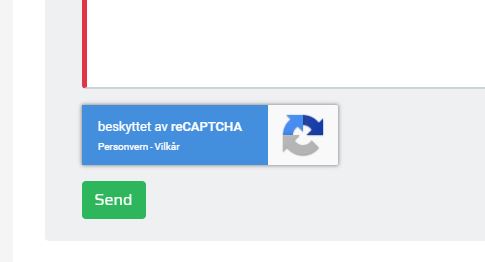
My solution was to inline the badge, so it doesnt render down in the corner of the browser.
In: \Views\Partials\Forms\Themes\default\Fieldtypes\FieldType.InvisibleReCAPTCHA.cshtml
I added data-badge="inline" to the "g-recaptcha"-div.
It looks better now:
Thank you again, Alex!
Hello Bengt Thomassen,
I am also trying to implement an invisible recaptcha custom field. However, there are some issues that I am facing while submitting the form. Was wondering if you remember implementing the customfield type and mind sharing it ? I am quite interested to know how did you managed to generate the form token and continue the rest of the workflow after form submission
Some context about the issue I have added an event listener on form submission which prevents the default form behaviour. However, in the data-callback when I submit the form (after a successful generation of recaptcha token) it just doesn't move forward with the default workflow.
I have tried even implementing a timer function to refresh the recaptcha token every minute. However, the image dialog always shows up after every minute which then doesn't make any sense to have an invisible recaptcha.
Thanks,
Namrata Sanger
Hi Namrata, I have looked for this code in some old repositories, but i cannot find it- sorry :( This was probably for Umbraco 7 way back in the days when the umbraco forms did not have an build in recaptcha v3.
No worries Bengt Thomassen,
It got it working. Thanks for the response tough :)
is working on a reply...
This forum is in read-only mode while we transition to the new forum.
You can continue this topic on the new forum by tapping the "Continue discussion" link below.