I've installed the fast track store on my existing 7.6 site. I'm having an issue displaying featured products on my site homepage. I'm hoping that someone might be able to shed some light on this - I'm using the following dependencies:
But when I'm trying using the following, I'm getting an error saying there are missing dependencies
Compiler Error Message: CS1061: 'Umbraco.Web.Models.RenderModel' does not contain a definition for 'FeaturedProducts' and no extension method 'FeaturedProducts' accepting a first argument of type 'Umbraco.Web.Models.RenderModel' could be found (are you missing a using directive or an assembly reference?)
This is most likely ModelsBuilder not being synched. Can you check your ModelsBuilder setting in the web.config and rebuild your models if you need to ...
I'm struggling a bit with this - sorry. Here's my modelbuilder settings. I must be doing something wrong. I've tried copying over all the dependencies from the other fast track pages but it still doesn't work.
Thanks again for taking the time to look at this.
Darren
Display featured products on home page
Hi Folks,
I've installed the fast track store on my existing 7.6 site. I'm having an issue displaying featured products on my site homepage. I'm hoping that someone might be able to shed some light on this - I'm using the following dependencies:
But when I'm trying using the following, I'm getting an error saying there are missing dependencies
Here's the code...
I've tried this, but I think this relates to the old Bazaar store: https://our.umbraco.org/projects/collaboration/merchello/merchello/76863-list-merchello-featured-products-on-existing-home-node
Any help with this will be greatly appreciated as I've been banging my head against a brick wall for about a week!
Thanks Darren
Hey Darren,
This is most likely ModelsBuilder not being synched. Can you check your ModelsBuilder setting in the web.config and rebuild your models if you need to ...
Hi Rusty,
I hope this message finds you well.
I'm struggling a bit with this - sorry. Here's my modelbuilder settings. I must be doing something wrong. I've tried copying over all the dependencies from the other fast track pages but it still doesn't work.
Thanks again for taking the time to look at this. Darren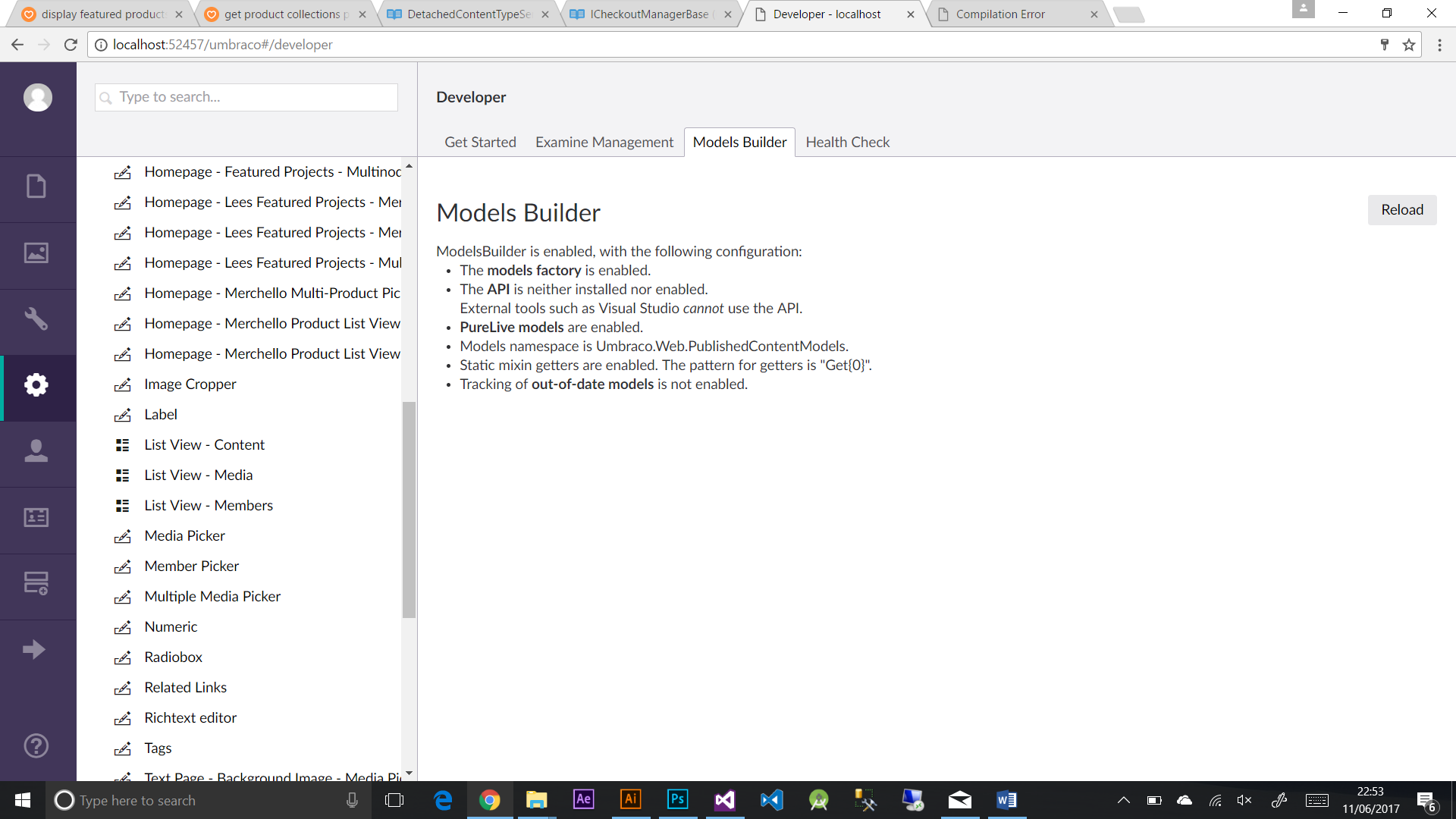
Hi Darren,
I believe this is due to the fact that yeah have PureLive Models enabled inside your config.
I think if you change it to Dll, you should be able to rebuild your models from that screen.
Puck
is working on a reply...