Meta Fields - SeoToolkit
This package is part of the SeoToolkit package, but can be installed/used on its own! The SeoToolkit package is a v9/v10 package that combines multiple functionalities in one like redirects, meta fields, robots.txt and more. It is aimed at the idea of making SEO easier to use within your website and take less time to implement it.
Meta Fields
Meta Fields allow you to easily set your meta fields like Title, Description, Open Graph Title/Description/Image and canonical URL based on already existing fields on your content node. This allows your users to see where the values are coming from and also what their values will be. At the same time your users can also change these values themselves, so not code is required.
Getting Started
You can get started with this package by downloading the following nuget package:
dotnet add package SeoToolkit.Umbraco.MetaFieldsIf you are running on v10, use the 2.x versions. If you are using v9, use the 1.x versions.
Add the following line in your _ViewImports.cshtml
@addTagHelper *, SeoToolkit.Umbraco.MetaFields.CoreThen add the following line in your master template. This is where all the meta fields will be generated
<meta-fields></meta-fields>
Documentation
Documentation can be found here: https://seotoolkit.gitbook.io/useotoolkit/
How to use
After installing, you should now see a new content app on every document type.
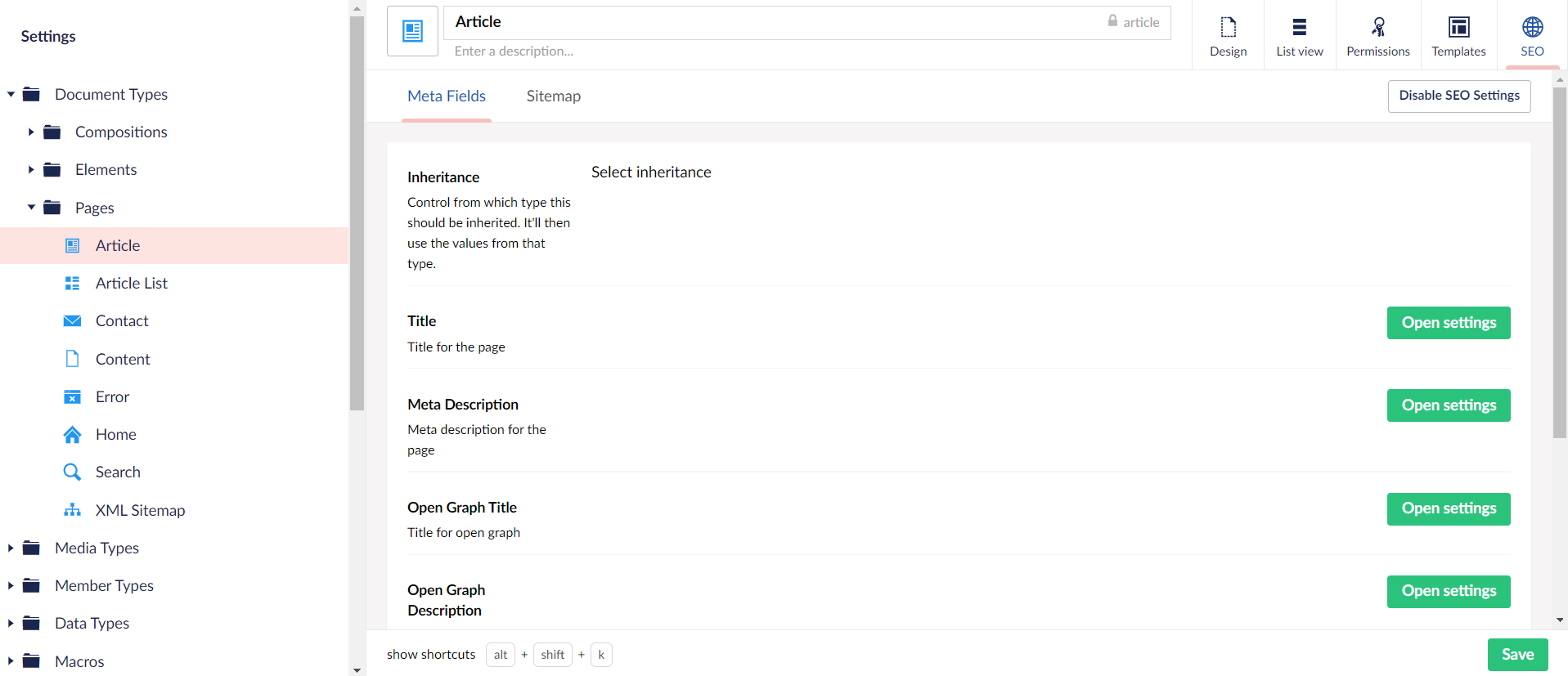
If you want to be able to edit the settings for this specific document type, you'll have to enable the settings. You can do this by clicking on the button in the top right of the screen. After enabling it, you can edit the settings of the document type to your liking.
Each field allows you to select properties that'll be used to determine the value of the given field. After saving this, you should also notice a new content app for each content of the given document type. Here the user can see what the meta fields values will be on the website.
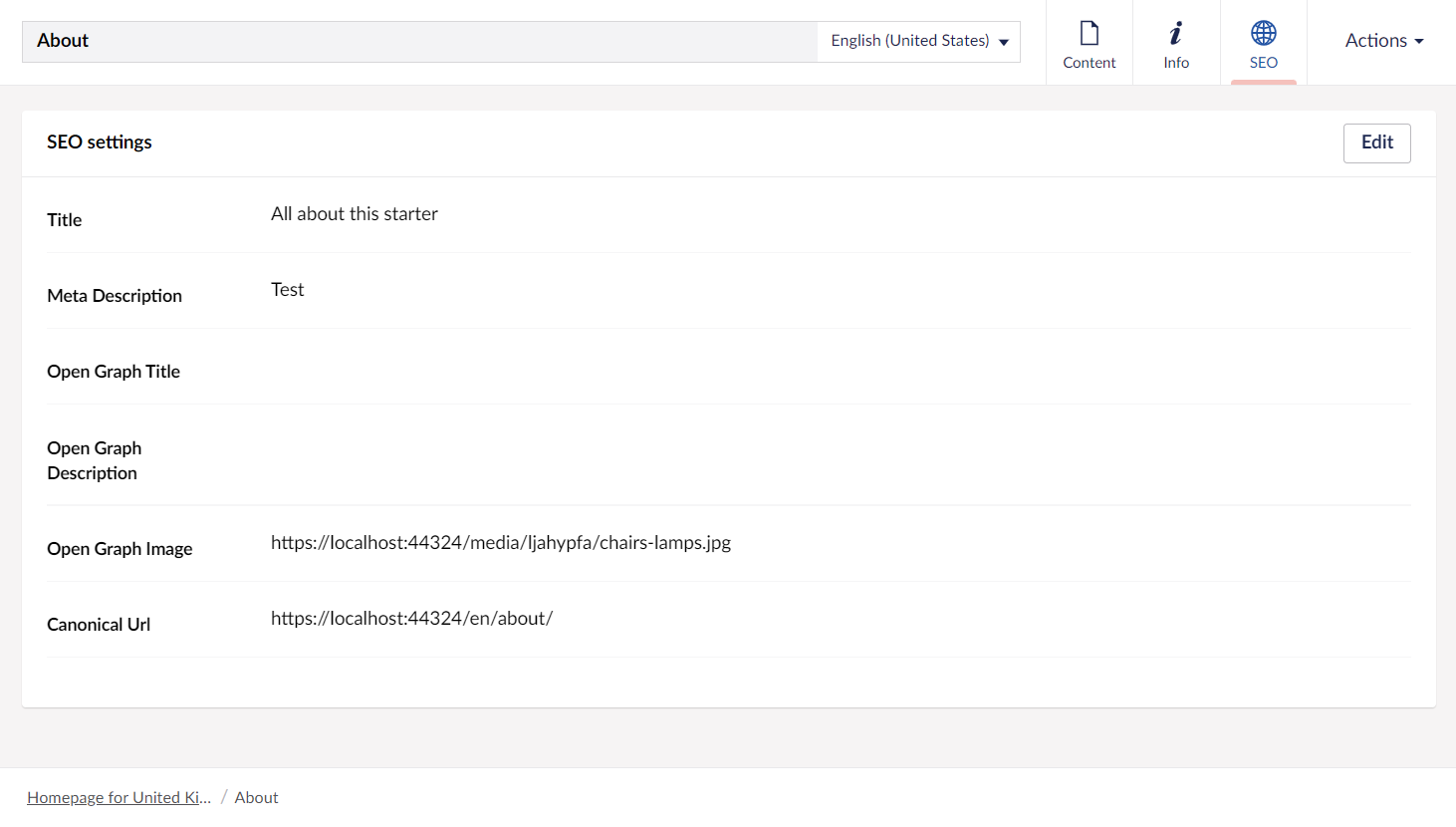
The use can also use the Edit button here to edit these values by their own values, so they have possibility to change all meta fields if they aren't what they expected.
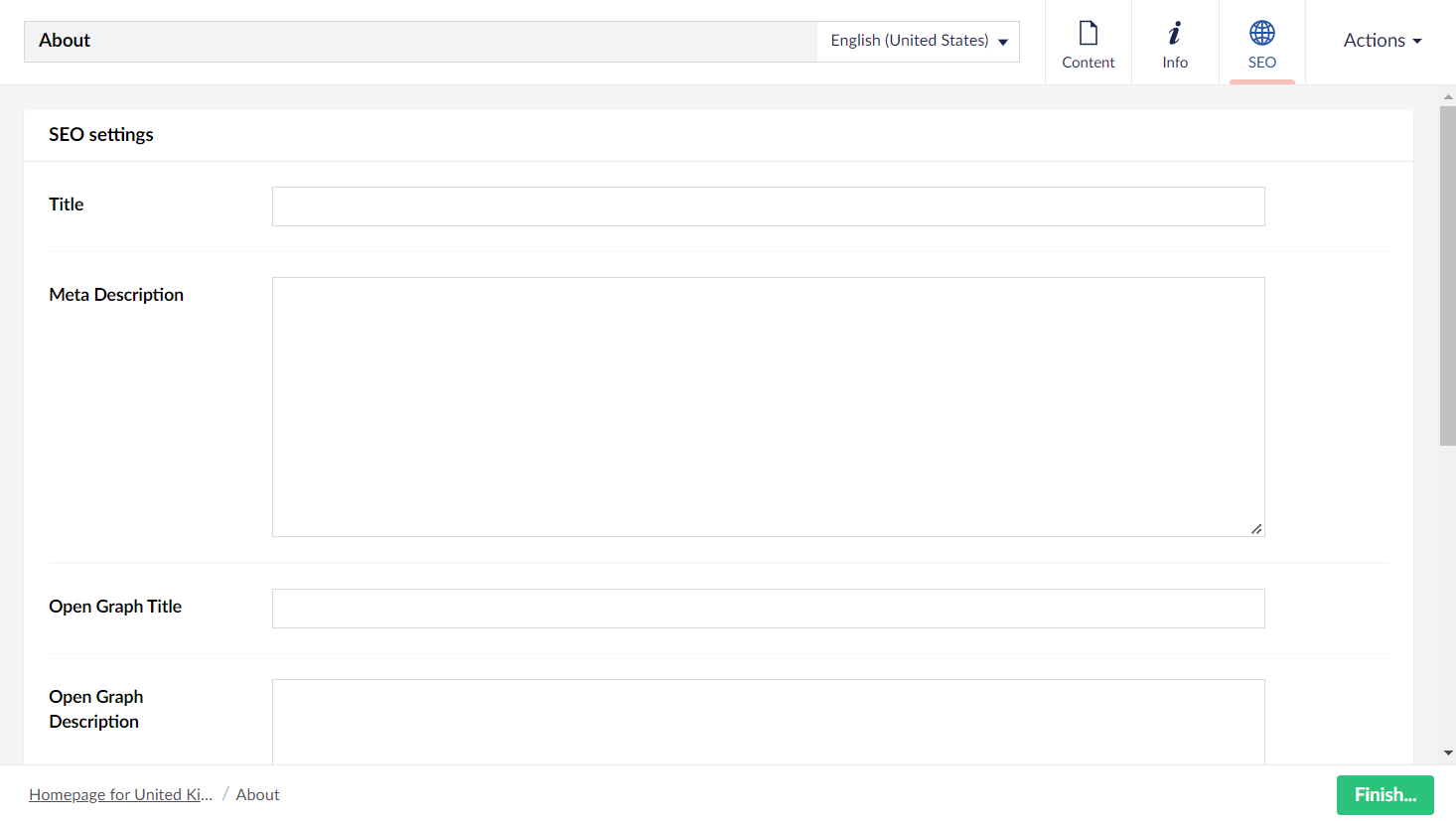
- Package Files
- Documentation
- Source code
- Archived Files



