Sitemap - SeoToolkit
This package is part of the SeoToolkit package, but can be installed/used on its own! The SeoToolkit package is a v9/v10 package that combines multiple functionalities in one like redirects, meta fields, robots.txt and more. It is aimed at the idea of making SEO easier to use within your website and take less time to implement it.
Sitemap
Sitemap gives you an sitemap.xml where all your pages are listed. This package works with multiple domains and languages. It creates a /sitemap.xml for each domain and also a sitemap index with all your sitemaps listed within. All sitemaps generated have a valid syntax, so Google will have no problem with indexing it. You are also able to update your sitemap settings within the CMS.
Getting Started
You can get started with this package by downloading the following nuget package:
dotnet add package SeoToolkit.Umbraco.SitemapIf you are running on v10, use the 2.x versions. If you are using v9, use the 1.x versions.
Documentation
Documentation can be found here: https://seotoolkit.gitbook.io/useotoolkit/
How to use
After installing, you should now see a new content app on every document type.
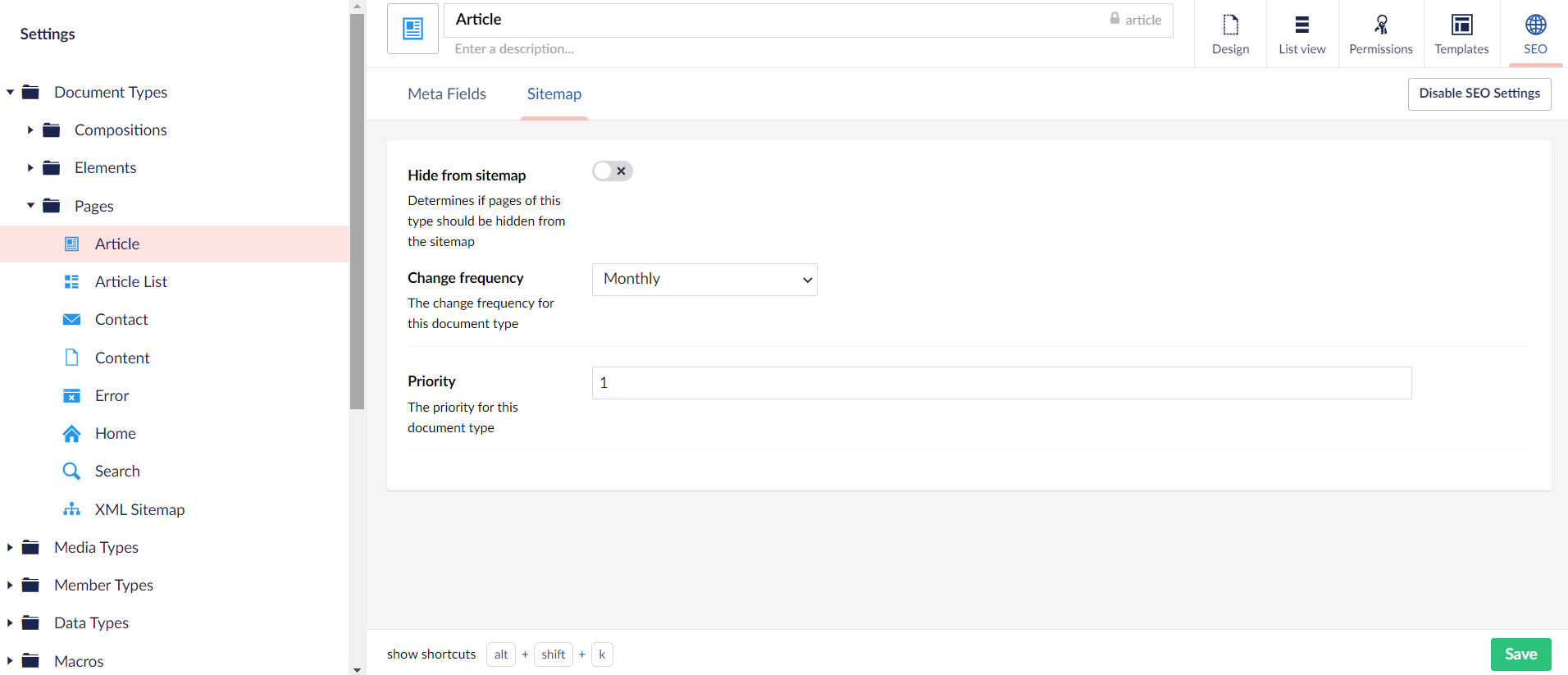
If you want to be able to edit the settings for this specific document type, you'll have to enable the settings. You can do this by clicking on the button in the top right of the screen. After enabling it, you can edit th settings of the document type to your liking.

