Note the updateDate is repeated twice against Published and Modified date fields so will always be the same change the top line to createDate to amend dates returned in search.
I did spot this on a build I did recently but been too busy to push a new version up and I guess with V7 now flavour of the month, unlikely that people will use it much going forwards (shame really) - however easy to update, maybe I should add a knowledge base article on my site for it :-)
Hmm good question - we are currently rebuilding www.simonantony.net in V7 and as you will know, that site uses the knowledgebase, however it's going to be an interesting fit as the current KB is webforms only, now needs to be MVC so watch this space!
Images in a lightbox should be pretty straightforward via the editor - for me i'd add a class in the editor dropdown to apply to the images, then i'd use jquery to activate a lightbox based upon that class being activated
Search Results Tweak for Published and Last Modified
You will notice when getting search results back that the Published Date and Updated Date will always be the same: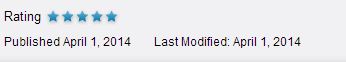
This is because in the \usercontrols\kbsearchresults.ascx file the following exists:
Note the updateDate is repeated twice against Published and Modified date fields so will always be the same change the top line to createDate to amend dates returned in search.
Thanks Kevin
I did spot this on a build I did recently but been too busy to push a new version up and I guess with V7 now flavour of the month, unlikely that people will use it much going forwards (shame really) - however easy to update, maybe I should add a knowledge base article on my site for it :-)
Simon
Are you looking at doing v7 version of uKnowledgebase?
in addition looking at trying to get images to load in a lightbox through macros used in editor any idea or suggestions?
Hmm good question - we are currently rebuilding www.simonantony.net in V7 and as you will know, that site uses the knowledgebase, however it's going to be an interesting fit as the current KB is webforms only, now needs to be MVC so watch this space!
Images in a lightbox should be pretty straightforward via the editor - for me i'd add a class in the editor dropdown to apply to the images, then i'd use jquery to activate a lightbox based upon that class being activated
Hope that helps
Simon
Hi Simon, Did you ever get around to rebuilding this package for V7?
Hi Mike
Sorry no, I left it alone - I managed to get it working with our V7 site by just reskinning and shoving on a sub domain
Si
is working on a reply...
This forum is in read-only mode while we transition to the new forum.
You can continue this topic on the new forum by tapping the "Continue discussion" link below.