It looks like you have your default Role Provider setup correctly but not the default Membership Provider. For Umbraco Member's to use AD, change the default Membership Provider to be as follows:
Thanks Dan. I've changed that and can now login :)
Another questions. When viewing pages, I expected to be able to get the current user, should I be able to?
HttpContext.Current.User.Identity.Name is null and System.Web.Security.Membership.GetUser() throws an error "Additional information: The parameter 'username' must not be empty".
I'd expected to see my user or be able to get my user.
Here is what I've done so far:
Installed your package and set up web.config accordingly
Set public access for a page that is role based, this is set to go to a login page
The login page redirects to winlogin.aspx
I have the following for winlogin.aspx in web.config
When I try to access the page I get windows prompt to log in but when I enter my windows credentials I get a 401.2 error
Is there anything else I need to do in IIS or anthing else? I've tried outputting the user to the screen and its IUSR which doesn't look right
Also, I tried a normal login form that uses the UmbLoginController - should this automatically be able to log members in using their AD credentials? I'm getting invalid username or password from it at the moment.
Did you ever manage to get this working. I am looking for an intranet solution to allow all our internal users to be able to log in automatically and set their permissions automatically.
Now I was thinking of doing this in a wrapper around anything called from umbraco, but that I obviously a bit of a clunky solution.
I am stuck at the bit where you have started setting up a login page. Now my issue seems to be that 7.2 works differently. I have everything configured in web.config and it's on a clean install of 7.2
I can set up a login page template and a winlogin.aspx but I was a bit confused as to what you were doing in the web.config file with your code there.
What I want to do is have the automatic login for members and hide sections of umbraco based on role.
I am not worried about having AD manage the back office at this point.
Can't log in to Umbraco when this is added
Hi,
I'm attempting to use this package. Eventually it'll be for both Members and Umbraco users but for now just trying to get Members set up.
When I add the necessary items in web.config I can no longer log into Umbraco. I'm using 7.28
My config looks as follows:
Connection string:
Membership provider:
Role provider:
When I attempt to log into Umbraco I get a JS console error: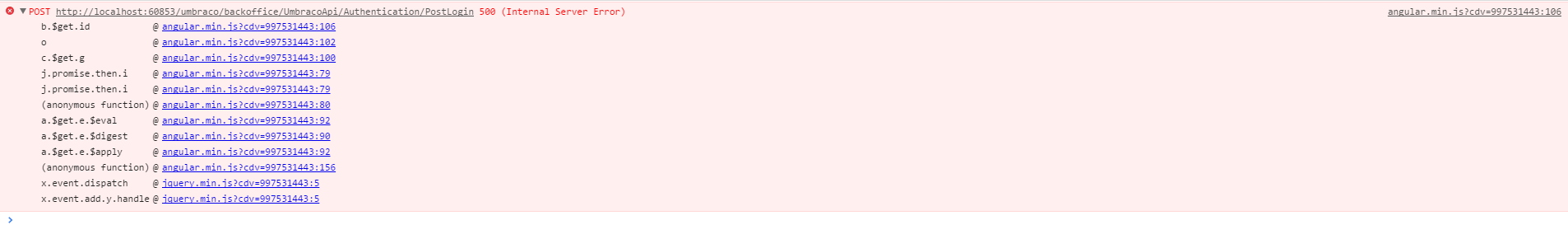
Hi Ben,
It looks like you have your default Role Provider setup correctly but not the default Membership Provider. For Umbraco Member's to use AD, change the default Membership Provider to be as follows:
I hope that helps.
Thanks, Dan.
Thanks Dan. I've changed that and can now login :)
Another questions. When viewing pages, I expected to be able to get the current user, should I be able to?
HttpContext.Current.User.Identity.Name is null and System.Web.Security.Membership.GetUser() throws an error "Additional information: The parameter 'username' must not be empty".
I'd expected to see my user or be able to get my user.
Hey Ben,
The following should allow you to get each type of authenticated member, both Forms and Windows:
Hope that helps.
Thanks, Dan.
Here is what I've done so far: Installed your package and set up web.config accordingly Set public access for a page that is role based, this is set to go to a login page The login page redirects to winlogin.aspx I have the following for winlogin.aspx in web.config
When I try to access the page I get windows prompt to log in but when I enter my windows credentials I get a 401.2 error Is there anything else I need to do in IIS or anthing else? I've tried outputting the user to the screen and its IUSR which doesn't look right
Also, I tried a normal login form that uses the UmbLoginController - should this automatically be able to log members in using their AD credentials? I'm getting invalid username or password from it at the moment.
Thanks
I'm going to leave the auto login for the time being. Just trying to login using AD credentials
should my login form below be correct? Just that its not hitting your ValidateUser method and is just coming back with invalid username or password
Did you ever manage to get this working. I am looking for an intranet solution to allow all our internal users to be able to log in automatically and set their permissions automatically.
Now I was thinking of doing this in a wrapper around anything called from umbraco, but that I obviously a bit of a clunky solution.
Hi Kai,
yes I did get it working. Which part of it are you stuck on?
I am stuck at the bit where you have started setting up a login page. Now my issue seems to be that 7.2 works differently. I have everything configured in web.config and it's on a clean install of 7.2
I can set up a login page template and a winlogin.aspx but I was a bit confused as to what you were doing in the web.config file with your code there.
What I want to do is have the automatic login for members and hide sections of umbraco based on role.
I am not worried about having AD manage the back office at this point.
is working on a reply...
This forum is in read-only mode while we transition to the new forum.
You can continue this topic on the new forum by tapping the "Continue discussion" link below.