Noticing that this is for Umbraco 7, it could very likely because your Umbraco site (.NET 4.5 to be precise) doesn't allow TLS 1.2 by default - but most servers nowadays require TLS 1.2, as older versions are disabled due to security reasons.
TLS is the underlying protocol used for HTTPS-enabled communication. IIRC the error message from your screenshot is the exact same we've seen when experiencing this problem in the past.
You can run something like this during startup to enable support for TLS 1.2:
Error validating the Data source: The request was aborted: Could not create SSL/TLS secure channel.
Unable to import XML feed anymore getting the below error when going through the wizard:
Im guessing this is affecting the scheduled import also.
Hi Andrew,
The SSL certificate on the site that you are importing from is invalid that's why you receive this message. Maybe download the file first?
Best,
Richard
Hi Richard,
That doesnt make sense as the SSL cert seems fine in a broswer and nothing has changed for this to suddenly be an issue.
Please see: https://services.jupix.co.uk/api/get_properties.php?clientID=ce5385e4d6f49ce36a5e1c0b3fa981d4&passphrase=GHvYG9f
Best,
Andrew
Also when saving the file as xml then importing getting the below errors: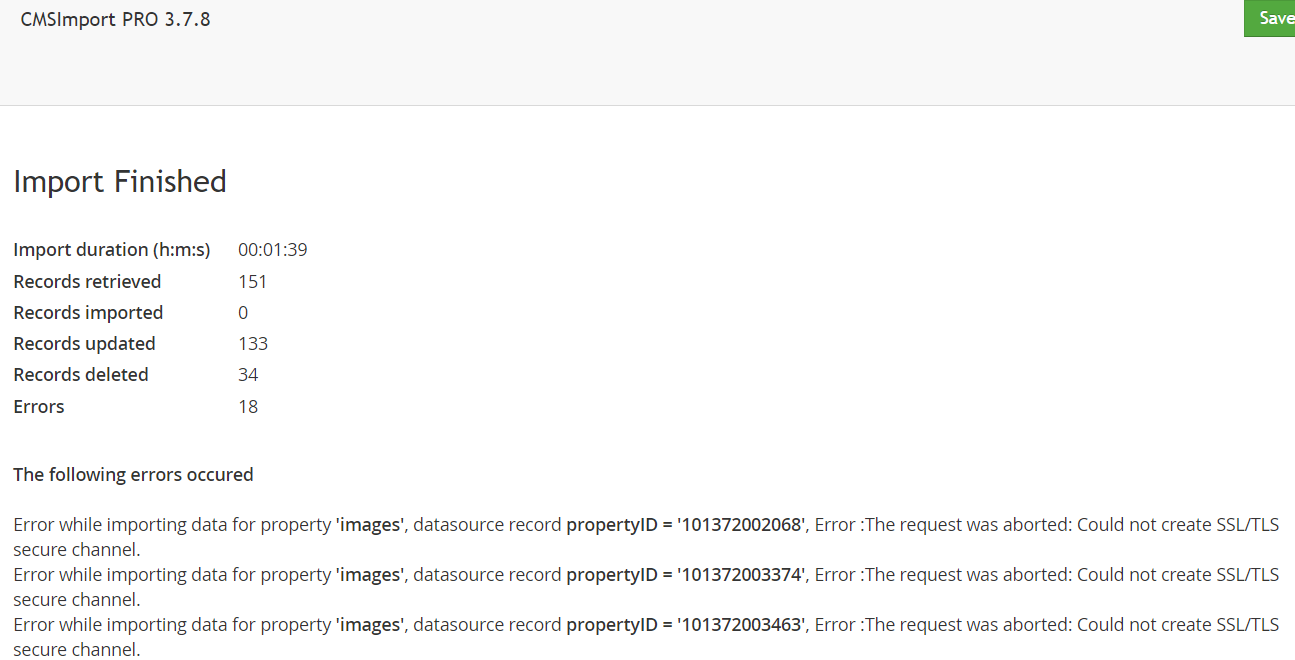
Noticing that this is for Umbraco 7, it could very likely because your Umbraco site (.NET 4.5 to be precise) doesn't allow TLS 1.2 by default - but most servers nowadays require TLS 1.2, as older versions are disabled due to security reasons.
TLS is the underlying protocol used for HTTPS-enabled communication. IIRC the error message from your screenshot is the exact same we've seen when experiencing this problem in the past.
You can run something like this during startup to enable support for TLS 1.2:
.NET keeps a list of enabled HTTPS protocols, so this line will add TLS 1.2 to that list.
If you're unsure about how to add code during startup, you can read a bit more about it here:
https://codeshare.co.uk/blog/how-to-force-a-net-website-to-use-tls-12/
Thank you Anders that appeared to be the issue, this package provided by Paul Seal also sorted it for me:- https://our.umbraco.com/packages/developer-tools/codesharetls12umbraco/
Really need to get this site updated but panic over for now thank you all so much appreciated.
Regards
Andrew
Thanks Anders, great you remembered that being a thing in the past indeed and great it's solved Andrew.
Best,
Richard
is working on a reply...
This forum is in read-only mode while we transition to the new forum.
You can continue this topic on the new forum by tapping the "Continue discussion" link below.