Press Ctrl / CMD + C to copy this to your clipboard.
This post will be reported to the moderators as potential spam to be looked at
Not sure why it is showing me all fields available in comma list for the NAME field on input... any thoughts?
Hi Bob,
This is weird, can you send me the csv file?
Cheers,
Richard
Just replied your email but I can't reproduce with the file you send me. I'm using CMSImport 2.3.1 what version are you using?
I encountered the same problem. However, changing the column name in the CSV-file to "name" resolved the issue, as CMSImport automatically maps that column to "Name".
HI Arie,
Just did a test myself with a file that doesn't contain a column mapped to name property. And it works what version of CMSImport are you using?
Thanks,
Hi Richard,
I'm using CMSImport 2.3.2 and Umbraco v6.0.3 (Assembly version: 1.0.4834.18854).
Arie
is working on a reply...
This forum is in read-only mode while we transition to the new forum.
You can continue this topic on the new forum by tapping the "Continue discussion" link below.
Continue discussion
Name field when importing from CSV
Not sure why it is showing me all fields available in comma list for the NAME field on input... any thoughts?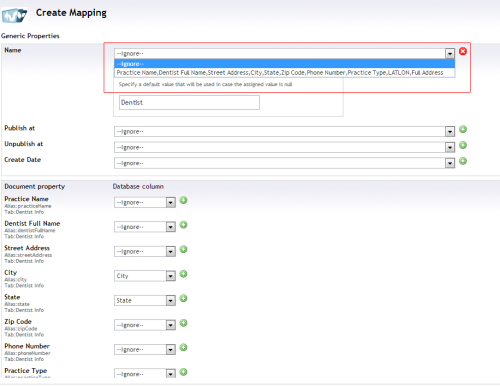
Hi Bob,
This is weird, can you send me the csv file?
Cheers,
Richard
Hi Bob,
Just replied your email but I can't reproduce with the file you send me. I'm using CMSImport 2.3.1 what version are you using?
Cheers,
Richard
I encountered the same problem. However, changing the column name in the CSV-file to "name" resolved the issue, as CMSImport automatically maps that column to "Name".
HI Arie,
Just did a test myself with a file that doesn't contain a column mapped to name property. And it works what version of CMSImport are you using?
Thanks,
Richard
Hi Richard,
I'm using CMSImport 2.3.2 and Umbraco v6.0.3 (Assembly version: 1.0.4834.18854).
Arie
is working on a reply...
This forum is in read-only mode while we transition to the new forum.
You can continue this topic on the new forum by tapping the "Continue discussion" link below.