Import UI doesn't reflect completion of Import process
Hi Richard,
Hope you can take a look at this one too.
I've been successfully using the CMSImport with Excel. Things get correctly imported but they UI seems to get stuck (see screenshot).
I then run a query vs the umbraco DB and see that everything was Imported (in this case I have inserts/updates/deletes all working fine) while the UI continues to get stuck.
No big deal because I just navigate out of it and continue to use the site without problems. However, this will be an annoying behavior for my actual users.
Thanks in advance,
I think you have an issue with loading the Javascript that is responsible for UI update. Please clear the Umbraco Client Dependency cache by increasing the version number in /config/clientdependency.config file.
If that doesn't help please check the network / javascript error that will be shown in the developer tools of your browser.
Hi Richard,
I did as you said and increased the version number in the indicated config file. Same behavior.
Also, I don't see any javascript errors (not even warnings) in the dev console (using Chrome).
Thanks,
JM
Import UI doesn't reflect completion of Import process
Hi Richard, Hope you can take a look at this one too. I've been successfully using the CMSImport with Excel. Things get correctly imported but they UI seems to get stuck (see screenshot). I then run a query vs the umbraco DB and see that everything was Imported (in this case I have inserts/updates/deletes all working fine) while the UI continues to get stuck.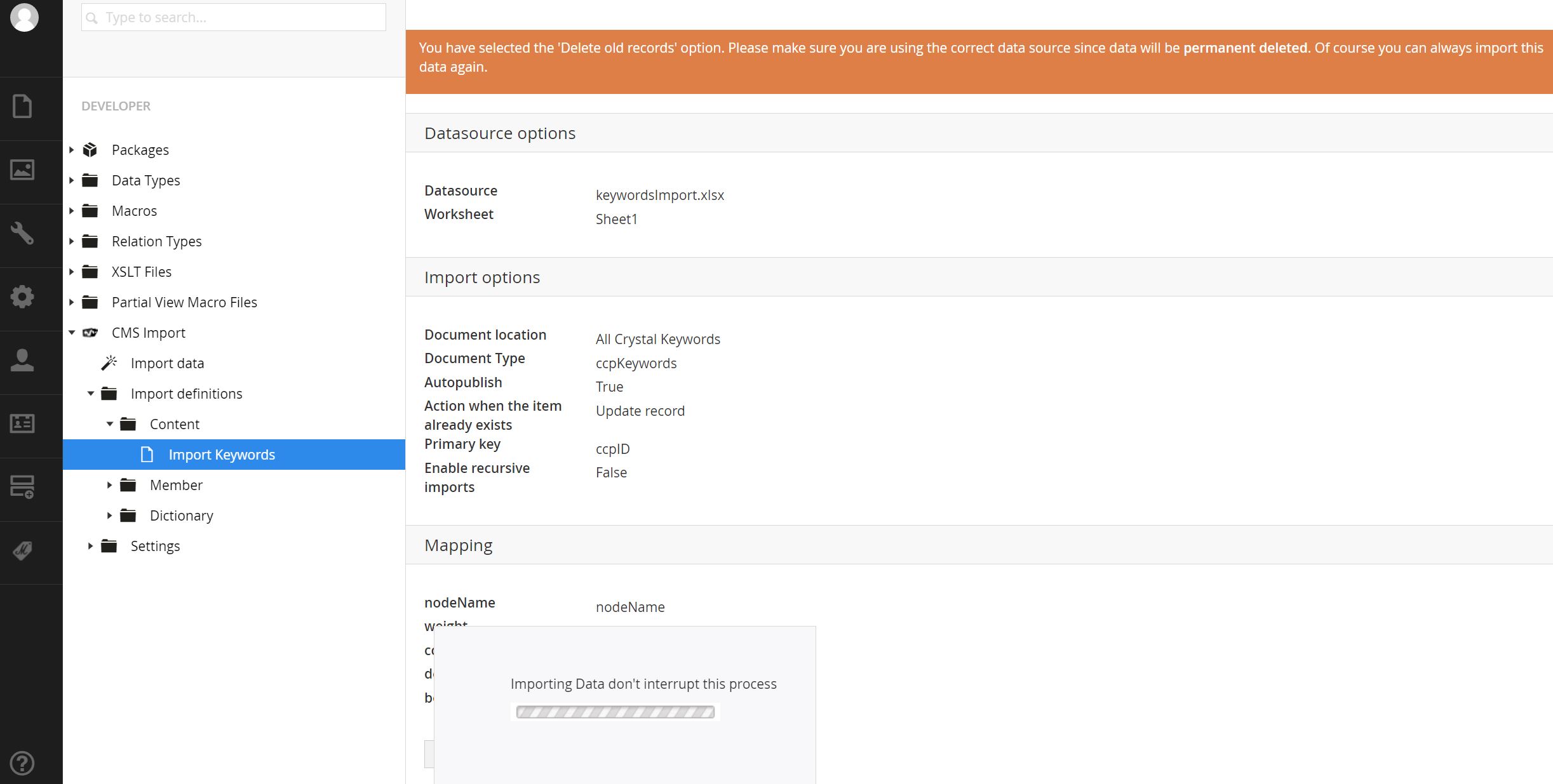 No big deal because I just navigate out of it and continue to use the site without problems. However, this will be an annoying behavior for my actual users.
Thanks in advance,
No big deal because I just navigate out of it and continue to use the site without problems. However, this will be an annoying behavior for my actual users.
Thanks in advance,
JM
Hi,
I think you have an issue with loading the Javascript that is responsible for UI update. Please clear the Umbraco Client Dependency cache by increasing the version number in /config/clientdependency.config file.
If that doesn't help please check the network / javascript error that will be shown in the developer tools of your browser.
Hope this helps,
Richard
Hi Richard, I did as you said and increased the version number in the indicated config file. Same behavior. Also, I don't see any javascript errors (not even warnings) in the dev console (using Chrome). Thanks, JM
I still think there is something with the javascript file, maybe it can't load at all.
is working on a reply...
This forum is in read-only mode while we transition to the new forum.
You can continue this topic on the new forum by tapping the "Continue discussion" link below.