How can I set CMSImport to create images in the media section during a Wordpress import? I see this post with a reference to a fieldmapper for creating images, but it doesn't seem to be working in the latest version of CMSImport.
This FieldAdapter post is made obsolete a few releases ago. It's much simpler now. Use the plus sign next to the field to set some options and import the data.
I just want to check that CMS Import can do something with regards to migrating a Wordpress blog because I know little of WordPress.
I know Wordpress will export its blog content to XML and I'm assuming that CMS Import reads that XML and creates the Umbraco nodes from it. Please correct me if I'm wrong there.
I believe that the Wordpress XML file contains the URLs to blog post images so I'm guessing that CMS Import goes and gets those images, places them in the Umbraco Media library and then links to it whilst creating the Umbraco node. Is that correct?
You can use the Wordpress provider https://soetemansoftware.nl/cmsimport/downloads in PRO version to import the xml export from Wordpress. And if you add the domain to media settings in CMSImport configuration (check manual) then you can add the wordpress folder containing the media items in the root of the Umbraco installation and CMSImport will import the media related to content as well.
I've looked at the manual.
So I need to get all the WP media files on my local machine in order to import them.
After looking here I think the only way to do that is also install WP on my local machine?
What you can do is use a plugin like BackWPup to grab a local copy of the file structure for the site, then upload the images folder (usually wp-content/uploads/) to the web server or local site that you're going to run the import on.
You can set the path to that folder in the CMS Import > Settings > Media Settings > Media import path field. CMS Import will then grab those files from the folder, add them to the Umbraco Media section, then you can delete the original folder.
I end up doing this with most sites to carry the blog / news section over.
Create media items during Wordpress import
Hi,
How can I set CMSImport to create images in the media section during a Wordpress import? I see this post with a reference to a fieldmapper for creating images, but it doesn't seem to be working in the latest version of CMSImport.
http://our.umbraco.org/projects/developer-tools/cmsimport/using-cmsimport/8038-How-do-we-import-images-using-CMSImport
Any help would be greatly appreciated!
-Amir
Hi Amir,
This FieldAdapter post is made obsolete a few releases ago. It's much simpler now. Use the plus sign next to the field to set some options and import the data.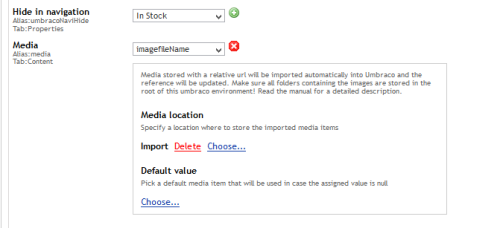
Hope this helps,
Richard
I just want to check that CMS Import can do something with regards to migrating a Wordpress blog because I know little of WordPress.
I know Wordpress will export its blog content to XML and I'm assuming that CMS Import reads that XML and creates the Umbraco nodes from it. Please correct me if I'm wrong there.
I believe that the Wordpress XML file contains the URLs to blog post images so I'm guessing that CMS Import goes and gets those images, places them in the Umbraco Media library and then links to it whilst creating the Umbraco node. Is that correct?
Kind regards, Matt
Hi Matt,
You can use the Wordpress provider https://soetemansoftware.nl/cmsimport/downloads in PRO version to import the xml export from Wordpress. And if you add the domain to media settings in CMSImport configuration (check manual) then you can add the wordpress folder containing the media items in the root of the Umbraco installation and CMSImport will import the media related to content as well.
Hope this helps you,
Richard
Thanks Richard,
I've looked at the manual. So I need to get all the WP media files on my local machine in order to import them. After looking here I think the only way to do that is also install WP on my local machine?
Hey Matt,
What you can do is use a plugin like BackWPup to grab a local copy of the file structure for the site, then upload the images folder (usually wp-content/uploads/) to the web server or local site that you're going to run the import on.
You can set the path to that folder in the CMS Import > Settings > Media Settings > Media import path field. CMS Import will then grab those files from the folder, add them to the Umbraco Media section, then you can delete the original folder.
I end up doing this with most sites to carry the blog / news section over.
Hope this helps! Amir
Thanks Amir,
I've also just read that it is possible to FTP to the wp-content/uploads/ folder and just download it that way.
Have you tried that?
Kind regards,
Matt
Yep, that's the preferred way personally if you have access. Generally faster. Key thing is to set the path to that folder in CMS Import's settings.
is working on a reply...
This forum is in read-only mode while we transition to the new forum.
You can continue this topic on the new forum by tapping the "Continue discussion" link below.