I don't think I'm being an idiot but this is my first use of CMSImport. I've managed to import some old news articles fine, but I get problems when I try to import the images & files found in the RTE. I get this lots of error like these:
Error while importing data for property 'bodyText', datasource record @nodeName = 'TBI expands team', Error :search for images on Richtextfield: Could not find a part of the path 'D:\Sites\tbi-site\media\~\media\1111216\nicholas nicol_499x665.jpg'.
Error while importing data for property 'bodyText', datasource record @nodeName = 'Model portfolios provide ‘flat-pack self-assembly’ kits for the ‘DIY’ investor', Error :search for images on Richtextfield: The given path's format is not supported.
The Media import path was set to '/' and I've tried setting that to '/Media/'. I don't really want to keep re-trying with trial and error. I doubt we'll get an file conflicts as the import is in to a new site.
The media folder does have write permissions as I can add files through the media section.
I'm using v7.3.1 and the latest version of CMS Import.
I'm using CMSImport PRO 3.4 - that is the latest version isn't it?
I'm importing to a folder as you suggest.
For the example error
Error while importing data for property 'bodyText', datasource record @nodeName = 'Ex-international cricketer Douglas Lockhart re-joins TBI Glasgow', Error :search for images on Richtextfield: The given path's format is not supported.
The src attr of the image tag in question looks like:
src="/media/861625/douglas lockhart cricket3.jpg"
Which looks ok to me, unless it has to have the tilde which will be a right pain...
The other error I'm getting is:
Error while importing data for property 'bodyText', datasource record @nodeName = 'TBI expands London financial planning team',
Error :search for images on Richtextfield: Could not find a part of the path 'C:\Projects\trunk\TBI\TBI\ImportMedia\~\media\1111216\nicholas nicol_499x665.jpg'.
and similar
Error while importing data for property 'bodyText', datasource record @nodeName = 'Ideas for your ISA: ‘Ready-made’ portfolios help beginners get ahead',
Error :search for images on Richtextfield: Could not find a part of the path 'C:\Projects\trunk\TBI.Corporate.Website\TBI.Corporate.Website\ImportMedia\media\941675\rmp.png'.
But C:\Projects\trunk\TBI\TBI\ImportMedia\ is a folder, which is at the root of the site (But C:\Projects\trunk\TBI\TBI) and I also put a subfolder of media in there just to be sure.
Same issue here with a CMSImport 3.5.3 import from Umbraco 4.7.1 to 7.4.3.
I get errors of this form:
[P16240/D25/T11] ERROR CMSImportLibrary.AdvancedSettings.Helpers.ImportImagesHelper - CMSImport:Error parsing Advanced Setting to search for images on Richtextfield System.IO.DirectoryNotFoundException: Could not find a part of the path C:\inetpub\wwwroot\WomackMachine2016\media\media\48572\hydraulicsicons.jpg'.
I have created a folder under /media named /Images from old site and have tried starting with that folder empty and have also tried after pre-copying all the files there from the old site, thinking that CMSImport would just create the Umbraco node that points to that file on the file system.
What i'm puzzled by is the /media/media reference in the error message. I know that when viewing a media item in Umbraco, it contains both those /media references, but that's not what the actual file system shows.
One thing that looks like a clue is this warning right before the import:
The media import folder is set to the root of the site. This can
conflict your existing media items when importing related media.
Change the media import location in media settings to avoid conflicts.
I have the media import folder set to a folder under the /media folder of the site (/Images from Old Site), so it doesn't seem like it's at the root of the site, but maybe I'm misinterpreting the warning?
I worked out what my problem BTW. The problem was I was being a moron. I hadn't realised that the ImportMedia folder was where the media was to be imported FROM. I thought it was where it was going to export to.
Thanks for the note - between your comment and scratching my head over the /media/media error message, it dawned on me that the way to do this is to copy the entire /media folder and file tree from the source (old) site to the /media folder of the new site, so the file system on the new site looks like this:
/media
/1015 (this is an existing media folder)
/1016 (another existing media folder)
/media (the tree from the source site)
/101 (folder and file from source site)
/102 (another from the source site)
It also apparently needed to be named 'media' in order to show up in the wizard, and the result, after import, looks like this on the destination site:
/media
/101
/102
/1015
/1016
and the 'old' media subfolder and children can be deleted after import, since the nodes have been created and folders added to the "real" media folder.
Import error importing media found in the RTE
HI!
I don't think I'm being an idiot but this is my first use of CMSImport. I've managed to import some old news articles fine, but I get problems when I try to import the images & files found in the RTE. I get this lots of error like these:
Error while importing data for property 'bodyText', datasource record @nodeName = 'TBI expands team', Error :search for images on Richtextfield: Could not find a part of the path 'D:\Sites\tbi-site\media\~\media\1111216\nicholas nicol_499x665.jpg'.
Error while importing data for property 'bodyText', datasource record @nodeName = 'Model portfolios provide ‘flat-pack self-assembly’ kits for the ‘DIY’ investor', Error :search for images on Richtextfield: The given path's format is not supported.
The Media import path was set to '/' and I've tried setting that to '/Media/'. I don't really want to keep re-trying with trial and error. I doubt we'll get an file conflicts as the import is in to a new site.
The media folder does have write permissions as I can add files through the media section.
I'm using v7.3.1 and the latest version of CMS Import.
Hi David,
First please upgrade to the latest version of CMSImport. Lots of things are fixed in that release for cropped images. http://soetemansoftware.nl/cmsimport/downloads
Did you store the media folder in media?
Best to create a folder called importmedia, store the original folder in there and set /importmedia/ as import media folder in config.
Hope this helps.
Best,
Richard
Hi Richard,
I'm using CMSImport PRO 3.4 - that is the latest version isn't it?
I'm importing to a folder as you suggest.
For the example error
The src attr of the image tag in question looks like:
Which looks ok to me, unless it has to have the tilde which will be a right pain...
The other error I'm getting is:
and similar
But C:\Projects\trunk\TBI\TBI\ImportMedia\ is a folder, which is at the root of the site (But C:\Projects\trunk\TBI\TBI) and I also put a subfolder of media in there just to be sure.
File permissions should be ok. What am I missing?
Same issue here with a CMSImport 3.5.3 import from Umbraco 4.7.1 to 7.4.3.
I get errors of this form: [P16240/D25/T11] ERROR CMSImportLibrary.AdvancedSettings.Helpers.ImportImagesHelper - CMSImport:Error parsing Advanced Setting to search for images on Richtextfield System.IO.DirectoryNotFoundException: Could not find a part of the path C:\inetpub\wwwroot\WomackMachine2016\media\media\48572\hydraulicsicons.jpg'.
The RTE content references images as:
I have created a folder under /media named /Images from old site and have tried starting with that folder empty and have also tried after pre-copying all the files there from the old site, thinking that CMSImport would just create the Umbraco node that points to that file on the file system.
What i'm puzzled by is the /media/media reference in the error message. I know that when viewing a media item in Umbraco, it contains both those /media references, but that's not what the actual file system shows.
Any suggestions greatly appreciated.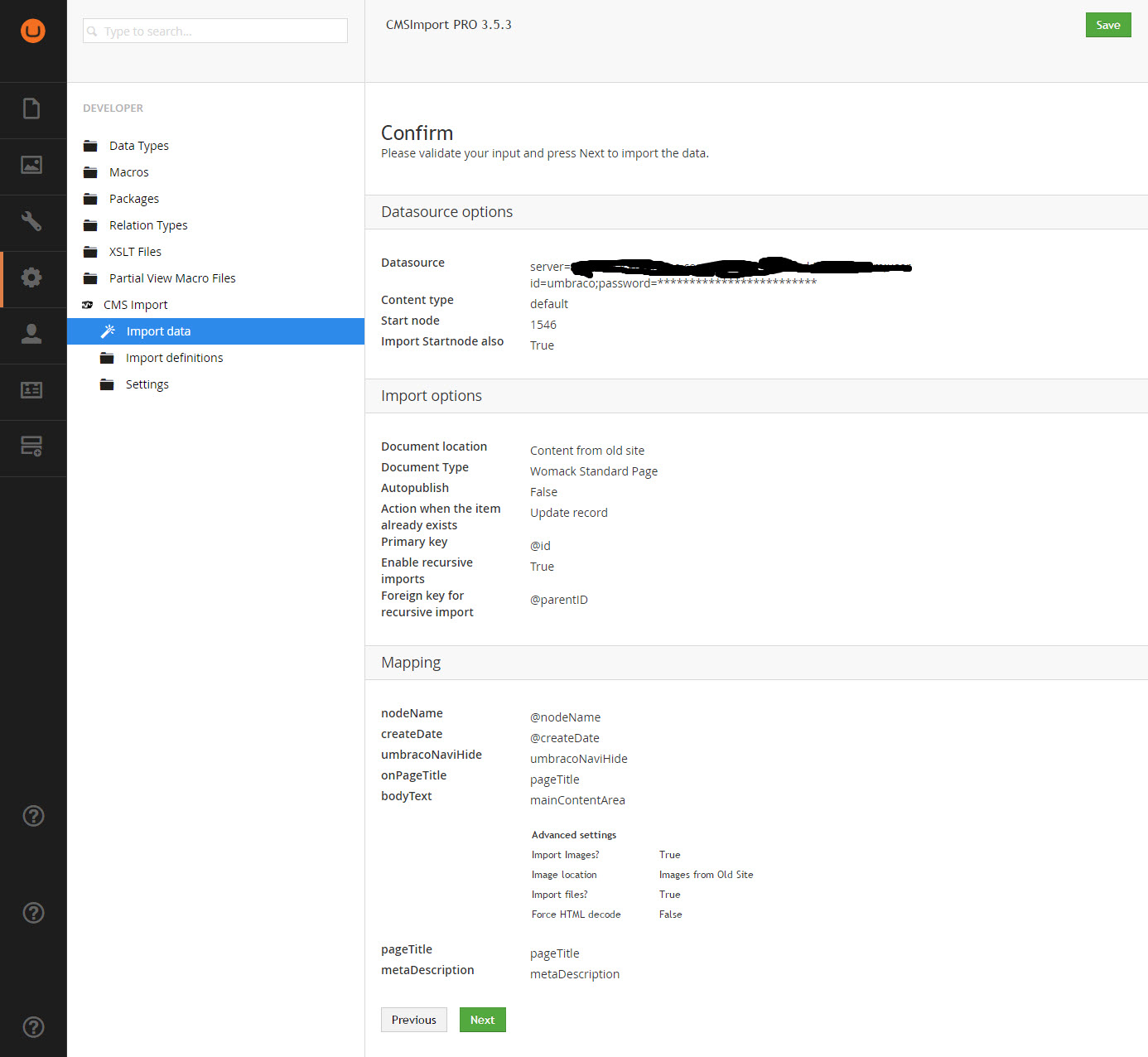
One thing that looks like a clue is this warning right before the import:
I have the media import folder set to a folder under the /media folder of the site (/Images from Old Site), so it doesn't seem like it's at the root of the site, but maybe I'm misinterpreting the warning?
I worked out what my problem BTW. The problem was I was being a moron. I hadn't realised that the ImportMedia folder was where the media was to be imported FROM. I thought it was where it was going to export to.
Thanks for the note - between your comment and scratching my head over the /media/media error message, it dawned on me that the way to do this is to copy the entire /media folder and file tree from the source (old) site to the /media folder of the new site, so the file system on the new site looks like this:
It also apparently needed to be named 'media' in order to show up in the wizard, and the result, after import, looks like this on the destination site:
and the 'old' media subfolder and children can be deleted after import, since the nodes have been created and folders added to the "real" media folder.
dink - that's the lightbulb sound.
is working on a reply...
This forum is in read-only mode while we transition to the new forum.
You can continue this topic on the new forum by tapping the "Continue discussion" link below.